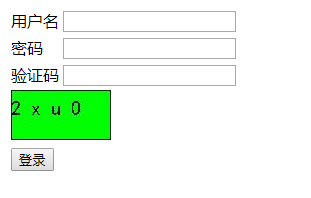1. 新建一个controller
@Controller
@RequestMapping("/index")
public class LoginController {
@RequestMapping("/logins")
public void login(HttpServletRequest request, HttpServletResponse response) throws IOException {
int width=100;
int height=50;
//创建一个对象,在内存中图片(验证码图片对象)
BufferedImage image = new BufferedImage(width, height, BufferedImage.TYPE_INT_RGB);
//美化图片
//填充背景色
Graphics graphics = image.getGraphics();
graphics.setColor(Color.green);
Font font = new Font("黑体",Font.PLAIN,20);
graphics.setFont(font);
graphics.fillRect(0,0,width,height);
//画边框
graphics.setColor(Color.black);
graphics.drawRect(0,0,width-1,height-1);
String str="ABCDEFGHIJKLMNOPQRSTUVWXYZabcdefghijklmnopqrstuvwxyz0123456789";
Random random = new Random();
for (int i = 0; i < 4; i++) {
int index = random.nextInt(str.length());
//随机字符
char charAt = str.charAt(index);
//写验证码
graphics.drawString(charAt+"",width/5*i,height/2);
}
//画干扰线
graphics.setColor(Color.GREEN);
//随机生成坐标点
for (int i = 0; i < 10; i++) {
int x1=random.nextInt(width);
int x2= random.nextInt(width);
int y1=random.nextInt(height);
int y2=random.nextInt(height);
graphics.drawLine(x1,y1,x2,y2);
//将图片输出到页面上
ImageIO.write(image,"jpg",response.getOutputStream());
}
}
}
2.在resources/static目录下新建一个html文件
<!DOCTYPE html>
<html lang="en">
<head>
<meta charset="UTF-8">
<title>登录</title>
<script>
window.onload = function () {
document.getElementById("img").onclick = function () {
this.src = "/index/logins?time=" + new Date().getTime();
}
}
</script>
</head>
<body>
<form action="/index/logins" method="post">
<table>
<tr>
<td>用户名</td>
<td><input type="text" name="username"></td>
</tr>
<tr>
<td>密码</td>
<td><input type="password" name="password"></td>
</tr>
<tr>
<td>验证码</td>
<td><input type="text" name="checkCode"></td>
</tr>
<tr>
<td colspan="2"><img id="img" src="/index/logins"></td>
</tr>
<tr>
<td colspan="2"><input type="submit" value="登录"></td>
</tr>
</table>
</form>
</body>
</html>
3.此项目的端口为8084,所以访问地址http://localhost:8084/login.html