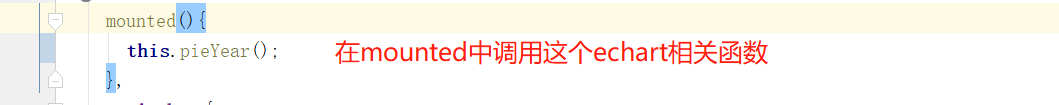代码如下:
echar部分代码
pieYear() {
var _this = this;
let myChart = _this.$echarts.init(document.getElementById('yearCumulative'));
let option = {
title: {
text: '达成率',
left: 16,
bottom:'-1%',
textStyle:{
fontFamily: '微软雅黑',
fontWeight: 400,
fontStyle: 'normal',
fontSize: 11,
color: '#999999'
}
},
tooltip: {
trigger: 'item',
formatter: '{a} <br/>{b} : {c} ({d}%)'
},
color:['#f5f5f5','#00cc00'],
series: [
{
name: '会员销占',
type: 'pie',
radius: ['50%', '82%'],//控制环的大小(内环和外环)
center: ['45%', '41%'],//控制环形图的位置(居中的话就都50%)
// label: {
// position: 'center'
// },
data: [
{//这里是图中灰色的部分
value: 100-11,
name: '直接访问',
label: {
show: false,
position: 'center'
},
labelLine: {
show: false
},
},
{//这里是图中绿色的部分
value: 11,
name: '搜索引擎',
avoidLabelOverlap: false,
label: {
show: true,
position: 'center',
fontFamily: '微软雅黑',
fontWeight: 700,
fontStyle: 'normal',
fontSize: 14,
color: '#00cc00',
align:'center',
formatter:function(parames){
return parames.value+'%'
}
},
labelLine: {
show: false
},
}
],
emphasis: {
itemStyle: {
shadowBlur: 10,
shadowOffsetX: 0,
shadowColor: 'rgba(0, 0, 0, 0.5)'
}
}
}
]
};
window.onresize = function () {//控制图数据变化时重新加载echart图
myChart.resize();
};
// 为echarts对象加载数据
myChart.setOption(option);
}