Android提供了2种动画:
一. Frame动画,即顺序播放事先做好的图像,跟放胶片电影类似。
开发步骤:1,把准备好的图片放进项目res/ drawable下
2,定义动画XML文件。当然也可以采用编码方式定义动画效果(使用AnimationDrawable类)
3,为View控件绑定动画效果。 iv.setImageResource(R.drawable.myframeanim)
二. Tween动画,通过对 View 的内容进行一系列的图形变换 (包括平移、缩放、旋转、改变透明度)来实现动画效 果。动画效果的定义可以采用XML来做也可以采用编码来做。Tween动画有4种类型:

Activity的切换动画指的是从一个activity跳转到另外一个activity时的动画。
它包括两个部分:一部分是第一个activity退出时的动画;
另外一部分时第二个activity进入时的动画;
可以用overridePendingTransition(int enterAnim, int exitAnim)来实现
//实现淡入浅出的效果
overridePendingTransition(android.R.anim.fade_in,android.R.anim.fade_out);
// 由左向右滑入的效果
overridePendingTransition(android.R.anim.slide_in_left,android.R.anim.slide_out_right);
// 实现zoommin 和 zoomout (自定义的动画)
overridePendingTransition(R.anim.zoomin, R.anim.zoomout);
Frame动画开发过程:
1,把准备好的图片放进项目res/ drawable下(使用在线分解GIF动态图片工具将GIF分解成多张图片,比如
http://www.360doc.com/content/13/0314/18/699582_271506280.shtml)
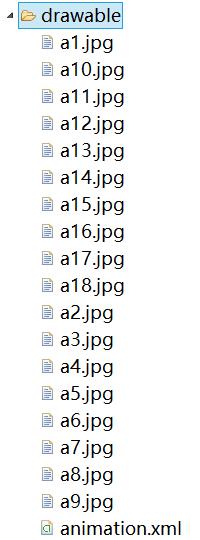
2,定义动画xml文件
1 <?xml version="1.0" encoding="utf-8"?> 2 <animation-list xmlns:android="http://schemas.android.com/apk/res/android" > 3 4 <item 5 android:drawable="@drawable/a1" 6 android:duration="100"/> 7 <item 8 android:drawable="@drawable/a2" 9 android:duration="100"/> 10 <item 11 android:drawable="@drawable/a3" 12 android:duration="100"/> 13 <item 14 android:drawable="@drawable/a4" 15 android:duration="100"/> 16 <item 17 android:drawable="@drawable/a5" 18 android:duration="100"/> 19 <item 20 android:drawable="@drawable/a6" 21 android:duration="100"/> 22 <item 23 android:drawable="@drawable/a7" 24 android:duration="100"/> 25 <item 26 android:drawable="@drawable/a8" 27 android:duration="100"/> 28 <item 29 android:drawable="@drawable/a9" 30 android:duration="100"/> 31 <item 32 android:drawable="@drawable/a10" 33 android:duration="100"/> 34 <item 35 android:drawable="@drawable/a11" 36 android:duration="100"/> 37 <item 38 android:drawable="@drawable/a12" 39 android:duration="100"/> 40 <item 41 android:drawable="@drawable/a13" 42 android:duration="100"/> 43 <item 44 android:drawable="@drawable/a14" 45 android:duration="100"/> 46 <item 47 android:drawable="@drawable/a11" 48 android:duration="100"/> 49 <item 50 android:drawable="@drawable/a15" 51 android:duration="100"/> 52 <item 53 android:drawable="@drawable/a11" 54 android:duration="100"/> 55 <item 56 android:drawable="@drawable/a16" 57 android:duration="100"/> 58 <item 59 android:drawable="@drawable/a11" 60 android:duration="100"/> 61 <item 62 android:drawable="@drawable/a17" 63 android:duration="100"/> 64 <item 65 android:drawable="@drawable/a11" 66 android:duration="100"/> 67 <item 68 android:drawable="@drawable/a18" 69 android:duration="100"/> 70 71 </animation-list>
3,为View控件绑定动画效果。
1 iv.setImageResource(R.drawable.animation);
源代码
1 package com.example.day22_01animationdemo; 2 3 import android.app.Activity; 4 import android.os.Bundle; 5 import android.view.View; 6 import android.view.animation.AlphaAnimation; 7 import android.view.animation.Animation; 8 import android.view.animation.RotateAnimation; 9 import android.view.animation.TranslateAnimation; 10 import android.view.animation.ScaleAnimation; 11 import android.widget.ImageView; 12 13 public class MainActivity extends Activity { 14 private ImageView iv; 15 @Override 16 protected void onCreate(Bundle savedInstanceState) { 17 super.onCreate(savedInstanceState); 18 setContentView(R.layout.activity_main); 19 iv = (ImageView) findViewById(R.id.iv_anim); 20 } 21 22 public void playanimation(View v){ 23 iv.setImageResource(R.drawable.animation); 24 } 25 /** 26 * @param v 27 * 透明渐变效果动画 28 * 1.0 means fully opaque 完全不透明 29 * 0.0 means fully transparent. 完全透明 30 */ 31 public void alpha(View v){ 32 AlphaAnimation aa = new AlphaAnimation(1, 0); 33 aa.setDuration(2000); //设置每一次播放的时间 第一帧到最后一帧 34 aa.setFillAfter(true); //设置播放完毕之后 停留在哪一个帧 true表示最后一帧 35 aa.setRepeatCount(2); //不包含你的第一次播放 ,表示再重复的次数 36 aa.setRepeatMode(Animation.REVERSE); //表示你需要重复的第二次 是重新开始,还是从上一次的结束帧开始 37 iv.setAnimation(aa); 38 } 39 40 /** 41 * @param v 42 * 缩放动画 43 * 步骤 1.把需要的动画效果 自己设定好 44 * 2.将该动画效果使用 setAnimation 设置到需要应用该动画的imageview上 45 * Animation.ABSOLUTE, 绝对的 x坐标就需要填像素 0 0 46 * Animation.RELATIVE_TO_SELF, 相对于本身 47 * Animation.RELATIVE_TO_PARENT. 48 */ 49 public void scale(View v){ 50 ScaleAnimation sa = new ScaleAnimation(1, 2, 1, 2, 51 Animation.RELATIVE_TO_SELF, 0.5f, 52 Animation.RELATIVE_TO_SELF, 0.5f); 53 sa.setFillAfter(true); 54 sa.setRepeatCount(1); 55 sa.setRepeatMode(Animation.REVERSE); 56 sa.setDuration(2000); 57 iv.setAnimation(sa); 58 59 } 60 61 public void transfrom(View v){ 62 TranslateAnimation ta = new TranslateAnimation( 63 Animation.RELATIVE_TO_SELF, 0, Animation.RELATIVE_TO_SELF, 1, 64 Animation.RELATIVE_TO_SELF, 0, Animation.RELATIVE_TO_SELF, 1); 65 66 ta.setFillAfter(true); 67 ta.setDuration(2000); 68 ta.setRepeatCount(1); 69 ta.setRepeatMode(Animation.REVERSE); 70 iv.setAnimation(ta); 71 } 72 73 public void rotate(View v){ 74 RotateAnimation ra = new RotateAnimation( 75 0, 3600, 76 Animation.RELATIVE_TO_SELF, 0.5f, 77 Animation.RELATIVE_TO_SELF, 0.5f); 78 ra.setDuration(5000); 79 iv.setAnimation(ra); 80 } 81 }
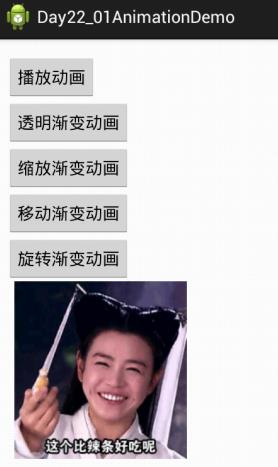
1 <LinearLayout xmlns:android="http://schemas.android.com/apk/res/android" 2 xmlns:tools="http://schemas.android.com/tools" 3 android:layout_width="match_parent" 4 android:layout_height="match_parent" 5 android:paddingBottom="@dimen/activity_vertical_margin" 6 android:paddingLeft="@dimen/activity_horizontal_margin" 7 android:paddingRight="@dimen/activity_horizontal_margin" 8 android:paddingTop="@dimen/activity_vertical_margin" 9 tools:context="com.example.day22_01animationdemo.MainActivity" 10 android:orientation="vertical"> 11 12 <Button 13 android:layout_width="wrap_content" 14 android:layout_height="wrap_content" 15 android:text="播放动画" 16 android:onClick="playanimation" /> 17 <Button 18 android:layout_width="wrap_content" 19 android:layout_height="wrap_content" 20 android:text="透明渐变动画" 21 android:onClick="alpha" /> 22 <Button 23 android:layout_width="wrap_content" 24 android:layout_height="wrap_content" 25 android:text="缩放渐变动画" 26 android:onClick="scale" /> 27 <Button 28 android:layout_width="wrap_content" 29 android:layout_height="wrap_content" 30 android:text="移动渐变动画" 31 android:onClick="transfrom" /> 32 <Button 33 android:layout_width="wrap_content" 34 android:layout_height="wrap_content" 35 android:text="旋转渐变动画" 36 android:onClick="rotate" /> 37 38 <ImageView 39 android:id="@+id/iv_anim" 40 android:layout_width="wrap_content" 41 android:layout_height="wrap_content" 42 android:src="@drawable/a"/> 43 </LinearLayout>
两种方式播放合成效果的动画以及Activity切换时的效果代码:
建立动态播放格式的xml文件。一种是建立两个XML文件用于设定不同效果,一种是将两种效果的设定放在同一个xml文件中。
/Day22_01AnimationDemo/res/anim/alpha_anim.xml
1 <?xml version="1.0" encoding="utf-8"?> 2 <alpha 3 xmlns:android="http://schemas.android.com/apk/res/android" 4 android:fromAlpha="0" 5 android:toAlpha="1" 6 android:duration="500" 7 android:fillAfter="true" > 8 </alpha>
/Day22_01AnimationDemo/res/anim/scale_anim.xml
1 <?xml version="1.0" encoding="utf-8"?> 2 <scale 3 xmlns:android="http://schemas.android.com/apk/res/android" 4 android:fromXScale="1" 5 android:toXScale="2" 6 android:fromYScale="1" 7 android:toYScale="2" 8 android:pivotX="0.5" 9 android:pivotY="0.5" 10 android:duration="500" > 11 </scale>
/Day22_01AnimationDemo/res/anim/myanimation.xml
1 <?xml version="1.0" encoding="utf-8"?> 2 <set> 3 <alpha 4 xmlns:android="http://schemas.android.com/apk/res/android" 5 android:duration="2000" 6 android:fromAlpha="1" 7 android:repeatCount="2" 8 android:repeatMode="reverse" 9 android:toAlpha="0" > 10 </alpha> 11 12 <scale 13 xmlns:android="http://schemas.android.com/apk/res/android" 14 android:duration="2000" 15 android:fromXScale="1" 16 android:fromYScale="1" 17 android:pivotX="0.5" 18 android:pivotY="0.5" 19 android:repeatCount="2" 20 android:toXScale="2" 21 android:toYScale="2" > 22 </scale> 23 </set>
1 package com.example.day22_01animationdemo; 2 3 import android.app.Activity; 4 import android.content.Intent; 5 import android.os.Bundle; 6 import android.view.View; 7 import android.view.animation.AnimationSet; 8 import android.view.animation.AnimationUtils; 9 import android.widget.ImageView; 10 11 public class MainActivity extends Activity { 12 private ImageView iv; 13 @Override 14 protected void onCreate(Bundle savedInstanceState) { 15 super.onCreate(savedInstanceState); 16 setContentView(R.layout.activity_main); 17 iv = (ImageView) findViewById(R.id.iv_anim); 18 } 19 20 public void animset(View v){ 21 /*AnimationSet as = new AnimationSet(true); 22 AlphaAnimation aa = (AlphaAnimation) AnimationUtils.loadAnimation(this, R.anim.alpha_anim); 23 ScaleAnimation sa = (ScaleAnimation) AnimationUtils.loadAnimation(this, R.anim.scale_anim); 24 as.addAnimation(aa); 25 as.addAnimation(sa); 26 iv.setAnimation(as);*/ 27 28 AnimationSet as = (AnimationSet) AnimationUtils.loadAnimation(this, R.anim.myanimation); 29 iv.setAnimation(as); 30 } 31 32 public void jump(View v){ 33 Intent intent = new Intent(this, MySecondActivity.class); 34 startActivity(intent); 35 36 /*enterAnim A resource ID of the animation resource to use for the incoming activity. Use 0 for no animation. 37 exitAnim A resource ID of the animation resource to use for the outgoing activity. Use 0 for no animation.*/ 38 //overridePendingTransition(android.R.anim.fade_in, android.R.anim.fade_out); 39 overridePendingTransition(android.R.anim.slide_in_left, android.R.anim.slide_out_right); 40 } 41 }
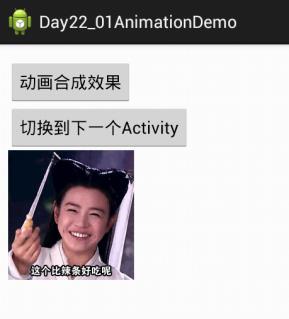
1 <LinearLayout xmlns:android="http://schemas.android.com/apk/res/android" 2 xmlns:tools="http://schemas.android.com/tools" 3 android:layout_width="match_parent" 4 android:layout_height="match_parent" 5 android:paddingBottom="@dimen/activity_vertical_margin" 6 android:paddingLeft="@dimen/activity_horizontal_margin" 7 android:paddingRight="@dimen/activity_horizontal_margin" 8 android:paddingTop="@dimen/activity_vertical_margin" 9 tools:context="com.example.day22_01animationdemo.MainActivity222" 10 android:orientation="vertical"> 11 <Button 12 android:layout_width="wrap_content" 13 android:layout_height="wrap_content" 14 android:text="动画合成效果" 15 android:onClick="animset" /> 16 <Button 17 android:layout_width="wrap_content" 18 android:layout_height="wrap_content" 19 android:text="切换到下一个Activity" 20 android:onClick="jump" /> 21 <ImageView 22 android:id="@+id/iv_anim" 23 android:layout_width="wrap_content" 24 android:layout_height="wrap_content" 25 android:src="@drawable/a"/> 26 </LinearLayout>