解决两个问题:
(1)Import Error: No module named numpy
(2)Python version 2.7 required, which was not found in the registry
(1)这种错误是因为没有安装numpy科学计算库,因此需要安装此模块。
-
首先下载正确的exe安装文件:numpy-MKL-1.8.0.win-amd64-py2.7.exe。
-
接着我们双加打开安装文件,点击运行按钮

-
安装过程很简单,点击下一步

-
在第一步,如果你看到自己的python的版本号和安装路径,说明你的numpy下载的版本是正确的,点击下一步

-
一直点击下一步即可完成安装


-
打开python,我们输入import numpy,如果没有提示错误信息,就说明我们安装完成
注意:在安装的过程中,可能会出现:
Python version 2.7 required, which was not found in the registry
这是因为python安装时没有写入到注册表中:
解决方法为:
写一个如下脚本,可以命名为:PythonRegister.py:
1 # script to register Python 2.0 or later for use with win32all 2 # and other extensions that require Python registry settings 3 # 4 # written by Joakim Loew for Secret Labs AB / PythonWare 5 # 6 # source: 7 # http://www.pythonware.com/products/works/articles/regpy20.htm 8 # 9 # modified by Valentine Gogichashvili as described in http://www.mail-archive.com/distutils-sig@python.org/msg10512.html 10 11 import sys 12 13 from _winreg import * 14 15 # tweak as necessary 16 version = sys.version[:3] 17 installpath = sys.prefix 18 19 regpath = "SOFTWARE\Python\Pythoncore\%s\" % (version) 20 installkey = "InstallPath" 21 pythonkey = "PythonPath" 22 pythonpath = "%s;%s\Lib\;%s\DLLs\" % ( 23 installpath, installpath, installpath 24 ) 25 26 def RegisterPy(): 27 try: 28 reg = OpenKey(HKEY_CURRENT_USER, regpath) 29 except EnvironmentError as e: 30 try: 31 reg = CreateKey(HKEY_CURRENT_USER, regpath) 32 SetValue(reg, installkey, REG_SZ, installpath) 33 SetValue(reg, pythonkey, REG_SZ, pythonpath) 34 CloseKey(reg) 35 except: 36 print "*** Unable to register!" 37 return 38 print "--- Python", version, "is now registered!" 39 return 40 if (QueryValue(reg, installkey) == installpath and 41 QueryValue(reg, pythonkey) == pythonpath): 42 CloseKey(reg) 43 print "=== Python", version, "is already registered!" 44 return 45 CloseKey(reg) 46 print "*** Unable to register!" 47 print "*** You probably have another Python installation!" 48 49 if __name__ == "__main__": 50 RegisterPy()
然后在CMD中执行:
启动命令切换到PythonRegister.py文件目录下执行
重新安装PIL,错误解决,安装成功。
此时就可以重新安装numpy库。