1、首先定义好一个弹框,弹框代码放在最后
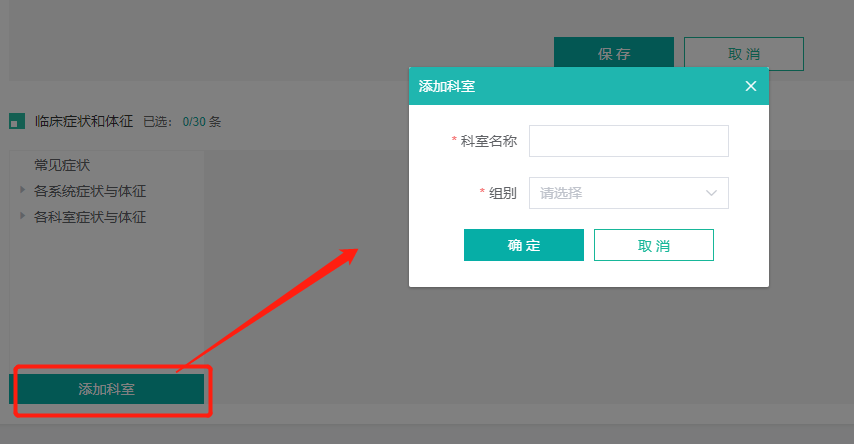
2、父组件中引入进来,用porps的方式传递一个show到子组件中,这种方式还可以传递其他的值过去。这种方法要注意不可以直接定义一个变量show为布尔值,然后对show进行修改,会报错的
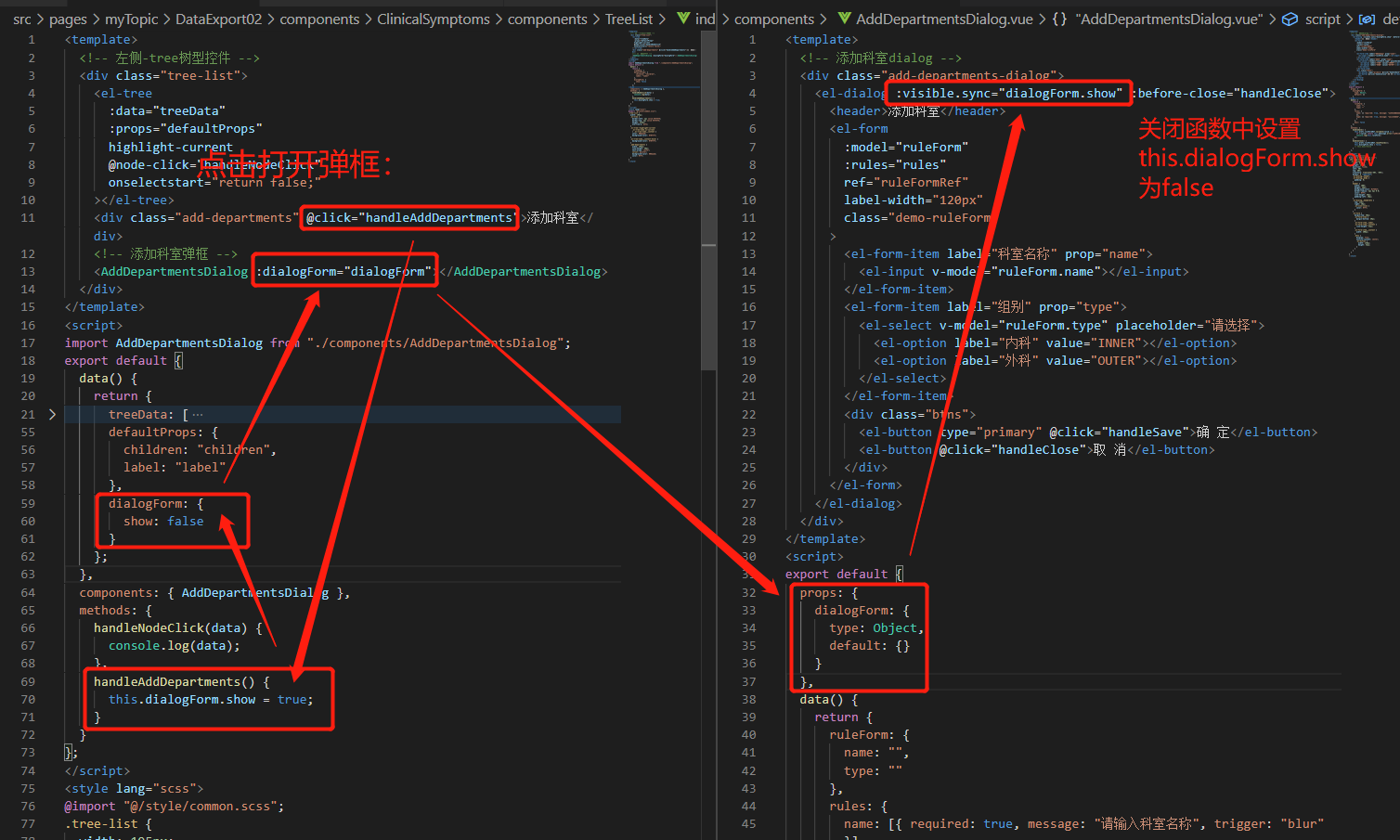
3、还有个办法也可以打开关闭弹框,这个方法简便,不用props传值,复杂场景还是得使用上面那种方式
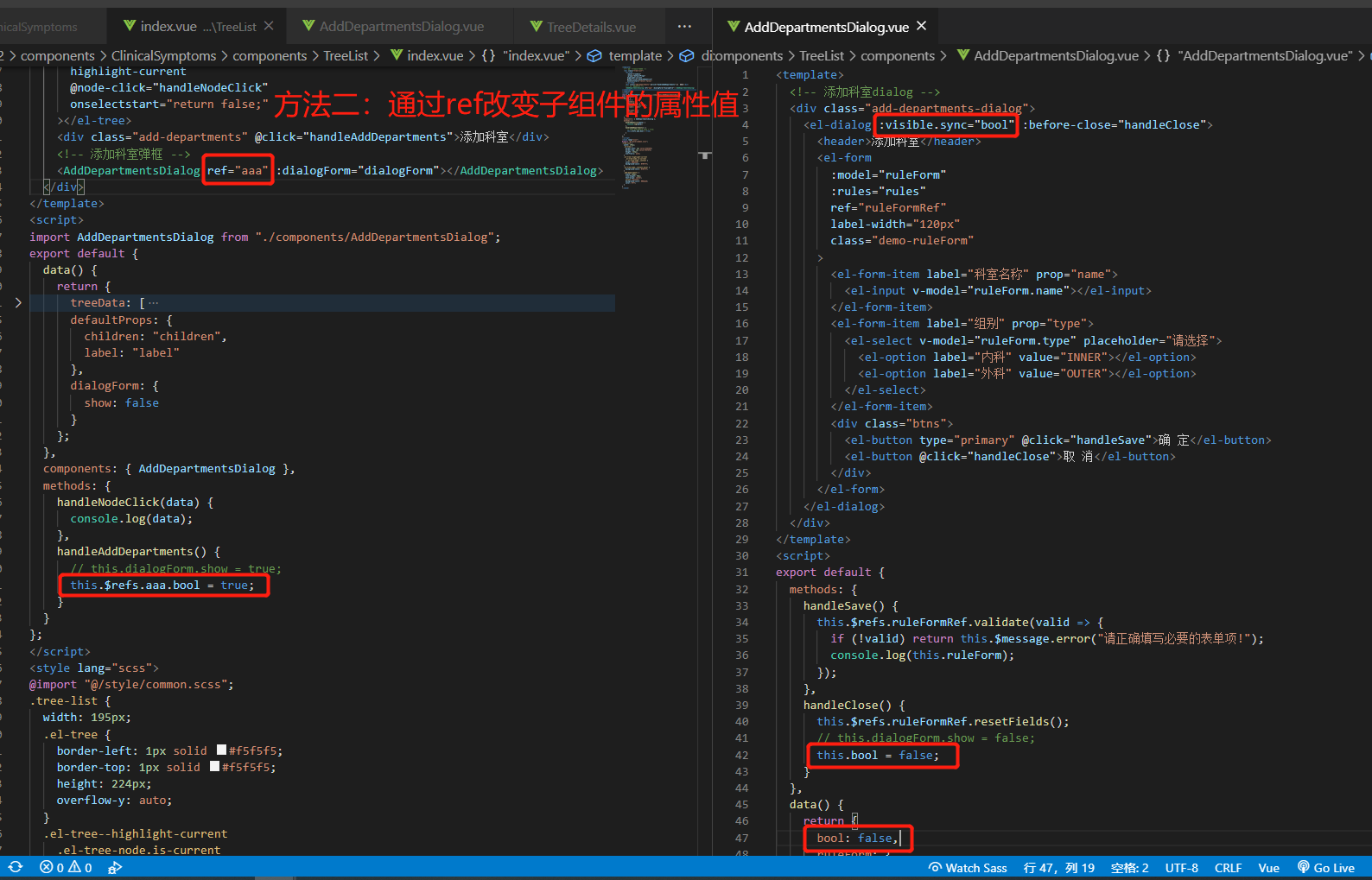
<template> <!-- 添加科室dialog --> <div class="add-departments-dialog"> <el-dialog :visible.sync="dialogForm.show" :before-close="handleClose"> <header>添加科室</header> <el-form :model="ruleForm" :rules="rules" ref="ruleFormRef" label-width="120px" class="demo-ruleForm" > <el-form-item label="科室名称" prop="name"> <el-input v-model="ruleForm.name"></el-input> </el-form-item> <el-form-item label="组别" prop="type"> <el-select v-model="ruleForm.type" placeholder="请选择"> <el-option label="内科" value="INNER"></el-option> <el-option label="外科" value="OUTER"></el-option> </el-select> </el-form-item> <div class="btns"> <el-button type="primary" @click="handleSave">确 定</el-button> <el-button @click="handleClose">取 消</el-button> </div> </el-form> </el-dialog> </div> </template> <script> export default { data() { return { ruleForm: { name: "", type: "" }, rules: { name: [{ required: true, message: "请输入科室名称", trigger: "blur" }], type: [{ required: true, message: "请选择组别", trigger: "change" }] }, bool: false }; }, methods: { handleSave() { this.$refs.ruleFormRef.validate(valid => { if (!valid) return this.$message.error("请正确填写必要的表单项!"); console.log(this.ruleForm); }); }, handleClose() { this.$refs.ruleFormRef.resetFields(); this.dialogForm.show = false; // this.bool=false } }, props: { dialogForm: { type: Object, default: {} } } }; </script> <style lang="scss"> @import "@/style/common.scss"; .add-departments-dialog { .el-dialog { width: 360px; height: 220px; position: fixed; left: 50%; top: 50%; transform: translate(-50%, -50%); margin: 0 !important; .el-dialog__header, .el-dialog__body { padding: 0; } header { width: 100%; height: 38px; background-color: #1fb6af; border-radius: 3px 3px 0 0; color: #fff; line-height: 38px; padding-left: 10px; } .el-dialog__headerbtn { top: 11px; right: 10px; .el-icon-close { color: #fff; } } .el-form { margin-top: 20px; .el-form-item { margin-bottom: 20px; } .el-form-item__label, .el-form-item__content { line-height: 32px; } .el-form-item__content { width: 200px; } .btns { display: flex; justify-content: center; .el-button { width: 120px; height: 32px; } } } } } </style>