1,安装es
安装java环境
# java --version
java version "1.8.0_65" Java(TM) SE Runtime Environment (build 1.8.0_65-b17) Java HotSpot(TM) 64-Bit Server VM (build 25.65-b01, mixed mode)
安装es 官网:https://www.elastic.co/guide/en/elasticsearch/reference/current/rpm.html
# rpm --import https://artifacts.elastic.co/GPG-KEY-elasticsearch [elasticsearch-6.x] name=Elasticsearch repository for 6.x packages baseurl=https://artifacts.elastic.co/packages/6.x/yum gpgcheck=1 gpgkey=https://artifacts.elastic.co/GPG-KEY-elasticsearch enabled=1 autorefresh=1 type=rpm-md # sudo yum install elasticsearch
2,es配置文件
elasticsearch.yml 配置Elasticsearch
# cat /etc/elasticsearch/elasticsearch.yml |grep -v ^# cluster.name: escluster #集群名称 node.name: ${HOSTNAME} #节点名称 path.data: /data/es-data/ #数据存储路径 path.logs: /var/log/elasticsearch #日志文件路径 network.host: _eth0_ # 节点要绑定的地址 http.port: 9200 # 接受http请求的端口 transport.tcp.port: 9300 # 集群节点之间通信的端口 transport.tcp.compress: true discovery.zen.ping.unicast.hosts: ["127.0.0.1:9300"] #要加入集群的节点,如果没指定端口默认为transport.tcp.port discovery.zen.minimum_master_nodes: 1 #默认1,必须要合理设置。避免网络故障时脑裂将集群拆分成独立集群(master_eligible_nodes/2)+1.假如有3个节点符合则设置为2. bootstrap.memory_lock: true # 锁定进程的内存空间,防止es内存被交换出去。 xpack.security.enabled: false xpack.monitoring.enabled: true
除此之外还有一些重要的配置。es调优的时候经常用到。
文件描述符
- .zip .tar包安装的。
# ulimit -n 65536 或者 # vim /etc/security/limits.conf elasticsearch - nofile 65536
- rpm包的已经将文件描述符最大数量默认为65536无需更改。
可以通过 GET _nodes/stats/process?filter_path=**.max_file_descriptors 来检查。
禁用交换分区
- # sudo swapoff -a
- # /etc/sysctl.conf 添加vm.swappiness=1
- # 在elasticsearch.yml配置 bootstrap.memory_lock: true 锁定进程地址空间,防止es内存被交换出去。
可以用curl -X GET "localhost:9200/_nodes?filter_path=**.mlockall" 来查看。如果"mlockall": false说明请求失败。日志里面还会有警告信息:memory locking requested for elasticsearch process but memory is not locked。可能是因为运行es的用户没有锁定内存的权限。
解决方法:
-
- 如果es是用tar或者zip包安装的
#ulimit -l unlimited,或者 # /etc/security/limits.conf添加 elasticsearch - nofile 65536
- 如果es是用tar或者zip包安装的
-
- rpm包安装的
在/usr/lib/systemd/system/elasticsearch.service文件中,或者添加一个/etc/systemd/system/elasticsearch.service.d/override.conf文件 [Service] LimitMEMLOCK=infinity # sudo systemctl daemon-reload
- rpm包安装的
虚拟内存
-
# sysctl -w vm.max_map_count = 262144 或者是 # vim /etc/sysctl.conf vm.max_map_count=262144 # sysctl vm.max_map_count # rpm包已经自动配置,无需配置。
jvm.options 配置es的jvm
-Xms256m
-Xmx256m
3,架构
filebeat--> kafka --> logstash --> elasticsearch --> kibana
filebeat收集日志传给kafka-->logstash input作为消费者消费kafka的数据 -->logstash output将input的内容传给es --> kibana上添加新索引
4,Restful API
Elasticsearch支持使用RESTful API,可以使用RESTful API来进行增加文档,删除文档等操作,也可以用于查询。
可以直接使用 kibana的 DevTools来发送restful请求,进行增删改查操作。
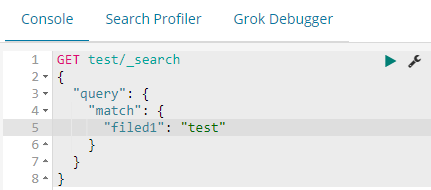
es 查询语句
URI Search
参数有q, analyzer,_source,sort,from,size等
- q
GET my_index/doc/_search?q=quick GET my_index*/_search?q=title:quick GET _search?q=user:ketty GET _all/_search?q=user:ketty
Request body search
- query
GET test_index/_search { "query": { "term": { "age": { "value": "22" }}}}
- from/size
GET test_index/_search { "from": 0, #第一个结果的偏移量,第0页 from默认为0 "size": 1, # 最大命中个数 , 1条数据 size 默认为10 "query": { "term": { "name": { "value": "ketty" }}}}
- sort
-
GET test_index/_search { "query": { #先过滤出含有ketty的name字段 "term": { "name": { "value": "ketty" } } }, "sort": [ #后对这些字段排序 { "age": { "order": "desc" #desc 倒序 asc 顺序 }}}}
- source filtering
默认会返回_source 所有字段的内容。
-
# "_source": false 关闭 # "_source": "fieldname" # "_source": "obj.*" 可接受通配符 GET test_index/_search { "_source": { "excludes": "content", "includes": "name" }, "query": { "term": { "content": { "value": "hello" }}}}
query DSL
- query and filter context
查询上下文:文档匹不匹配这个查询,相关度高吗。是在query进行查询是的执行环境
过滤器上下文:文档匹不匹配。 不考虑相关性算分,和返回的排序问题。使用filter参数时
-
 View Code
View CodeGET /_search { "query": { #查询上下文 "bool": { "must": [ #两个match在查询上下文中 { "match": { "title": "Search" }}, { "match": { "content": "Elasticsearch" }} ], "filter": [ # 过滤器上下文 { "term": { "status": "published" }}, { "range": { "publish_date": { "gte": "2015-01-01" }}} ] # term,range在过滤器上下文中,会过滤掉不匹配的,但不会影响算分 } } }
- match_all query
GET test_index/_search { "query": { "match_all": {} } }
- full-context queries
- match query
-
GET test_index/_search
{ "query": { "match": { "content": { "query": "hello ketty", "operator": "and" # 默认是or) 匹配出content字段中同时含有hello和ketty单词的文档 }}}}#模糊查询 fuzziness GET test_index/_search { "query": { "match": { "content": { "query": "test tontent", "fuzziness": 1 # "fuzziness":"auto" 自动根据字段值长度编辑距离 }}}}
-
- match_phrase 匹配短语
-
GET test_index/_search { "query": { "match_phrase": { "content": { "query": "test content" # 如果使用match,会匹配带有test,content,test content的文档 }}}}
# "slop":"2" "content test" 这个顺序 也可以匹配
# "analyzer": "my_analyzer" 可以指定分词器
-
-
- match_phrase_prefix 匹配短语前缀
-
PUT test_index/doc/6 { "name":"fox", "message":"quick brown fox." } GET test_index/doc/_search { "query": { "match_phrase_prefix": { "message": { "query": "quick brown f", "max_expansions": "2" # max_expansions 控制将要扩展的后缀数量 } }}}
- multi_match 多字段
-
GET test_index/_search { "query": { "multi_match": { "query": "hello", "fields": ["message","conte*"] #可以使用通配符 } } }
- query_string
-
#### deafult_field 指定字段,如果不指定默认字段会查询索引中的所有字段
GET test_index/_search
{
"profile":true, #查看执行过程
"query": {
"query_string": {
"default_field": "message",
"query": "fox AND (white OR brown)" #匹配到 "slow white fox" 和 "quick brown fox"
}}}### fields 多字段查询
GET test_index/_search { "query": { "query_string": { "fields": ["message","content"], "query": "brown AND fox" }}}
等同于 -->{
"query": {
"query_string": {
"query": "(message:brown OR content:brown) AND (message:fox OR content:fox)"
}}}#返回结果
"_source": {"message": "quick brown fox." }}]也可以在字段名中使用通配符,例如:GET test_index/_search
{
"query": {
"query_string": {
"fields": ["messa*"], #使用通配符匹配字段名
"query": "brown AND fox"
}}}} 等同于----》GET test_index/_search
{
"query": {
"query_string": {
"query": "messag\*:(brown AND fox)" #将字段名写在query string里面。转义*
}}}# 由于是json字符串中的特殊字符,因此需要用进行转义,因此上面的两个反斜杠。
# 返回结果:
"_source": {"message": "quick brown fox." }}]
# query string syntax字段名 例如:
status:active
title:(quick OR brown)等同于 title:(quick brown) titile字段中含有quick或者brown
author:"John Smith" author字段中包含John Smith短语的
book.*:(quick brown) 字段名为book.title,book.cotent之类的字段名包含quick或者brown
_exists_:title title字段中有非null值通配符 ? *
qu?ck bro* 能匹配quick或者bro*GET test_index/_search
{
"query": {
"query_string": {
"query": "name:ket*" #匹配到ketty kety
}}}正则表达式 可以通过包装在/中嵌入query string中
GET test_index/_search
{
"query": {
"query_string": {
"query": "name:/k.*y/" #可以匹配name中包含ketty,kety等文档
}}}
模糊查询 ~1 ~2 默认编辑距离为2
GET test_index/_search
{
"query": {
"query_string": {
"query": "mess\*:(quikc~1)" #可以匹配quick
}}}接近查询 指定短语中最大编辑距离 "fox quick"~5 可以匹配"quick brown fox"
范围查询 [] 包含范围 {} 排他范围 [} {]
date:[2018-01-01 TO 2018-07-03]
count: [10 TO *] 大于等于10
age:[1 TO 5} 大于等于1 小于5
age: >10
age: <=5
GET test_index/_search
{
"query": {
"query_string": {
"query": "age:[18 TO 24}" #大于等于18 小于24
}}}Boosting ^ 使一个术语比另一个术语更相关 默认值是1 quick^2 fox
布尔运算符
+ 必须存在
- 必须不存在
&& AND
|| OR
! NOTGET test_index/_search
{
"query": {
"query_string": {
"query": "name:(!ketty)"
}}}分组 (quick OR brown) AND fox
保留字符 某些特殊字符需要用反斜杠转义: + - = && || > < ! ( ) { } [ ] ^ " ~ * ? : /
<> 无法转义
例如:要查询(1+1)=2 写成 (1+1)=2
-
-
- lucene query syntax
 View Code
View Codelucene查询语法 自由文本搜索 safari 表示搜索所有字段的safari 特定字段中搜索值 status:200 搜索多个值 status:[400 TO 499] 布尔 AND,OR,NOT。要查找4XX状态码并且扩展名php或html status:[400 TO 499] AND (extension:php OR extension:html) Lucene 支持转义特殊字符 + - && || ! ( ) { } [ ] ^ " ~ * ? : 这些需要在字符前使用转义。 例如搜索(1+1):2 需要写成(1+1):2 terms 单个term: 搜索单个单词例如"test"或者"hello" 短语查询:用双引号括起来一组单词 "hello world" 多个术语可以和布尔运算符组合起来 fields 可以指定字段 也可以使用默认字段 字段名:术语 例如 title:Do it right 在title中搜索Do,在默认字段中搜索it和right 通配符 支持?和*通配符 (不能用在短语查询中) ? 单个字符 te?t 匹配 test text等 * 多字符 test* 匹配 test,tests,tester等 注意:不能用?或*作为搜索的第一个字符 模糊匹配 roam~1 range范围查询 []包含首尾 {}不包含首尾 mod_date:[20170101 TO 20180606] 字段值在>=20170101 <=20180606的文档 title:{Aida TO Carmen} 文件标题介于Aida Carmen之间但不包含Aida,Carmen 布尔运算符 AND OR NOT 必须大写否则查不出来哦 AND &&可替代AND OR || 可以替代OR 要搜索包含 apache或者nginx的文档,可用查询 apache nginx 或者是 apache OR nginx + 必须包含该字段值 例如 +jakarta lucene 表示必须包含jakarta可能包含lucene的文档 NOT - 可代替NOT 必须不包含 分组 用括号将子句分组为子查询。 (jakarta OR apache) AND website 有website 可能有jakarta或apache Field 分组 使用括号将多个字句分组到单个字段 title:(+return +"pink panther") 搜索title字段包含单词return和短语"pink panther"的 转义 特殊字符需要转义 + - && || ! ( ) { } [ ] ^ " ~ * ? : 搜索(1+1):2 应该使用 (1+1):2
- kuery
加引号是短语搜索。 message:"Quick brown fox" 将搜索短语 ,不加引号将字段先分词再查询,可以匹配到brown quick fox 多个搜索项必须由布尔运算符分割。布尔运算符不区分大小写 and or not response:200 extension:php 将写成 response:200 and extension:php 默认情况下 and优先级高于or 可以用括号( )分组覆盖优先级 单个字段搜索多个值 response:(200 or 400) 范围。 变为:bytes>1000。在 lucene里面是 bytes:>100 >,>=,<,<= 存在的查询。response:* 表示存在字段 通配符。machine: win* 通配符 可以匹配win7 win10等 machine.os*: win* 。使用的是es里面的复合查询 在kibana搜索条里面使用kuery source : /ubox/logs/test* 使用lucene source : /ubox/logs/test*
- lucene query syntax
- simple_query_string
-
与常规的query_string不同,simple_query_string永远不会抛异常,并丢弃查询的无效部分
simple_query_string支持的特殊字符有:+ | - " * (AND) ~N在单词后 ~N在短语后 搜索这些特殊字符需转义
-
GET test_index/_search { "query": { "simple_query_string": { "query": "(test content) | fox + white", # 匹配到一条 "message": "slow white fox." "fields": ["content","mess*"], "default_operator": "AND" }}}
# +AND |OR -否定 *在末尾表示前缀查询
-
- Term level queries
- term
#区别于match。 term不会对查询语句做分词,而是将查询语句作为整个单词 GET test_index/_search { "query": { "term": { "message": { "value": "test message" #无法匹配到"this is a test message" }}}} GET test_index/_search { "query": { "match": { "message": "test alkdfj" #可以匹配"this is a test message" }}}
- terms 查询多个单词
GET test_index/_search { "query": { "terms": { "message": [ "test", "message" ]}}}
- range 范围查询
GET test_index/_search { "query": { "range": { "age": { "gte": 10, # gte 大于等于 ,gt 大于 "lte": 20 # lte 小于等于, lt 小于 }}}} #按时间的range GET /_search { "query": { "range": { "@timestamp": { "gte": "now-1h/d", # -1h:减去1小时, /d:向下舍入到UTC 00:00 "lte": "now" }}}}
- term
- exists 字段存在
GET test_index/_search { "query": { "exists":{ "field":"name" }}}
- prefix 前缀查询
GET test_index/_search { "query": { "prefix": { "name": { "value": "ket" }}}}
- wildcard 通配符查询
GET test_index/_search { "query": { "wildcard": { "name": { "value": "ke*y" }}}}
- regexp 正则表达式查询
GET test_index/_search { "query": { "regexp":{ "name":"k.*y" }}}
- fuzzy 模糊查询
GET test_index/_search { "query": { "fuzzy": { "name":{ "value": "ket", "fuzziness": 2 #fuzziness 最大编辑距离 }}}}
-
- type
-
GET _search { "query": { "type":{ "value":"my_type" }}}
- ids
GET _search { "query": { "ids": { "type": "my_type", "values": ["1","2"] }}}
- compoud queries 复合查询
- constant_score
GET _search { "query": { "constant_score": { "filter": { # filter语句在过滤器上下文中 得分被忽略 "term": { "name": "ketty" } }, "boost": 1.2 #设定boost的值 }}}
- bool
bool查询由一个或多个子句构建,每个子句都有一个类型. 类型有:must,must not,should,filter
-
GET nginx-access-log-2018.06.03/_search { "query": { "bool": { "must": [ {"match":{ "source":"/ubox/logs/budd/access.log" }}, {"range":{ "@timestamp":{ "gte":"2018-06-03T00:00:00.000", "lte":"2018-06-03T02:00:00.000" } }}, {"regexp":{ "url_path":"/sync/vmSkin.*" }} ] }}}
- joining queries
- nested 嵌套类型的查询
 View Code
View CodePUT test_index { "mappings": { "doc": { "properties": { "man":{ #设置man字段为嵌套类型 "type": "nested", "properties": { "age":{ "type":"integer" }, "name":{ "type":"text" }}}}}}}} PUT test_index/doc/1 { "man":[ { "name":"alice white", "age":34 }, { "name":"peter brown", "age":26 } ] } GET test_index/_search #查询语句 { "query": { "nested": { #关键字 "path": "man", #嵌套字段 "query": { "match": { "man.name": "peter" #子字段 } } } } }
- has_child
- has_parent
- nested 嵌套类型的查询
