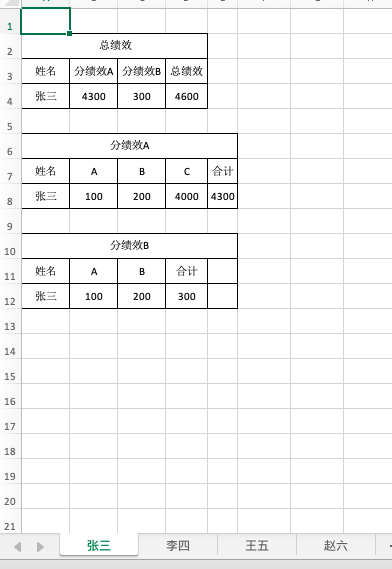年终绩效分配结果出来了,领导要求每人要清楚地知道自己的情况。要求:总绩效和各分类都要清楚。这就表示我们要给每人六个纸条,一个总的,五个分的。打出来,裁开,分发给每个人!累死人。所以,我就想能否每人生成一个表,直接A4打印!
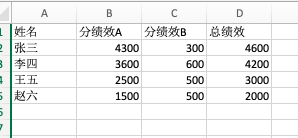
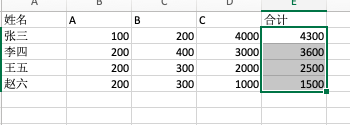
表的结构大致是这个样子。总绩效表和五个分绩效表。我的想法是:根据每个人的姓名生成一张表,把每个绩效表中对应姓名的数据行写入到该表中。调整格式打印输出即可。尝试的过程中,填了不少坑,但是把OpenPyXl这个库倒是大体上整明白了。不废话,直接上代码:
# open a excel file import openpyxl from openpyxl.utils import get_column_letter, column_index_from_string from openpyxl.styles import Border, Side, Alignment border_a = Border( left=Side(border_style='thin', color='FF000000'), right=Side(border_style='thin', color='FF000000'), top=Side(border_style='thin', color='FF000000'), bottom=Side(border_style='thin', color='FF000000'), ) # 如果字体变化,适当调整这两个参数即可 # 一个汉字在Excel中的大致列宽 h_w = 2.1 # 一个英文字符在Excel中的大致列宽 n_w = 1.1 # 姓名列在你的Excel文件中的列标签 label_name = '姓名' wb_read = openpyxl.load_workbook(filename='绩效.xlsx') wb_write = openpyxl.Workbook() sheet_list = wb_read.sheetnames wsr = wb_read[sheet_list[0]] # get where is the label about '姓名' def get_position_name(label_str=label_name, ws_obj=wsr): for i in range(1, ws_obj.max_row + 1): for j in range(1, ws_obj.max_column + 1): if ws_obj.cell(i, j).value == label_str: return i, j return 0, 0 # move a row from one sheet object to another def move_row(s_sheet_obj, s_row_no, d_sheet_obj, d_row_no): if s_sheet_obj.max_column >= 1: d_sheet_obj.row_dimensions[d_row_no].height = 25 for i0 in range(1, s_sheet_obj.max_column + 1): d_sheet_obj.cell(d_row_no, i0).value = s_sheet_obj.cell(s_row_no, i0).value print("successful!!!") else: print("There is not any data in the source obj!!!") # set the width of column of one sheet def set_width(s_s_obj): max_col = s_s_obj.max_column for i in range(1, max_col + 1): width_col = get_max_col_width(s_s_obj[get_column_letter(i)]) s_s_obj.column_dimensions[get_column_letter(i)].width = width_col def set_height(s_s_obj, start_r, end_r): for i in range(start_r, end_r + 1): s_s_obj.row_dimensions[i].height = 25 for j in range(1, s_s_obj.max_column + 1): s_s_obj.cell(i, j).alignment = Alignment(horizontal='center', vertical='center') # 得到一列中的最大列宽 def get_max_col_width(col_obj): length_max = 0 for ce in col_obj: ce = str(ce.value) ce_char = count_char(ce) lenth_t = int(ce_char[0] * h_w + ce_char[1] * n_w + 0.9) if lenth_t > length_max: length_max = lenth_t return length_max # 给特定区域内的单元格加上框线 def draw_lines(ss_obj, start_r, start_c, end_r, end_c): for i in range(start_r, end_r + 1): for j in range(start_c, end_c + 1): ss_obj.cell(i, j).border = border_a # 为了设置列宽的精确,需要知道单元格中有几个汉字几个英文字符 def count_char(s): ch_h = 0 ch_n = 0 for c in s: if ord(c) > 255: ch_h = ch_h + 1 else: ch_n = ch_n + 1 return ch_h, ch_n name_pos = get_position_name(label_str='姓名') for n in range(name_pos[0] + 1, wsr.max_row + 1): # for n in range(name_pos[0] + 1, 5): t_name = wsr.cell(n, name_pos[1]).value if n == name_pos[0] + 1: wsw = wb_write.active wsw.title = t_name else: wsw = wb_write.create_sheet(title=t_name) for i in range(0, len(sheet_list)): wsr_temp = wb_read[sheet_list[i]] pos_temp = get_position_name(t_name, wsr_temp) print(t_name) print(pos_temp) # write the data of object line into object sheet move_row(wsr_temp, pos_temp[0], wsw, 4 * i + 4) # write the title data move_row(wsr_temp, name_pos[0], wsw, 4 * i + 3) # setup the column width set_width(wsw) draw_lines(wsw, 4 * i + 2, 1, 4 * i + 4, wsw.max_column) wsw.merge_cells(start_row=4 * i + 2, start_column=1, end_row=4 * i + 2, end_column=wsw.max_column) wsw.cell(4 * i + 2, 1).value = wsr_temp.title set_height(wsw, 1, 100) wb_write.save('ends.xlsx')
运行后生成的结果,大致是这个样子,虽然不够完美,但能不用剪刀,我就觉得很开心了!