*****2019.05.30 补充的 css样式: https://www.cnblogs.com/xt12321/p/10951577.html *******
前端之CSS基础
一、语法结构
二、三种引入css样式的方式
三、学习css的流程
写在前面
css:层叠样式表
万行代码,注释先行:
/*单行注释*/
/*
多行注释
*/
一、语法结构:
选择器 {属性:属性值;属性:属性值;}
二、三种引入css样式的方式
1.head内style标签内部直接书写css代码
2.link标签引入外部css文件
3.直接在标签内通过style属性书写css样式
ps:注意页面css样式通常都应该写在单独的css文件中
三、学习css的流程
3.1 先学如何直接查找标签
(1) 基本选择器 标签选择器 id选择器 类选择器 通用选择器 (2) 组合选择器 后代选择器 儿子选择器 毗邻选择器 弟弟选择器 (3) 属性选择器 补充:分组与嵌套 (4) 伪类选择器 (5) 伪元素选择器
3.2 如何修改标签样式
(1) 宽高、字体
(2) 字体颜色
(3) 文本属性
(4) 背景属性
(5) 边框
(6) 画圆
(7) display属性
(8) visibility:hidden与display的区别3.1 先学如何直接查找标签
(1) 基本选择器
标签选择器
id选择器
类选择器
通用选择器


<!DOCTYPE html> <html lang="en"> <head> <meta charset="UTF-8"> <title>第二天的网页</title> <style> div { color: red; } #third_s { color: blue; } .fourth { color: orange; } * { font-size: 20px; } </style> </head> <body> <div style="font-size: 15px"> 用来做对比的</div> <div>这是第一句话</div> <div>这是第二句话</div> <span id="third_s">这是第三句</span> <span class="fourth">这是第四句</span> <div>这是第五句话</div> </body> </html>
(2) 组合选择器
后代选择器
儿子选择器
毗邻选择器
弟弟选择器


<!DOCTYPE html> <html lang="en"> <head> <meta charset="UTF-8"> <title>第二天的网页</title> <style> /*后代选择器:控制div里面的所有span标签 */ div span { font-size: 30px; } /*儿子选择器:控制div里面的第一层的span标签*/ div>span { color: red; } /*毗邻选择器:控制离div最近的span标签*/ div+span { color: blue; } /*!*弟弟选择器*!*/ /*div~span {*/ /*color: deeppink;*/ /*}*/ </style> </head> <body> <div> <span>这是div里面的span1</span><br> <span>这是div里面的span2</span> <p> <span>这是div里面的div里面的span</span> </p> </div> <div>这是第二句话</div> <span>这是第三句</span> </body> </html>
(3) 属性选择器


<!DOCTYPE html> <html lang="en"> <head> <meta charset="UTF-8"> <title>第二天的网页</title> <style> /*所有叫sx的属性都会被操作*/ [sx] { color: orange; } /*所有sx="1"的属性都会被操作*/ [sx='1'] { font-size: 20px; } /*所有在p标签里面的sx="1"的属性都会被操作*/ /*span和[sx='2']之间要贴着写*/ span[sx='2'] { font-size: 25px; } </style> </head> <body> <p sx>只有属性名的p</p> <p sx="1">有属性名又有属性指的p1</p> <p sx="1">有属性名又有属性指的p1</p> <p sx="2">有属性名又有属性指的p2</p> <span sx="2">有属性名又有属性指的p3</span> </body> </html>
补充:分组与嵌套


<!DOCTYPE html> <html lang="en"> <head> <meta charset="UTF-8"> <title>第二天的网页</title> <style> /*分组操作*/ div,p,span { color: deeppink; } /*嵌套操作*/ div p,span { color: blueviolet; } </style> </head> <body> <div>this is div1</div> <p>this is p1</p> <span>this is span1</span> <div> <p>this is p2</p> <span>this is span2</span> </div> </body> </html>
(4) 伪类选择器
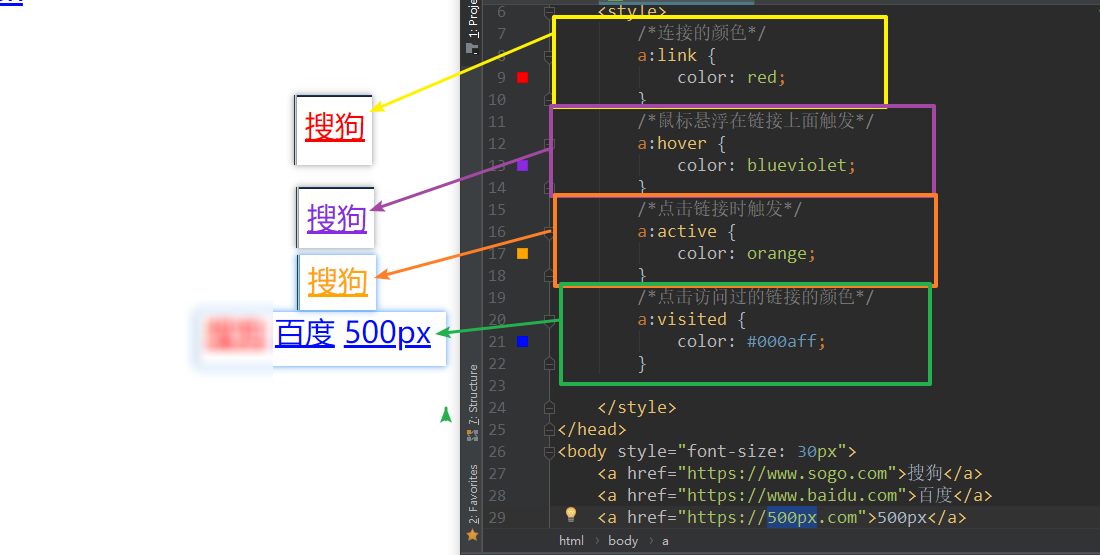

<!DOCTYPE html> <html lang="en"> <head> <meta charset="UTF-8"> <title>第二天的网页</title> <style> /*连接的颜色*/ a:link { color: red; } /*鼠标悬浮在链接上面触发*/ a:hover { color: blueviolet; } /*点击链接时触发*/ a:active { color: orange; } /*点击访问过的链接的颜色*/ a:visited { color: #000aff; } </style> </head> <body style="font-size: 30px"> <a href="https://www.sogo.com">搜狗</a> <a href="https://www.baidu.com">百度</a> <a href="https://500px.com">500px</a> </body> </html>
(5) 伪元素选择器

******************************这里有个东西***************************

<!DOCTYPE html> <html lang="en"> <head> <meta charset="UTF-8"> <title>第二天的网页</title> <style> p:first-letter { font-size: 30px; } /*在开头加*/ p1:before { content: '这几个字是加进去的!'; } /*在结尾加*/ p1:after { content: '这个也是加进去的!'; } </style> </head> <body> <p> 这是一段话啊,但是我不知道写些什么东西! </p> <p1> 这是也一段话啊,但是我也不知道写些什么东西! </p1> </body> </html>
3.2 如何修改标签样式
(1) 宽高、字体
(2) 字体颜色
(3) 文本属性
(4) 背景属性
(5) 边框
(6) 画圆
(7) display属性
(8) visibility:hidden与display的区别
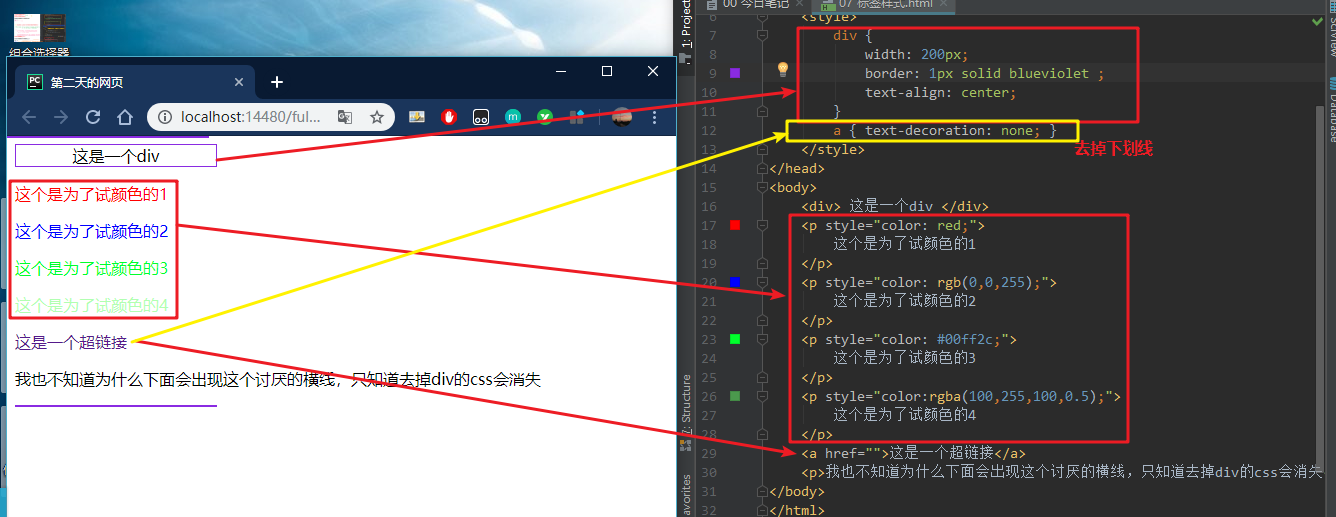

******************************这里有个东西***************************

<!DOCTYPE html> <html lang="en"> <head> <meta charset="UTF-8"> <title>第二天的网页</title> <style> div { width: 200px; border: 1px solid blueviolet ; text-align: center; } a { text-decoration: none; } </style> </head> <body> <div> 这是一个div </div> <p style="color: red;"> 这个是为了试颜色的1 </p> <p style="color: rgb(0,0,255);"> 这个是为了试颜色的2 </p> <p style="color: #00ff2c;"> 这个是为了试颜色的3 </p> <p style="color:rgba(100,255,100,0.5);"> 这个是为了试颜色的4 </p> <a href="">这是一个超链接</a> <p>我也不知道为什么下面会出现这个讨厌的横线,只知道去掉div的css会消失</p> </body> </html>
******************************这里有个东西***************************


******************************这里有个东西***************************

<!DOCTYPE html> <html lang="en"> <head> <meta charset="UTF-8"> <title>第二天的网页</title> <style> #first { width: 100px; height: 100px; background-color: red; } #second { width: 100%; height: 200px; background-image: url("doge.png"); } #third { width: 100%; height: 200px; background: no-repeat center url("doge.png") blue; } </style> </head> <body> <div id="first"> 这是一个div </div> <div id="second"> this is div too </div> <div id="third"> this is div too too </div> </body> </html>

<!DOCTYPE html> <html lang="en"> <head> <meta charset="UTF-8"> <title>第二天的网页</title> <style> #first { width:100%; height: 400px; border: 2px solid red; } #second { width:200px; height: 200px; border: 2px solid red; border-radius: 50%; background-image: url("doge.png"); } .c1 { height: 400px; background-color: #000aff; } .box { height: 400px; background: url("doge.png") ; background-attachment: fixed; } .c2 { height: 400px; background-color: #ff0100; } </style> </head> <body> <div id="first" > 这还是个div </div> <div id="second"> 这是一个圆 </div> <div class="c1"></div> <div class="box"></div> <div class="c2"></div> </body> </html>
******************************这里有个东西***************************


<!DOCTYPE html> <html lang="en"> <head> <meta charset="UTF-8"> <title>第二天的网页</title> <style> span { display: none; } div { display: inline; } </style> </head> <body> <div>div1</div> <div>div2</div> <span>span1</span> <span>span2</span> <p>p1</p> <p>p2</p> </body> </html>
******************************下面是总结**********************************
总结:选择器的优先级:
思路:
相同选择器,不同的引入方式
不容的选择器,相同的引入方式
行内样式 > id选择器 > 类选择器 > 标签选择器
标签通常都必须有的属性
id用来唯一标识标签
class 标签类属性,可以有多个值
ps:可以理解为Python中的继承
可以给任意的标签加任意的属性名和属性值
