常用命令:
从远程库上取代码到本地,并创建本地分支
git checkout -b local_branch --track remotes/origin/mitaka
(local_branch本地分支名,origin/mitaka远程分支名称)
修改已经提交过的代码
git commit --amend -a
把本地已经commit的代码分支,push到远程库中
git push origin local_branch:refs/for/master
查看所有分支
git branch -a
查看当前分支的记录
git log
查看该条commit的修改记录
git show 2e6c34240adf491595151176a0a5674f6bcc477b
分支版本回退到指定
git reset --hard 95cec54167807c5bd13ea61c41b0e4c93f17238f
代码有冲突的时候
1)先把自己分支关联的分支库更新git pull master
2)用更新后的代码合入到自己的本地分支
git rebase master
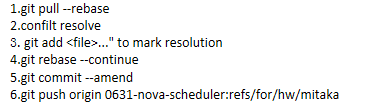
需要取别人的代码修改的时候
1)先fetch下来别人的修改(提交过的gerrit页面,右上角有个download,点开后选择Checkout的链接拷贝下来执行)。
git fetch git://git.openstack.org/openstack/ironic refs/changes/55/466155/1 && git checkout FETCH_HEAD
2)然后再checkout一下。
git checkout -b <new-branch-name>
3)把代码修改后再提交
git commit -a --amend
4)把本地已经commit的代码分支,push到远程库中
git push origin local_branch:refs/for/master
常用设置:
cmd proxy设置:
set http_proxy=http://10.167.196.133:8080
set http_proxy_user=
set http_proxy_pass=
git proxy设置:
git config http.proxy http://10.167.196.133:8080
git config https.proxy https://10.167.196.133:8080
git config –global http.proxy http://user:password@http://10.10.10.10:8080
git config --system(--global/--local) --unset http.proxy
git用户名和邮件地址设置:
git config --global user.name "Firstname Lastname"
git config --global user.email "your_email@youremail.com"
设置缓存大小:
git config --global http.postBuffer 24288000
配置mergetool为bc3
$ git config --global diff.tool bc3
$ git config --global difftool.bc3.path "D:Program FilesBeyond Compare 3BCompare.exe"
git merge
git mergetool -t [tool]
git add .
git commit