jar包部署
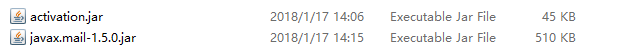
/**
* 通过SMTP进行邮件集成
*/
public class CmpSendMail {
// 邮件发送服务器主机
private final static String HOST = "url";
// 邮件发送协议
private final static String PROTOCOL = "smtp";
// 是否需要身份认证
private final static String IS_AUTH = "true";
// 发件人
private static String from = "xx@qq.com";
/**
* 初始化连接右键服务器会话信息
*/
private static Properties props = null;
static {
props = new Properties();
props.setProperty("mail.transport.protocol", PROTOCOL);
props.setProperty("mail.smtp.host", HOST);
props.setProperty("mail.smtp.auth", IS_AUTH);
}
/**
* 向服务器提交认证信息
*/
static class MyAuthenticator extends Authenticator {
private String username = "40545";
private String password = "11111";
public MyAuthenticator() {
super();
}
public MyAuthenticator(String username, String password) {
super();
this.username = username;
this.password = password;
}
public PasswordAuthentication getPasswordAuthentication() {
return new PasswordAuthentication(username, password);
}
}
/**
* cmp邮件集成
*
* @param address
*/
public static void sendCmpEmail(InternetAddress[] address, String theme,
String content) throws Exception {
// 获得邮件session实力对象
Session session = Session.getInstance(props, new MyAuthenticator());
// 创建MimeMessage实例对象
MimeMessage msg = new MimeMessage(session);
// 设置发件人
msg.setFrom(new InternetAddress(from));
// 设置收件人
msg.setRecipients(RecipientType.TO, address);
// 设置发送信息
msg.setSentDate(new Date());
// 设置邮件主题
msg.setSubject(theme + "[系统提醒]");
StringBuffer con = new StringBuffer();
con.append("<a style='text-decoration: none;' href='"
+ content.toString() + "'>查看详情</a></p>");
// 设置邮件文本内容
msg.setContent(con, "text/html;charset=UTF-8");
// 保存并生成最终的邮件内容
msg.saveChanges();
// 发送邮件
Transport.send(msg);
}
}
学习javaMail博客连接: