详解3种基本布局
LinearLayout又称作线性布局,这个布局会将它所包含的控件在线性方向上依次排列。
<LinearLayout xmlns:android="http://schemas.android.com/apk/res/android"
android:orientation="vertical"
android:layout_width="match_parent"
android:layout_height="match_parent">
<Button
android:id="@+id/button1"
android:layout_width="wrap_content"
android:layout_height="wrap_content"
android:text="Button 1" />
<Button
android:id="@+id/button2"
android:layout_width="wrap_content"
android:layout_height="wrap_content"
android:text="Button 2" />
<Button
android:id="@+id/button3"
android:layout_width="wrap_content"
android:layout_height="wrap_content"
android:text="Button 3" />
</LinearLayout>
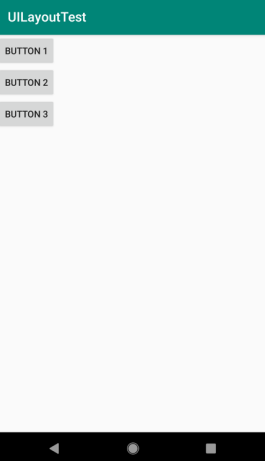
LinearLayout横向排列的效果。
<LinearLayout xmlns:android="http://schemas.android.com/apk/res/android"
android:orientation="horizontal"
android:layout_width="match_parent"
android:layout_height="match_parent">
...
</LinearLayout>

LinearLayout使用ayout_gravity属性对齐的效果。
<LinearLayout xmlns:android="http://schemas.android.com/apk/res/android"
android:orientation="horizontal"
android:layout_width="match_parent"
android:layout_height="match_parent">
<Button
android:id="@+id/button1"
android:layout_width="wrap_content"
android:layout_height="wrap_content"
android:layout_gravity="top"
android:text="Button 1" />
<Button
android:id="@+id/button2"
android:layout_width="wrap_content"
android:layout_height="wrap_content"
android:layout_gravity="center_vertical"
android:text="Button 2" />
<Button
android:id="@+id/button3"
android:layout_width="wrap_content"
android:layout_height="wrap_content"
android:layout_gravity="bottom"
android:text="Button 3" />
</LinearLayout>

RelativeLayout又称作相对布局,它可以通过相对定位的方式让控件出现在布局的任何位置。
<RelativeLayout xmlns:android="http://schemas.android.com/apk/res/android" …>
<Button …
android:layout_alignParentLeft="true"
android:layout_alignParentTop="true"
android:text="Button 1" />
<Button …
android:layout_alignParentRight="true"
android:layout_alignParentTop="true"
android:text="Button 2" />
<Button …
android:layout_centerInParent="true"
android:text="Button 3" />
<Button …
android:layout_alignParentBottom="true"
android:layout_alignParentLeft="true"
android:text="Button 4" />
<Button …
android:layout_alignParentBottom="true"
android:layout_alignParentRight="true"
android:text="Button 5" />
</RelativeLayout>

除了相对于父布局定位之外,RelativeLayout还允许相对于控件进行定位。
<RelativeLayout xmlns:android="http://schemas.android.com/apk/res/android" ...>
<Button ...
android:layout_centerInParent="true"
android:text="Button 3" />
<Button ...
android:layout_above="@id/button3"
android:layout_toLeftOf="@id/button3"
android:text="Button 1" />
<Button ...
android:layout_above="@id/button3"
android:layout_toRightOf="@id/button3"
android:text="Button 2" />
<Button ...
android:layout_below="@id/button3"
android:layout_toLeftOf="@id/button3"
android:text="Button 4" />
<Button ...
android:layout_below="@id/button3"
android:layout_toRightOf="@id/button3"
android:text="Button 5" />
</RelativeLayout>
