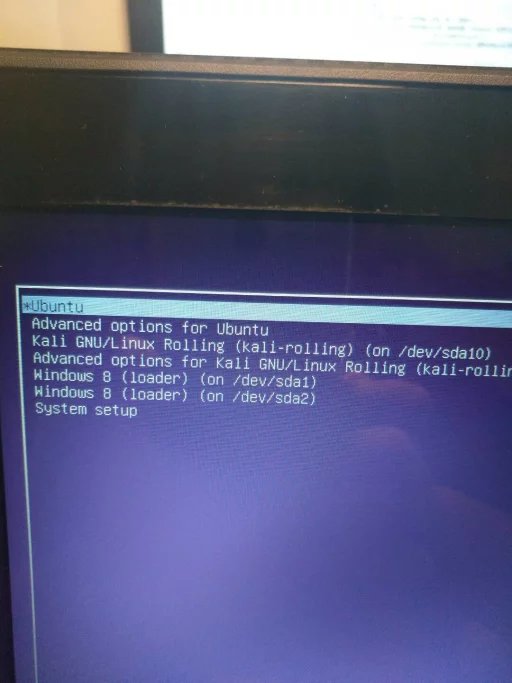‘小飞机’是一个学生,所以接触的东西,虽广泛,但并不精通,在此利用随笔,记录自己的一些学习过程,以及自己的想法,既可以有时间自己复习,也可以顺便帮助别人。
近期由于同学的引诱以及男生天生对于破解的好奇,开始的kali linux之旅,在此之前装的有ubuntu、windows7,由于这两个系统配置好了很多东西,实在无法舍弃,故准备同时装三个系统,即
kali linux 、ubuntu 、widnows7。关于如何装这里就不细说了,网上随便度一下就一堆。这三个系统我最先装的是windows,后来装了ubuntu,最后装的kali linux,在装kali linux的时候,系统识别了,
选择了与windows7和ubuntu并存,引导的时候理论上应该有三个系统的引导,但是却只显示了ubuntu和kali linux两个,
此时我
首先想到了官网号称boot anything 、boot anywhere的easy bcd,由于正版的太贵了,且临时用一次,就下载了破解版,,,步骤不详说了,没成功,,,
然后,我尝试用ubuntu修复引导(用的系统盘修复的),同样修复完没有出现windows的选项,,,
最后准备手动写引导项(ubuntu)我打开了,/boot/grub/grub.cfg文档,这个文档写的是系统的引导项,在里面添加了一下代码:
menuentry 'Windows 7 (loader) (on /dev/sda1)' --class windows --class os $menuentry_id_option 'osprober-chain-1ECC308FCC306367' { ######我的windows在dev/sda1 kali linux在dev/sda10 所以不一定,根据自己实际情况
insmod part_msdos
insmod ntfs
set root='hd0,msdos1'
if [ x$feature_platform_search_hint = xy ]; then
search --no-floppy --fs-uuid --set=root --hint-bios=hd0,msdos1 --hint-efi=hd0,msdos1 --hint-baremetal=ahci0,msdos1 1ECC308FCC306367
else
search --no-floppy --fs-uuid --set=root 1ECC308FCC306367
fi
parttool ${root} hidden-
drivemap -s (hd0) ${root}
chainloader +1
}
menuentry 'Windows 7 (loader) (on /dev/sda2)' --class windows --class os $menuentry_id_option 'osprober-chain-84DA09C9DA09B886' {
insmod part_msdos
insmod ntfs
set root='hd0,msdos2'
if [ x$feature_platform_search_hint = xy ]; then
search --no-floppy --fs-uuid --set=root --hint-bios=hd0,msdos2 --hint-efi=hd0,msdos2 --hint-baremetal=ahci0,msdos2 84DA09C9DA09B886
else
search --no-floppy --fs-uuid --set=root 84DA09C9DA09B886
fi
parttool ${root} hidden-
drivemap -s (hd0) ${root}
chainloader +1
}
,,,,,,
最后:
附一张图片,以表亲测成功