基本选择器是jQuery中最常见的选择器,也是最简单的选择器,它是通过元素id,calss和标签名等来查找DOM元素,常见基本选择器分别有:
- #id:根据给定的id匹配一个元素(单个元素)
- .class:根据给定的类名匹配元素(元素集合)
- element:根据给定的元素名匹配元素(元素集合)
- *:匹配所有元素(元素集合)
- selector1,selector2..:将每一个选择器匹配到的元素合并后一起返回
可以使用这些基本的选择器来完成绝大多数的工作,在开始前,我们先在html中写如下代码,后面所有的操作,都在此基础上完成。
<!DOCTYPE html>
<html lang="en">
<head>
<meta charset="UTF-8">
<title>Document</title>
<script type="text/javascript" src="./jquery-3.2.1.js"></script>
<style>
.import{
color:#fff;
border:2px solid #303030;
}
.blue{
200px;
height:150px;
}
</style>
</head>
<body>
<h2>基本选择器</h2>
<input type="text" id="username" value="张三" />
<p>开始学习jquery</p>
<div class="apple">today is Saturday</div>
</body>
</html>
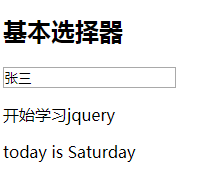
1、ID选择器
$(function(){ //ID选取 $("#username").css("background-color",'lightblue'); $("#username").css("color",'red'); })
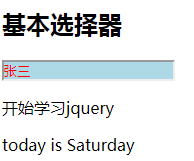
通过id选择器,为id为username的元素添加了背景色和字体颜色,在JavaScript中用如下代码也可以实现相同相同。
window.onload = function(){ document.getElementById('username').style.color = 'red'; document.getElementById('username').style.backgroundColor = 'lightblue'; }
2、class选择器
$(function(){ $(".apple").css('color','red'); $(".apple").addClass("import blue"); $(".apple").css({"font-size":"18px","font-weight":"bold","line-height":"150px"}); })

在此需要注意的是,class类选择器和id选择器不同,得到的是元素组合,是一个伪数组,需要通过索引来获取具体的元素,在JavaScript中也可以实现上面的效果。
window.onload = function(){ document.getElementsByClassName('apple')[0].style.color = 'blue'; document.getElementsByClassName('apple')[0].className = 'import blue'; document.getElementsByClassName('apple')[0].style.fontSize = '18px'; document.getElementsByClassName('apple')[0].style.fontWeight = 'bold'; document.getElementsByClassName('apple')[0].style.lineHeight = '150px'; }
3、元素名选择器
$(function(){ $("p").css("border","5px solid green"); })

通过下面的JavaScript也能实现上面的效果。
window.onload = function(){ document.getElementsByTagName('p')[0].style.border = '5px solid green'; }
4、通配符选择器
$(function(){ $("*").css("background-color",'pink'); })

通配符选择器用来选择所有元素,在JavaScript中,有两种方式可以实现上面的效果。
Array.prototype.forEach.call(document.getElementsByTagName('*'),function(item,index,arr){ item.style.backgroundColor = 'pink'; }) Array.prototype.forEach.call(document.all,function(item,index,arr){ item.style.backgroundColor = 'pink'; })
5、联合选择器
$(function(){ $("#username,.apple,p").css('background-color','orange'); })

在JavaScript中可以通过如下方式实现上面的效果
Array.prototype.forEach.call(document.querySelectorAll('#username,.apple,p'),function(item,index,arr){ item.style.color = 'red'; });