数据统计常用的图表一般是饼状图、柱状图、线状图,HighCharts可以很好的实现。
HighCharts
highcharts是基于jquery的一个功能强大的插件,使用时先导入jquery.js
<script type="text/javascript" src="<%=basePath%>resources/js/jquery.min.js"></script>
<script type="text/javascript" src="<%=basePath%>resources/js/highcharts.js"></script>
然后在页面中添加一个div作为装图表的容器
<div id="container" style="800px;height:600px"></div>
如果在该处设置min-width,可以实现图表宽度自适应。
各参数的意义如下图:
一般情况下,Highcharts 包含标题(Title)、坐标轴(Axis)、数据列(Series)、数据提示框(Tooltip)、图例(Legend)、版权标签(Credits)等,另外还可以包括导出功能按钮(Exporting)、标示线(PlotLines)、标示区域(PlotBands)、数据标签(dataLabels)等。
Highcharts 基本组成部分如下图所示
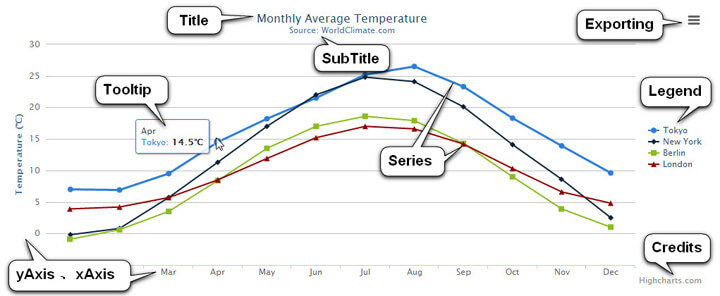
柱形图:
<script language="JavaScript"> $(document).ready(function() { var chart = { type: 'column' }; var title = { text: '每月平均降雨量' }; var subtitle = { text: 'Source: runoob.com' }; var xAxis = { categories: ['Jan','Feb','Mar','Apr','May','Jun','Jul','Aug','Sep','Oct','Nov','Dec'], crosshair: true }; var yAxis = { min: 0, title: { text: '降雨量 (mm)' } }; var tooltip = { headerFormat: '<span style="font-size:10px">{point.key}</span><table>', pointFormat: '<tr><td style="color:{series.color};padding:0">{series.name}: </td>' + '<td style="padding:0"><b>{point.y:.1f} mm</b></td></tr>', footerFormat: '</table>', shared: true, useHTML: true }; var plotOptions = { column: { pointPadding: 0, borderWidth: 0 } }; var credits = { enabled: false }; var series= [{ name: 'Tokyo', data: [49.9, 71.5, 106.4, 129.2, 144.0, 176.0, 135.6, 148.5, 216.4, 194.1, 95.6, 54.4] }, { name: 'New York', data: [83.6, 78.8, 98.5, 93.4, 106.0, 84.5, 105.0, 104.3, 91.2, 83.5, 106.6, 92.3] }, { name: 'London', data: [48.9, 38.8, 39.3, 41.4, 47.0, 48.3, 59.0, 59.6, 52.4, 65.2, 59.3, 51.2] }, { name: 'Berlin', data: [42.4, 33.2, 34.5, 39.7, 52.6, 75.5, 57.4, 60.4, 47.6, 39.1, 46.8, 51.1] }]; var json = {}; json.chart = chart; json.title = title; json.subtitle = subtitle; json.tooltip = tooltip; json.xAxis = xAxis; json.yAxis = yAxis; json.series = series; json.plotOptions = plotOptions; json.credits = credits; $('#container').highcharts(json); }); </script>
效果图:
