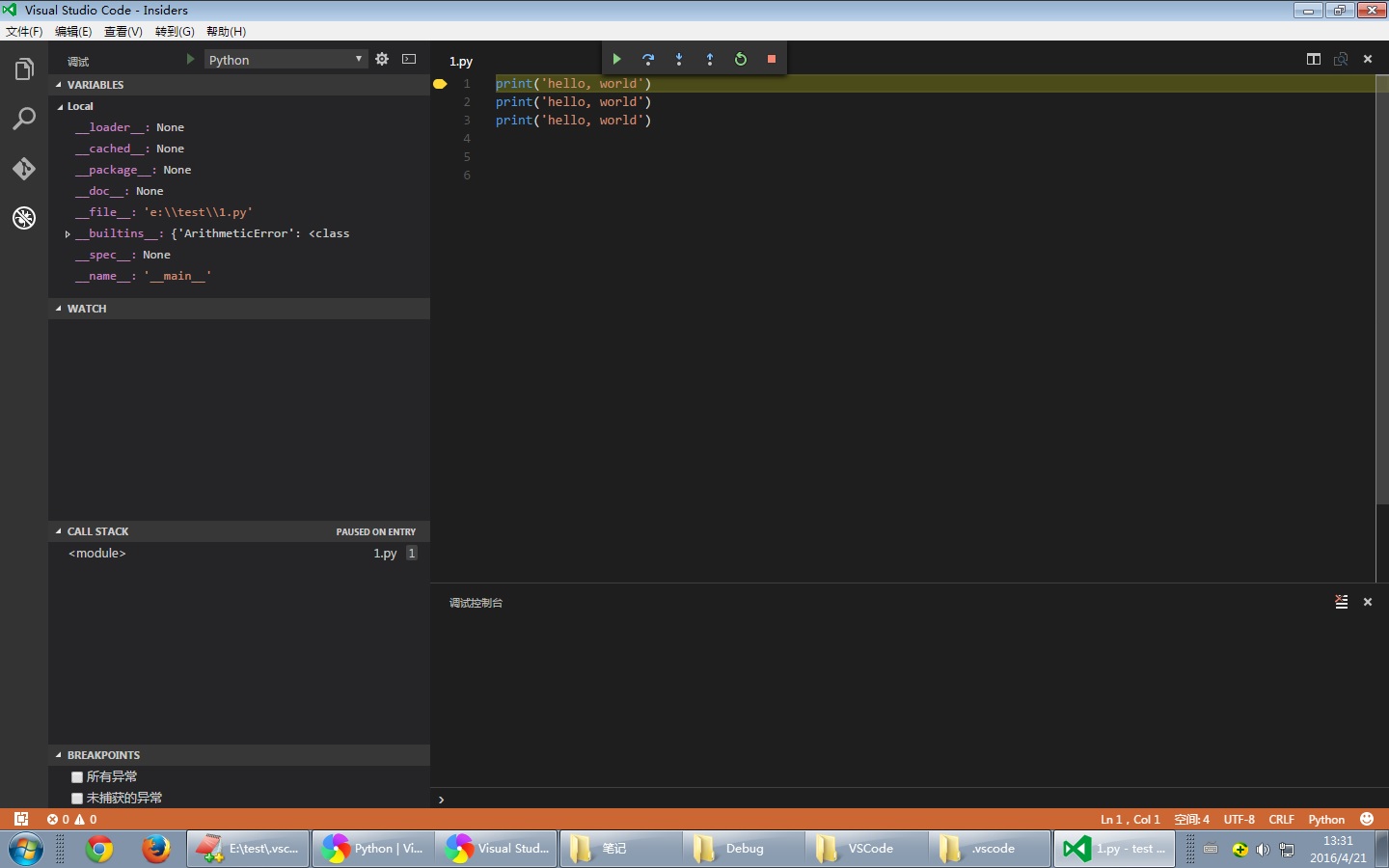
1. 安 F1健
ext install python
E: est.vscode下的三个文件
2.launch.json
{
"version": "0.1.0",
"configurations": [
{
"name": "Python",
"type": "python",
"request": "launch",
"stopOnEntry": true,
"program": "${file}",
"pythonPath": "c:/python34/python.exe",
"debugOptions": [
"WaitOnAbnormalExit",
"WaitOnNormalExit",
"RedirectOutput"]
}
]
}
3.tasks.json
{
// See http://go.microsoft.com/fwlink/?LinkId=733558
// for the documentation about the tasks.json format
"version": "0.1.0",
"command": "c:\python34\python.exe",
"isShellCommand": true,
"args": ["${file}"],
"showOutput": "always"
}
4.settings.json
// 将设置放入此文件中以覆盖默认值和用户设置。
{
"python.pythonPath": "c:\python34\python.exe"
}