<data>
<country name="Liechtenstein">
<rank updated="yes">2</rank>
<year>2008</year>
<gdppc>141100</gdppc>
<neighbor name="Austria" direction="E"/>
<neighbor name="Switzerland" direction="W"/>
</country>
<country name="Singapore">
<rank updated="yes">5</rank>
<year>2011</year>
<gdppc>59900</gdppc>
<neighbor name="Malaysia" direction="N"/>
</country>
<country name="Panama">
<rank updated="yes">69</rank>
<year>2011</year>
<gdppc>13600</gdppc>
<neighbor name="Costa Rica" direction="W"/>
<neighbor name="Colombia" direction="E"/>
</country>
</data>
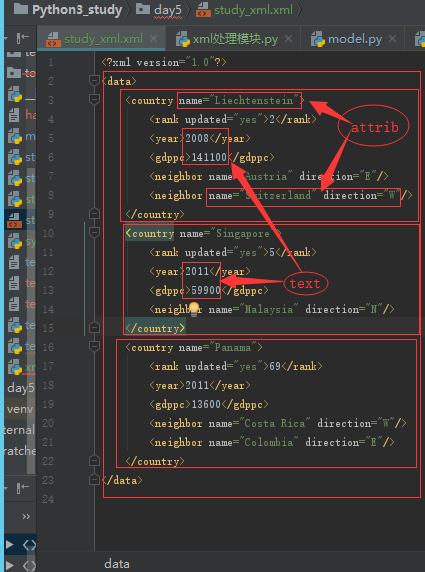
XML文件处理,循环遍历取值
import xml.etree.ElementTree as ET
tree = ET.parse('study_xml.xml') #使用parse方法解析这个xml文件
root = tree.getroot() #找到这个解析后的格式化内存地址
# print(root,root.tag) #打印内存地址和标签,tag标签就是大标签
for child in root: #循环取第二层标签内存地址
print(child.tag,child.attrib) #打印标签和属性
for i in child : #再循环第二层标签内存地址
print(i.tag,i.text,i.attrib) #取标签,文本内容和属性(属性就是标签上面 又定义的键值对)
取特定键值对:
for node in root.iter('year'):
print(node.tag,node.text)
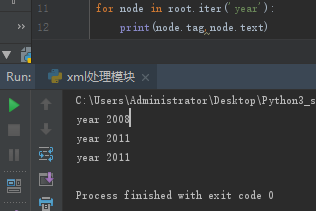
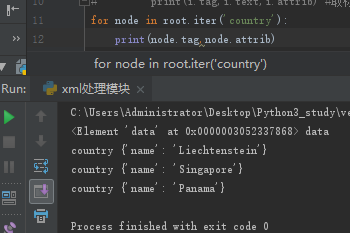
修改和删除xml文档内容
|
1
2
3
4
5
6
7
8
9
10
11
12
13
14
15
16
17
18
19
20
21
|
import xml.etree.ElementTree as ETtree = ET.parse("xmltest.xml")root = tree.getroot()#修改for node in root.iter('year'): new_year = int(node.text) + 1 node.text = str(new_year) node.set("updated","yes")tree.write("xmltest.xml")#删除nodefor country in root.findall('country'): rank = int(country.find('rank').text) if rank > 50: root.remove(country)tree.write('output.xml') |
删除
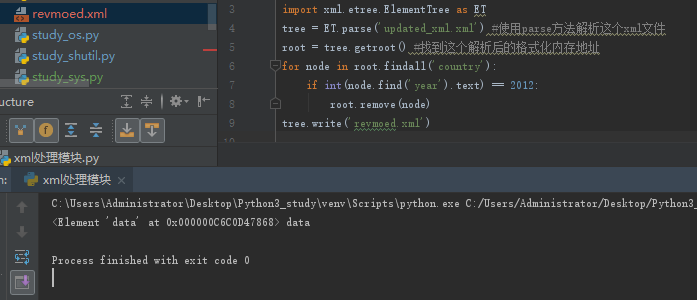
自己创建xml文档
|
1
2
3
4
5
6
7
8
9
10
11
12
13
14
15
16
|
import xml.etree.ElementTree as ETnew_xml = ET.Element("namelist")name = ET.SubElement(new_xml,"name",attrib={"enrolled":"yes"})age = ET.SubElement(name,"age",attrib={"checked":"no"})sex = ET.SubElement(name,"sex")sex.text = '33'name2 = ET.SubElement(new_xml,"name",attrib={"enrolled":"no"})age = ET.SubElement(name2,"age")age.text = '19'et = ET.ElementTree(new_xml) #生成文档对象et.write("test.xml", encoding="utf-8",xml_declaration=True)ET.dump(new_xml) #打印生成的格式 |
