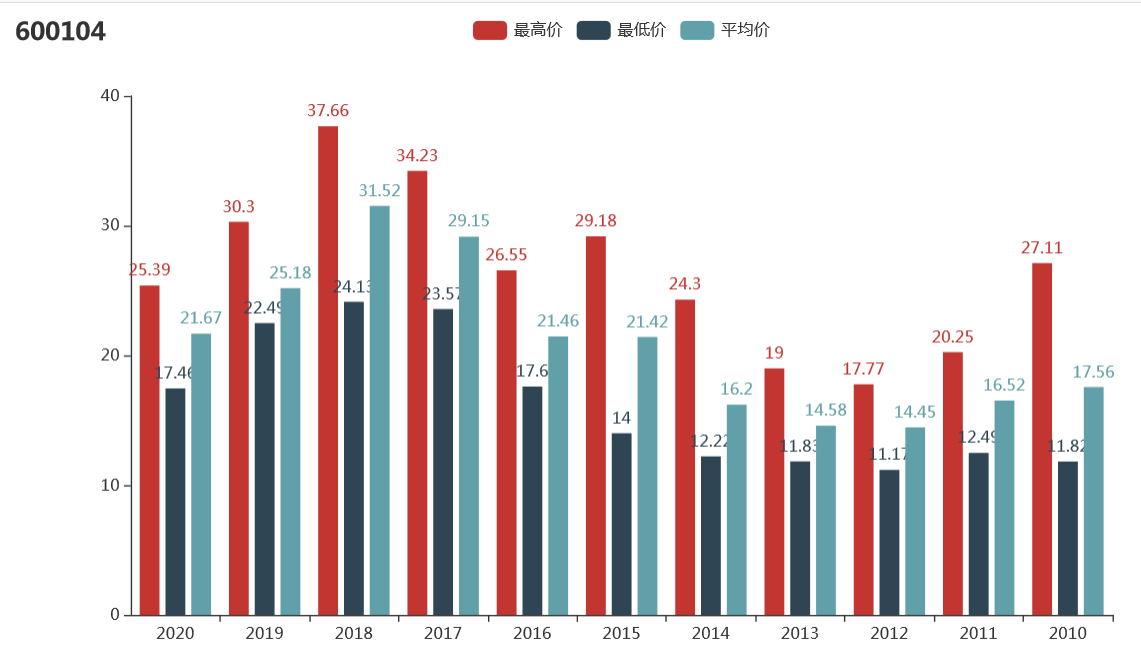个人笔记总结,可读性不高。只为自己总结用。怕日后忘记。
这里用到了tushare,pandas等python组件。
pyechart的案例
c = (
Bar()
.add_xaxis(["2020","2019","2018","2017","2016","2015","2014","2013","2012","2011","2010"])
.add_yaxis("最高价", df2['high'].tolist())
.add_yaxis("最低价", df2['low'].tolist())
.add_yaxis("平均价", df2['mean'].tolist())
.set_global_opts(title_opts=opts.TitleOpts(title=stock_code))
)
return c
定义了get_price函数
def get_price(stock_code):
stock_price = ts.get_hist_data(stock_code, ktype='M')
stock_price.to_csv('stock_price.csv')
price_online = pd.read_csv('stock_price.csv', dtype={'code': np.str})
price_online_bf =price_online.loc[(price_online['open'] != 0),['date','open','high','close','low']]
price_online_bf.to_csv('stock_price_online.csv')
df = pd.read_csv('stock_price_online.csv')
# print(df.head(2))
df['date'] = pd.to_datetime(df['date'])
df = df.set_index('date') # 将date设置为index
date_array=('2020','2019','2018','2017','2016','2015','2014','2013','2012','2011','2010')
date_list=['2020','2019','2018','2017','2016','2015','2014','2013','2012','2011','2010']
min_array_list=[]
max_array_list=[]
mean_array_list=[]
for each in date_array:
# print(df[each])
price_min=df[each].low.min()
min_array_list.append(price_min)
# print(price_min)
price_max=df[each].high.max()
# print(price_max)
max_array_list.append(price_max)
price_mean=df[each].close.mean()
# print(round(price_mean,2))
mean_array_list.append(round(price_mean,2))
# print(min_array_list)
own_dataframe={'date':date_list,'high':max_array_list,'low':min_array_list,'mean':mean_array_list}
df2=pd.DataFrame(own_dataframe)
c = (
Bar()
.add_xaxis(["2020","2019","2018","2017","2016","2015","2014","2013","2012","2011","2010"])
.add_yaxis("最高价", df2['high'].tolist())
.add_yaxis("最低价", df2['low'].tolist())
.add_yaxis("平均价", df2['mean'].tolist())
.set_global_opts(title_opts=opts.TitleOpts(title=stock_code))
)
return c
flask的视图函数调用
@main.route('/stock/<stock_code>')
def stocklist20(stock_code):
c = get_price(stock_code)
return Markup(c.render_embed())
运行:
flask run -h '0.0.0.0' -p 9000
通过调用地址:http://172.30.200.252:9000/stock/600104,得到以下数据
演示效果: