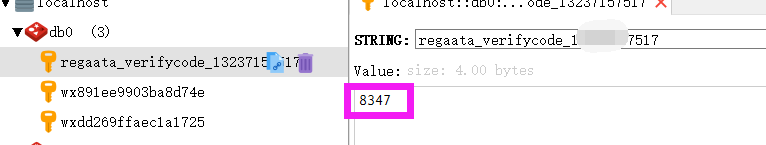前言
CSRedis是国外大牛写的。git地址:https://github.com/2881099/csredis,让我们看看如果最简单的 使用一下CSRedis吧。
引入NuGet
获取Nuget包(目前版本3.0.18)!哈,没错,使用前要通过Nuget来安装下引用,什么?你不知道怎么使用Nuget包?对不起,右上角点下“X” 关掉网页就可以了。
nuget Install-Package CSRedisCore
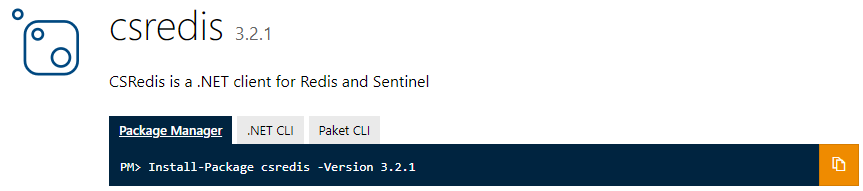
基本使用
CSRedisCore的使用很简单,就需要实例化一个CSRedisClient(集群连接池)对象然后初始化一下RedisHelper就可以了,他的方法名与redis-cli基本保持一致。所以说你可以像使用redis-cli命令一样来使用它。
1.新建一个 IRedisClient 接口
public interface IRedisClient { string Get(string key); void Set(string key, object t, int expiresSec = 0); T Get<T>(string key) where T : new(); Task<string> GetAsync(string key); Task SetAsync(string key, object t, int expiresSec = 0); Task<T> GetAsync<T>(string key) where T : new(); }
2.实现接口
public class CustomerRedis : IRedisClient { public string Get(string key) { return RedisHelper.Get(key); } public T Get<T>(string key) where T : new() { return RedisHelper.Get<T>(key); } public void Set(string key, object t, int expiresSec = 0) { RedisHelper.Set(key, t, expiresSec); } public async Task<string> GetAsync(string key) { return await RedisHelper.GetAsync(key); } public async Task<T> GetAsync<T>(string key) where T : new() { return await RedisHelper.GetAsync<T>(key); } public async Task SetAsync(string key, object t, int expiresSec = 0) { await RedisHelper.SetAsync(key, t, expiresSec); } }
3.在项目Startup类中 ConfigureServices方法 里注入并 初始化Redis
services.AddScoped<IRedisClient,CustomerRedis>();
var csredis = new CSRedis.CSRedisClient("127.0.0.1:6379"); RedisHelper.Initialization(csredis);//初始化
4.页面使用,本例以发短信为例
private readonly IRedisClient _redisclient; public SmsServices(IRedisClient redisClient) { _redisclient = redisClient; } public async Task<bool> SendVerifyCode(string phoneNumber) { //create random verify code await _redisclient.SetAsync(userdataKey, randomCode, 300) //send short message } public async Task<bool> VerifyCode(string userCode, string verifycode) { var resultCode = await _redisclient.GetAsync(userdataKey); return verifycode == resultCode; }
5.打开本地的Redis Desktop 可查看到 缓存已经被添加进去了