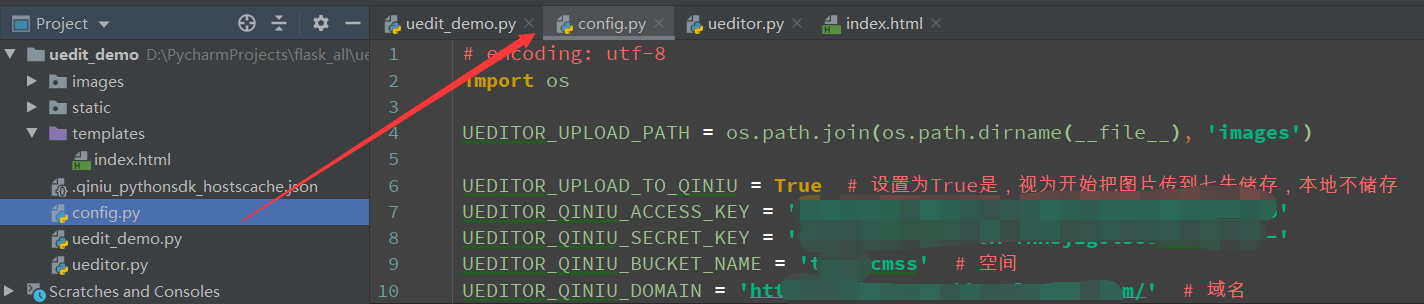富文本编辑框,选择UEditor
下载地址:http://ueditor.baidu.com/website/download.html
使用说明:http://fex.baidu.com/ueditor/

使用
下载下来过后,将指定的几个文件和文件夹拷贝到项目static下

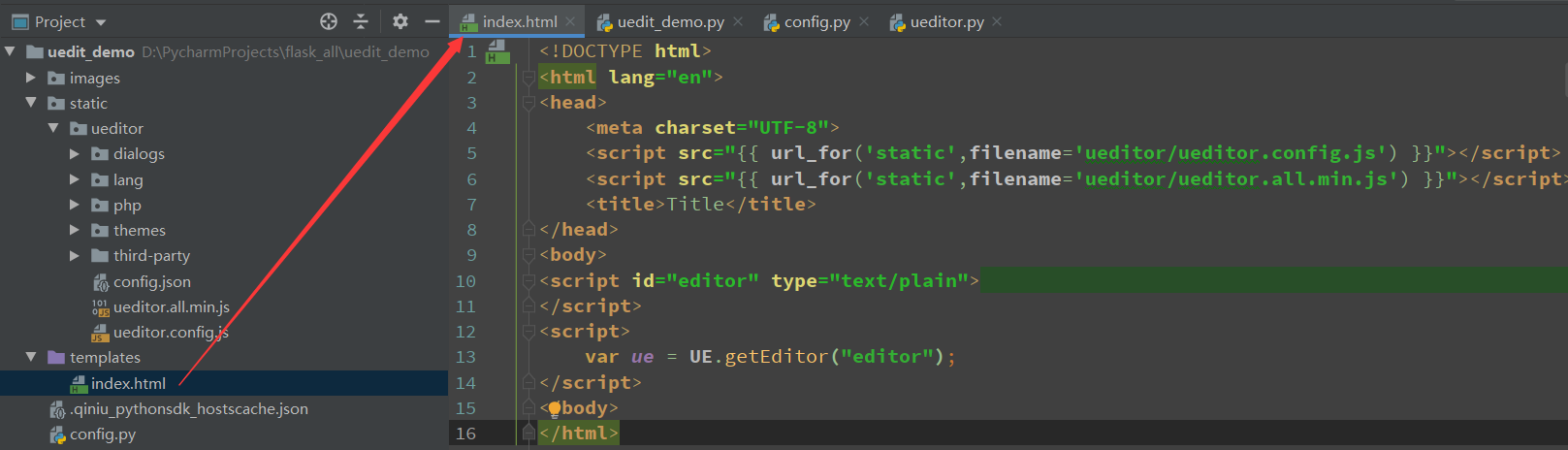
<!DOCTYPE html>
<html lang="en">
<head>
<meta charset="UTF-8">
<title>Title</title>
<script src="{{ url_for('static', filename='ueditor/ueditor.config.js') }}"></script>
<script src="{{ url_for('static', filename='ueditor/ueditor.all.min.js') }}"></script>
</head>
<body>
<script id="editor" type="text/plain"></script>
<script>
var ue = UE.getEditor('editor')
</script>
</body>
</html>
视图
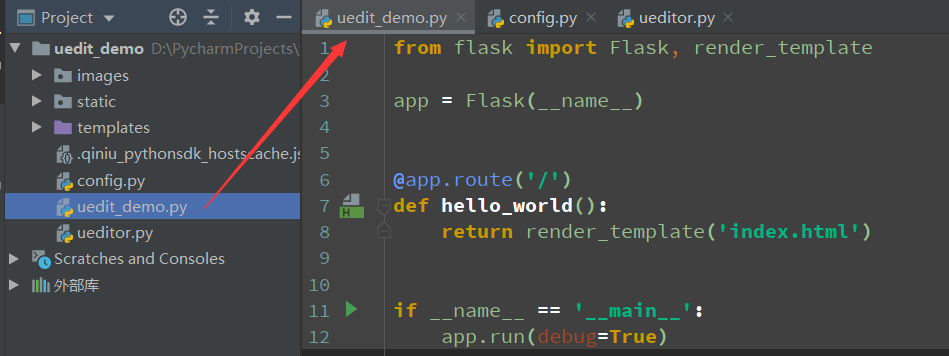
from flask import Flask, render_template
app = Flask(__name__)
@app.route('/')
def hello_world():
return render_template('index.html')
if __name__ == '__main__':
app.run()
运行
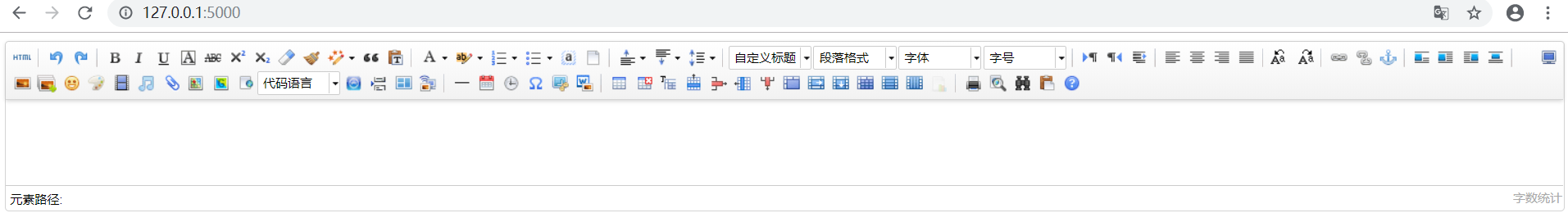
由于没有python版本,所以很多功能用不了
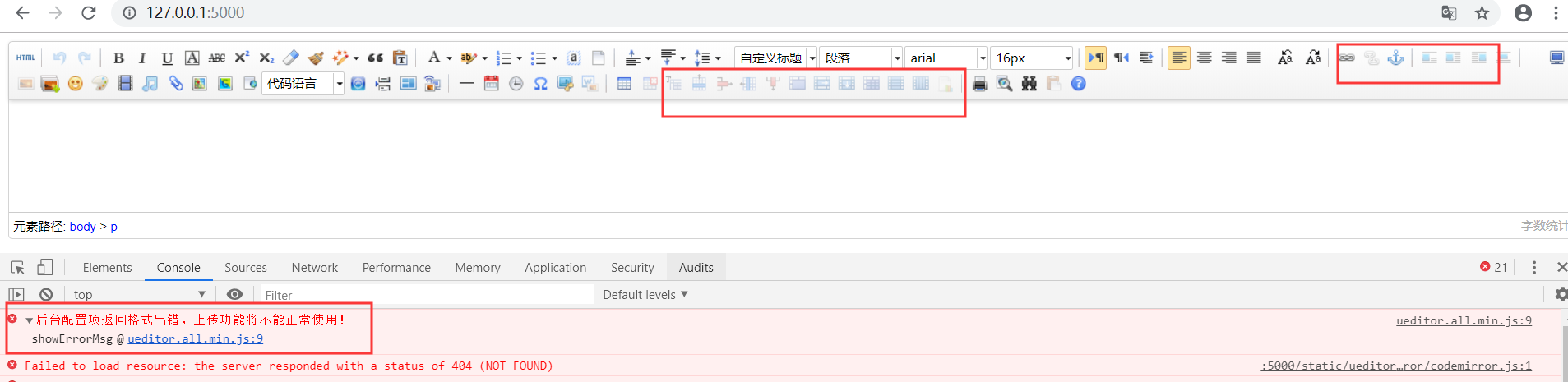
解决方案,写一个集成的包
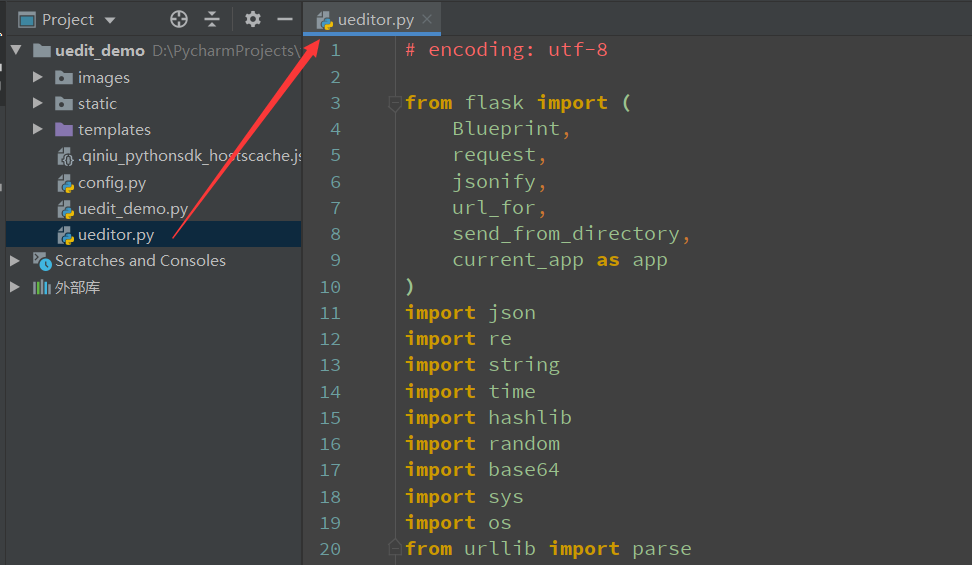
# encoding: utf-8
from flask import (
Blueprint,
request,
jsonify,
url_for,
send_from_directory,
current_app as app
)
import json
import re
import string
import time
import hashlib
import random
import base64
import sys
import os
from urllib import parse
# 更改工作目录。这么做的目的是七牛qiniu的sdk
# 在设置缓存路径的时候默认会设置到C:/Windows/System32下面
# 会造成没有权限创建。
os.chdir(os.path.dirname(__file__))
try:
import qiniu
except:
pass
from io import BytesIO
bp = Blueprint('ueditor', __name__, url_prefix='/ueditor')
UEDITOR_UPLOAD_PATH = ""
UEDITOR_UPLOAD_TO_QINIU = False
UEDITOR_QINIU_ACCESS_KEY = ""
UEDITOR_QINIU_SECRET_KEY = ""
UEDITOR_QINIU_BUCKET_NAME = ""
UEDITOR_QINIU_DOMAIN = ""
@bp.before_app_first_request
def before_first_request():
global UEDITOR_UPLOAD_PATH
global UEDITOR_UPLOAD_TO_QINIU
global UEDITOR_QINIU_ACCESS_KEY
global UEDITOR_QINIU_SECRET_KEY
global UEDITOR_QINIU_BUCKET_NAME
global UEDITOR_QINIU_DOMAIN
UEDITOR_UPLOAD_PATH = app.config.get('UEDITOR_UPLOAD_PATH')
if UEDITOR_UPLOAD_PATH and not os.path.exists(UEDITOR_UPLOAD_PATH):
os.mkdir(UEDITOR_UPLOAD_PATH)
UEDITOR_UPLOAD_TO_QINIU = app.config.get("UEDITOR_UPLOAD_TO_QINIU")
if UEDITOR_UPLOAD_TO_QINIU:
try:
UEDITOR_QINIU_ACCESS_KEY = app.config["UEDITOR_QINIU_ACCESS_KEY"]
UEDITOR_QINIU_SECRET_KEY = app.config["UEDITOR_QINIU_SECRET_KEY"]
UEDITOR_QINIU_BUCKET_NAME = app.config["UEDITOR_QINIU_BUCKET_NAME"]
UEDITOR_QINIU_DOMAIN = app.config["UEDITOR_QINIU_DOMAIN"]
except Exception as e:
option = e.args[0]
raise RuntimeError('请在app.config中配置%s!' % option)
csrf = app.extensions.get('csrf')
if csrf:
csrf.exempt(upload)
def _random_filename(rawfilename):
letters = string.ascii_letters
random_filename = str(time.time()) + "".join(random.sample(letters, 5))
filename = hashlib.md5(random_filename.encode('utf-8')).hexdigest()
subffix = os.path.splitext(rawfilename)[-1]
return filename + subffix
@bp.route('/upload/', methods=['GET', 'POST'])
def upload():
action = request.args.get('action')
result = {}
if action == 'config':
config_path = os.path.join(bp.static_folder or app.static_folder, 'ueditor', 'config.json')
with open(config_path, 'r', encoding='utf-8') as fp:
result = json.loads(re.sub(r'/*.**/', '', fp.read()))
elif action in ['uploadimage', 'uploadvideo', 'uploadfile']:
image = request.files.get("upfile")
filename = image.filename
save_filename = _random_filename(filename)
result = {
'state': '',
'url': '',
'title': '',
'original': ''
}
if UEDITOR_UPLOAD_TO_QINIU:
if not sys.modules.get('qiniu'):
raise RuntimeError('没有导入qiniu模块!')
q = qiniu.Auth(UEDITOR_QINIU_ACCESS_KEY, UEDITOR_QINIU_SECRET_KEY)
token = q.upload_token(UEDITOR_QINIU_BUCKET_NAME)
buffer = BytesIO()
image.save(buffer)
buffer.seek(0)
ret, info = qiniu.put_data(token, save_filename, buffer.read())
if info.ok:
result['state'] = "SUCCESS"
result['url'] = parse.urljoin(UEDITOR_QINIU_DOMAIN, ret['key'])
result['title'] = ret['key']
result['original'] = ret['key']
else:
image.save(os.path.join(UEDITOR_UPLOAD_PATH, save_filename))
result['state'] = "SUCCESS"
result['url'] = url_for('ueditor.files', filename=save_filename)
result['title'] = save_filename,
result['original'] = image.filename
elif action == 'uploadscrawl':
base64data = request.form.get("upfile")
img = base64.b64decode(base64data)
filename = _random_filename('xx.png')
filepath = os.path.join(UEDITOR_UPLOAD_PATH, filename)
with open(filepath, 'wb') as fp:
fp.write(img)
result = {
"state": "SUCCESS",
"url": url_for('files', filename=filename),
"title": filename,
"original": filename
}
return jsonify(result)
@bp.route('/files/<filename>/')
def files(filename):
return send_from_directory(UEDITOR_UPLOAD_PATH, filename)
配置文件储存目录
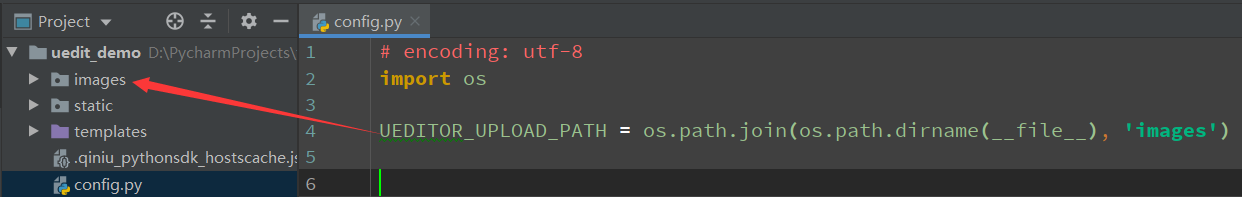
注册蓝图和使用配置
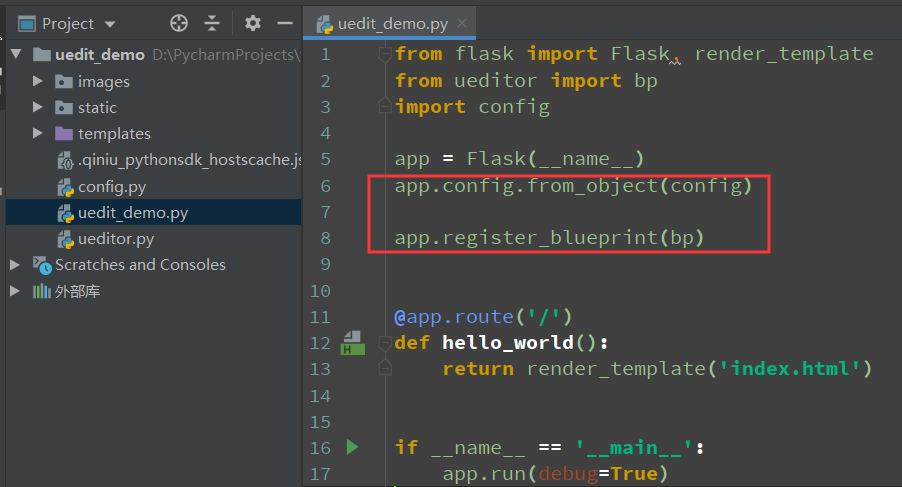
页面
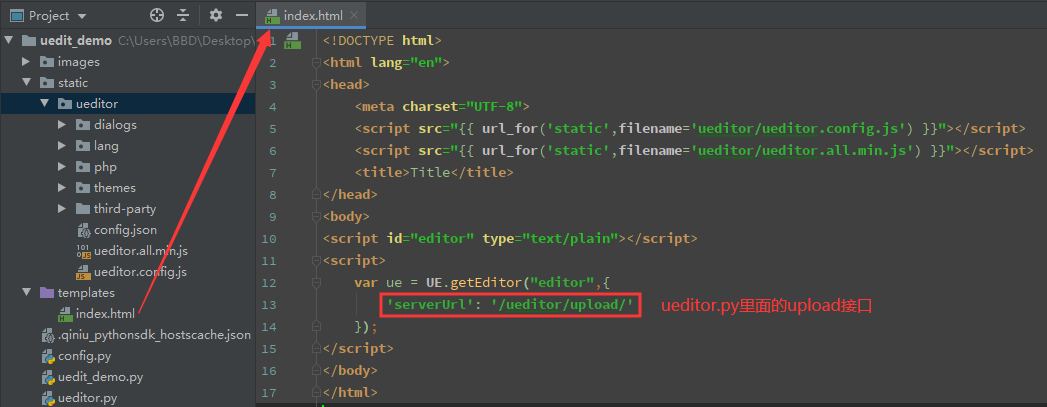
<!DOCTYPE html>
<html lang="en">
<head>
<meta charset="UTF-8">
<script src="{{ url_for('static',filename='ueditor/ueditor.config.js') }}"></script>
<script src="{{ url_for('static',filename='ueditor/ueditor.all.min.js') }}"></script>
<title>Title</title>
</head>
<body>
<script id="editor" type="text/plain"></script>
<script>
var ue = UE.getEditor("editor",{
'serverUrl': '/ueditor/upload/'
});
</script>
</body>
</html>
上传图片


同时,如果不想存在本地,也可以放到七牛云,这里设置了开关