spring boot使用application.properties默认了很多配置。但需要自己添加一些配置的时候,可以这样用,如下!
在application.properties文件中增加信息
1、在application.properties配置文件增加
##自定义属性 rick.name=rick rick.age=30
2、自定义配置类RickProperties
package com.rick.common.properties; import org.springframework.boot.context.properties.ConfigurationProperties; import org.springframework.stereotype.Component; @Component @ConfigurationProperties(prefix = "rick") public class RickProperties { private String name; private int age; public String getName() { return name; } public void setName(String name) { this.name = name; } public int getAge() { return age; } public void setAge(int age) { this.age = age; } }
3、编写PropertiesController类
package com.rick.apps.controller; import com.rick.common.ResultJson; import com.rick.common.properties.RickProperties; import org.springframework.beans.factory.annotation.Autowired; import org.springframework.web.bind.annotation.GetMapping; import org.springframework.web.bind.annotation.RestController; @RestController public class PropertiesController { @Autowired private RickProperties rickProperties; @GetMapping(value = "/rick") public ResultJson rick(){ System.out.println("name===" + rickProperties.getName()); System.out.println("age====" + rickProperties.getAge()); return ResultJson.buildSuccessInstance(); } }
4、在主函数增加扫描注解@EnableConfigurationProperties
启动项目,访问http://localhost:8080/rick,查看是否输出内容
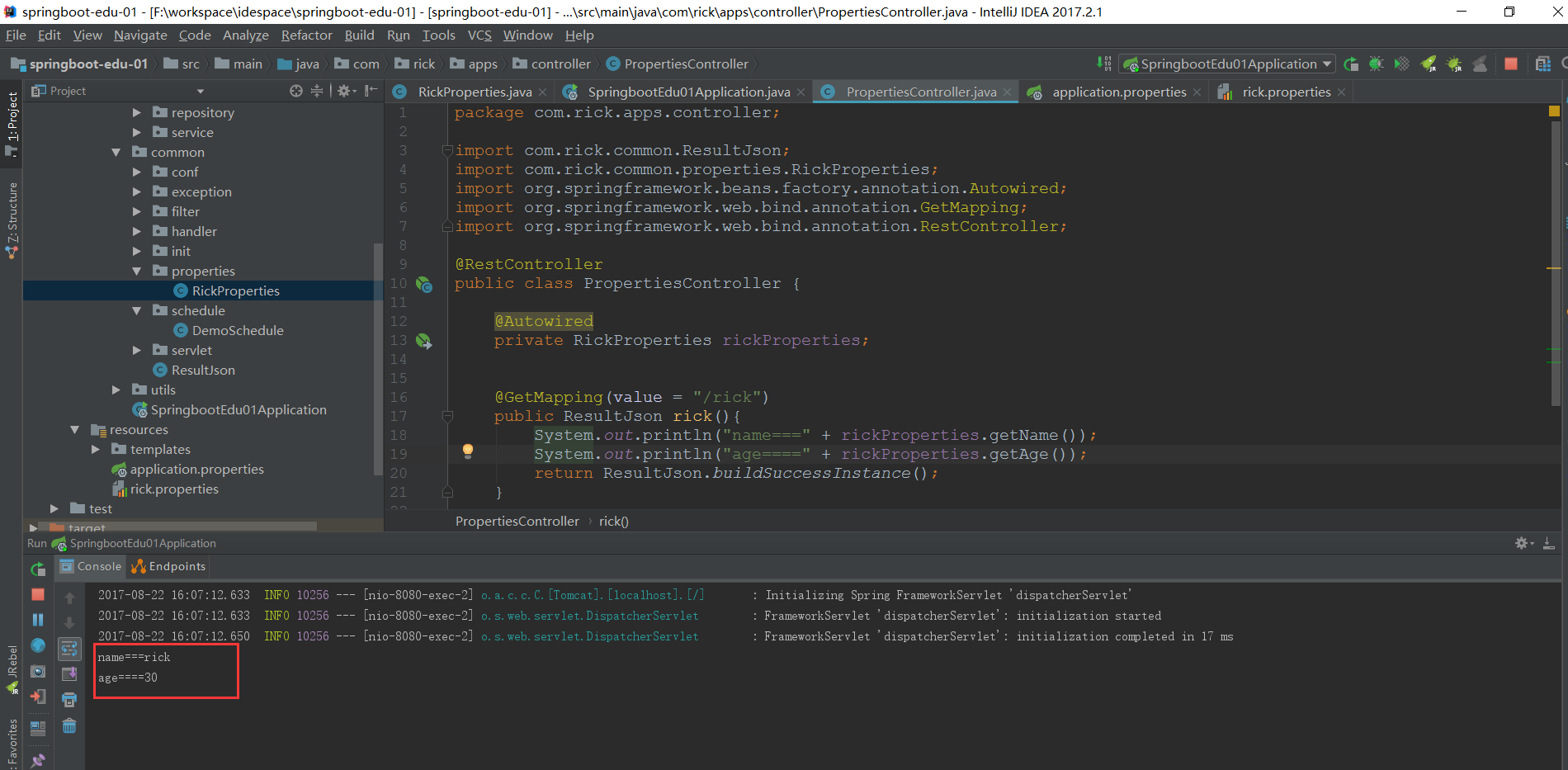
在自定义的properties文件中增加信息
1、在resources下新增anna.properties文件
##自定义属性 anna.name=anna anna.age=20
2、创建AnnaProperties文件
package com.rick.common.properties; import org.springframework.boot.context.properties.ConfigurationProperties; import org.springframework.context.annotation.Configuration; import org.springframework.context.annotation.PropertySource; import org.springframework.stereotype.Component; @Component @Configuration @PropertySource("classpath:anna.properties") @ConfigurationProperties(prefix = "anna") public class AnnaProperties { private String address; private String gender; public String getAddress() { return address; } public void setAddress(String address) { this.address = address; } public String getGender() { return gender; } public void setGender(String gender) { this.gender = gender; } }
3、编写PropertiesController类
package com.rick.apps.controller; import com.rick.common.ResultJson; import com.rick.common.properties.AnnaProperties; import com.rick.common.properties.RickProperties; import org.springframework.beans.factory.annotation.Autowired; import org.springframework.web.bind.annotation.GetMapping; import org.springframework.web.bind.annotation.RestController; @RestController public class PropertiesController { @Autowired private RickProperties rickProperties; @Autowired private AnnaProperties annaPropertes; @GetMapping(value = "/rick") public ResultJson rick() { System.out.println("rick.name===" + rickProperties.getName()); System.out.println("rick.age====" + rickProperties.getAge()); return ResultJson.buildSuccessInstance(); } @GetMapping(value = "/anna") public ResultJson anna() { System.out.println("rick.name===" + rickProperties.getName()); System.out.println("rick.age====" + rickProperties.getAge()); System.out.println("anna.address===" + annaPropertes.getAddress()); System.out.println("anna.gender====" + annaPropertes.getGender()); return ResultJson.buildSuccessInstance(); } }
4、启动服务访问http://localhost:8080/anna
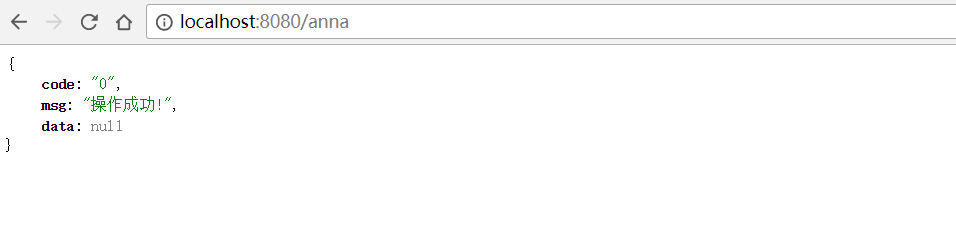
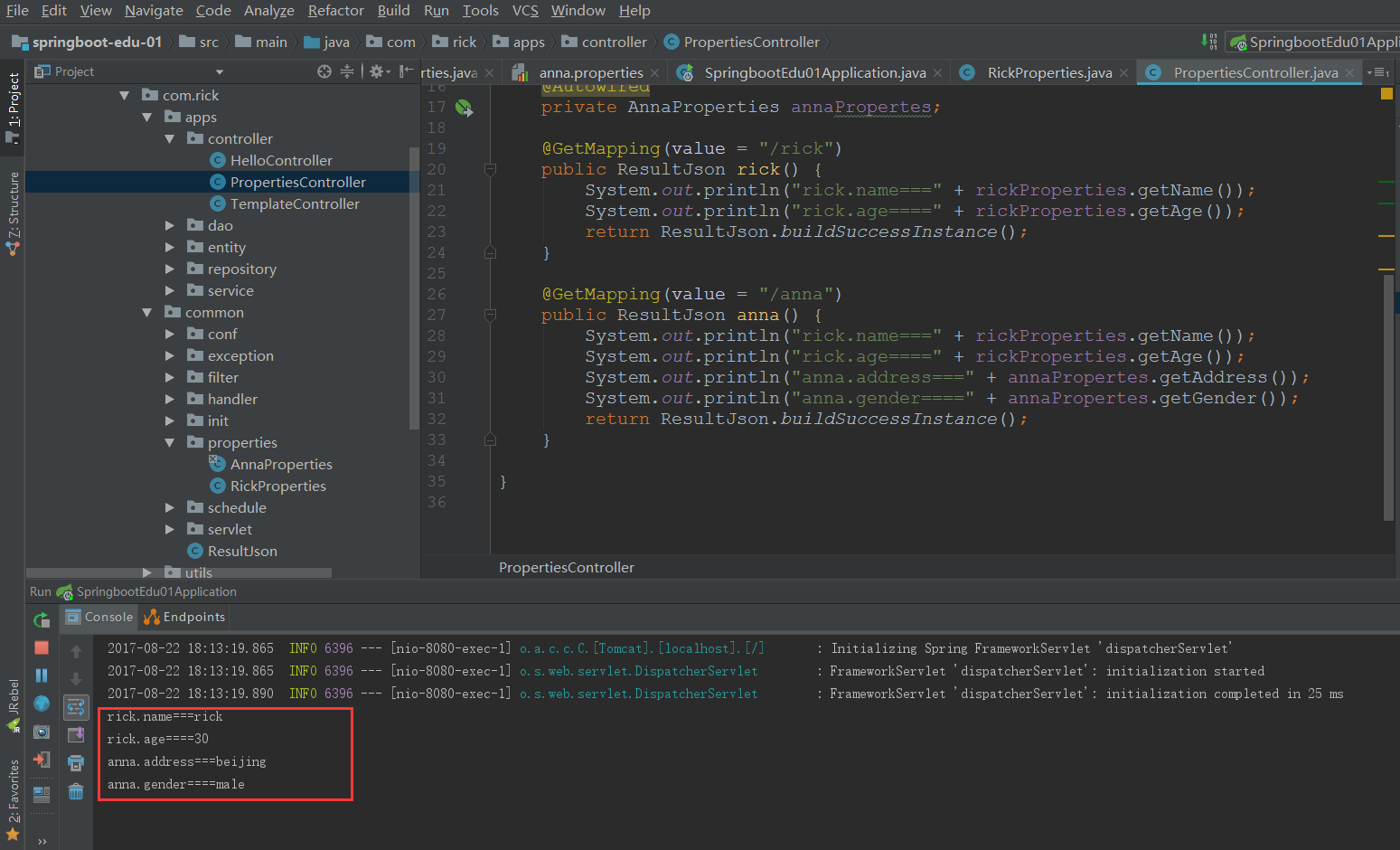
注:不同版本的springboot,加载配置文件可能有些不同!