一、数据准备

from django.db import models # Create your models here. class Boy(models.Model): nickname = models.CharField(max_length=32) username = models.CharField(max_length=32) password = models.CharField(max_length=63) class Girl(models.Model): nickname = models.CharField(max_length=32) username = models.CharField(max_length=32) password = models.CharField(max_length=63) class B2G(models.Model): b = models.ForeignKey(Boy, on_delete=models.CASCADE) g = models.ForeignKey(Girl, on_delete=models.CASCADE)

from django.http import HttpResponse from app01 import models def init_models(request): # 管理员验证,保证数据安全性 # 略 girls = [ models.Girl(nickname='娜美', username='namei', password='123'), models.Girl(nickname='老幺', username='laoyao', password='123'), models.Girl(nickname='女帝', username='nvdi', password='123') ] models.Girl.objects.bulk_create(girls, 10) boys = [ models.Boy(nickname='路飞', username='lufei', password='123'), models.Boy(nickname='柒禾', username='qihe', password='123'), models.Boy(nickname='索隆', username='zoro', password='123') ] models.Boy.objects.bulk_create(boys, 10) love = [ models.B2G(b_id='1', g_id='1'), models.B2G(b_id='1', g_id='3'), models.B2G(b_id='2', g_id='2'), models.B2G(b_id='3', g_id='2'), models.B2G(b_id='2', g_id='3'), ] models.B2G.objects.bulk_create(love, 10) return HttpResponse('添加数据成功')
二、前端页面

<!DOCTYPE html> <html lang="en"> <head> <meta charset="UTF-8"> <title>Title</title> </head> <body> <form action="/app01/myLogin.html" method="POST"> {% csrf_token %} <p>用户名:<input type="text" name="username"></p> <p>密码: <input type="password" name="password"></p> <p> 性别: 男 <input type="radio" name="gender" value="1"> 女 <input type="radio" name="gender" value="2"> </p> <input type="submit" value="提交">{{ msg }} <p><input type="checkbox" name="rmb" value="True">一个免登陆</p> </form> </body> </html>

<!DOCTYPE html> <html lang="en"> <head> <meta charset="UTF-8"> <title>Title</title> </head> <body> {% include 'user_header.html' %} <h3>异性列表</h3> <a href="/app01/others.html">查看和我有关系的异性</a> <ul> {% for row in user_list %} <li>{{ row.nickname }}</li> {% endfor %} </ul> </body> </html>

<!DOCTYPE html> <html lang="en"> <head> <meta charset="UTF-8"> <title>Title</title> </head> <body> {% include 'user_header.html' %} <p>其他异性</p> <ul> {% for row in user_list %} {% if row.g__nickname %} <li>{{ row.g__nickname }}</li> {% else %} <li>{{ row.b__nickname }}</li> {% endif %} {% endfor %} </ul> </body> </html>

<h1>当前用户:{{ request.session.user_info.nickname }}</h1> <h1>{{ request.session.user_info }}</h1> <a href="/logout.html">注销</a>
三、路由系统

"""day74 URL Configuration
The `urlpatterns` list routes URLs to views. For more information please see:
https://docs.djangoproject.com/en/3.1/topics/http/urls/
Examples:
Function views
1. Add an import: from my_app import views
2. Add a URL to urlpatterns: path('', views.home, name='home')
Class-based views
1. Add an import: from other_app.views import Home
2. Add a URL to urlpatterns: path('', Home.as_view(), name='home')
Including another URLconf
1. Import the include() function: from django.urls import include, path
2. Add a URL to urlpatterns: path('blog/', include('blog.urls'))
"""
from django.contrib import admin
from django.urls import path, re_path, include
from day74 import views
import app01
urlpatterns = [
# path('admin/', admin.site.urls),
# path('test/', views.test),
# path('test1/', views.test_ajax),
# re_path(r'^login$', views.login),#显示ajax登录页面
# re_path(r'^login_ajax_check$', views.login_ajax_check),#显示ajax登录校验
path('app01/', include('app01.urls')),
]

"""day74 URL Configuration The `urlpatterns` list routes URLs to views. For more information please see: https://docs.djangoproject.com/en/3.1/topics/http/urls/ Examples: Function views 1. Add an import: from my_app import views 2. Add a URL to urlpatterns: path('', views.home, name='home') Class-based views 1. Add an import: from other_app.views import Home 2. Add a URL to urlpatterns: path('', Home.as_view(), name='home') Including another URLconf 1. Import the include() function: from django.urls import include, path 2. Add a URL to urlpatterns: path('blog/', include('blog.urls')) """ from django.urls import path from app01.views import account, love, init_models urlpatterns = [ path('myLogin.html', account.myLogin), path('others.html', love.others), path('index.html', love.index), path('init_models.html', init_models.init_models) ]
四、视图函数
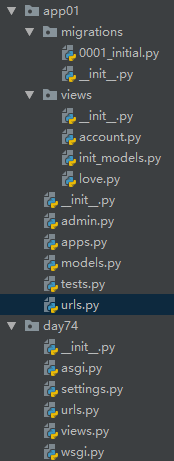

from django.http import HttpResponse from django.shortcuts import render, redirect from app01 import models def myLogin(request): if request.method == 'GET': return render(request, 'myLogin.html') else: user = request.POST.get('username') pwd = request.POST.get('password') gender = request.POST.get('gender') rmb = request.POST.get('rmb') print(user, pwd, gender) # 获取用户对象 if gender == '1': obj = models.Boy.objects.filter(username=user, password=pwd).first() else: obj = models.Girl.objects.filter(username=user, password=pwd).first() if not obj: # 没有登录成功 return render(request, 'myLogin.html', {'msg': '用户名或者密码错误'}) else: request.session['user_info'] = {'user_id': obj.id, 'gender': gender, 'username': user, 'nickname': obj.nickname} return redirect('/app01/index.html')

from django.shortcuts import redirect, render from app01 import models def index(request): if not request.session.get('user_info'): return redirect('/login.html') else: gender = request.session.get('user_info').get('gender') if gender == '1': user_list = models.Girl.objects.all() else: user_list = models.Boy.objects.all() return render(request, 'index.html', {'user_list': user_list}) def others(request): current_user_id = request.session.get('user_info').get('user_id') gender = request.session.get('user_info').get('gender') if gender == '1': user_list = models.B2G.objects.filter(b_id=current_user_id).values('g__nickname') else: user_list = models.B2G.objects.filter(g_id=current_user_id).values('b__nickname') print('result', user_list) return render(request, 'others.html', {'user_list': user_list})

from django.http import HttpResponse from app01 import models def init_models(request): # 管理员验证,保证数据安全性 # 略 girls = [ models.Girl(nickname='娜美', username='namei', password='123'), models.Girl(nickname='老幺', username='laoyao', password='123'), models.Girl(nickname='女帝', username='nvdi', password='123') ] models.Girl.objects.bulk_create(girls, 10) boys = [ models.Boy(nickname='路飞', username='lufei', password='123'), models.Boy(nickname='柒禾', username='qihe', password='123'), models.Boy(nickname='索隆', username='zoro', password='123') ] models.Boy.objects.bulk_create(boys, 10) love = [ models.B2G(b_id='1', g_id='1'), models.B2G(b_id='1', g_id='3'), models.B2G(b_id='2', g_id='2'), models.B2G(b_id='3', g_id='2'), models.B2G(b_id='2', g_id='3'), ] models.B2G.objects.bulk_create(love, 10) return HttpResponse('添加数据成功')
