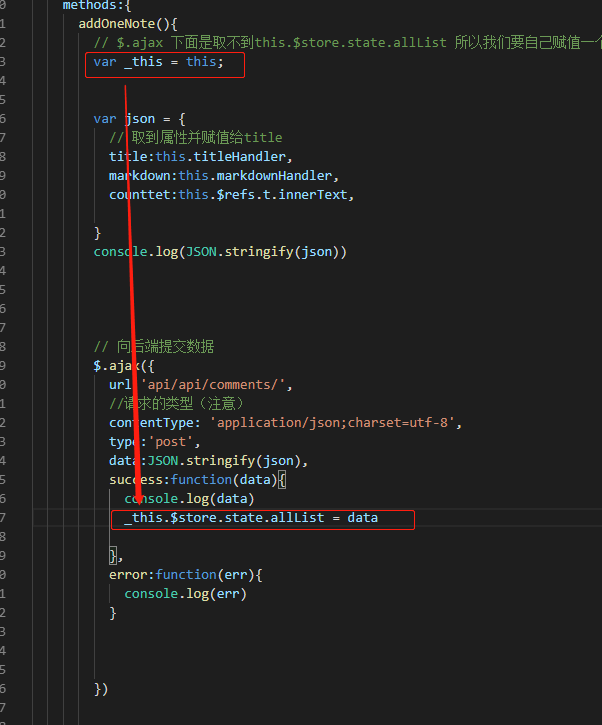1.监听input输入框 titleHandler
<div>
<!-- 监听input输入框 titleHandler-->
<input type="text" class="input" v-model="titleHandler"> <button class="btn btn-success" @click="addOneNote">提交</button>
</div>
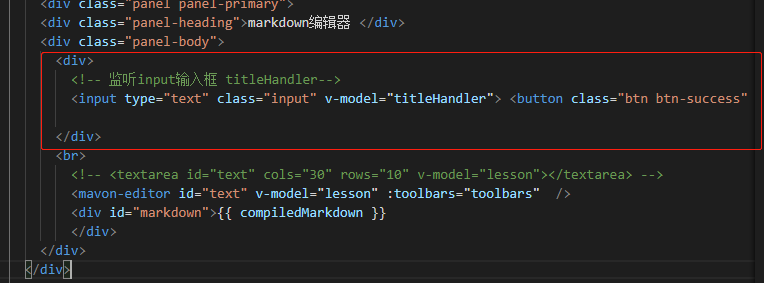
2.定义计算属性
computed: {
// 使用计算属性,如果赋值 我就赋值给 $store.state.note.title
// 如果我要打印这个属性的时候,将执行我的 get方法 渠道title值
titleHandler:{
set:function(newValue){
this.$store.state.note.title = newValue
},
get:function(){
return this.$store.state.note.title
}
}
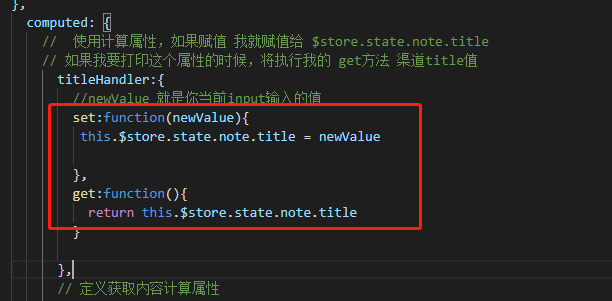
3.执行提交事件之后
// 方法
methods:{
addOneNote(){
var json = {
// 取到属性并赋值给title
title:this.titleHandler,
markdown:this.markdownHandler,
counttet:this.$refs.t.innerText,
}

4.向后端发请求
// 向后端提交数据
$.ajax({
url:'api/api/comments/',
//请求的类型(注意)
contentType: 'application/json;charset=utf-8',
type:'post',
data:JSON.stringify(json),
success:function(data){
console.log(data)
},
error:function(err){
console.log(err)
}
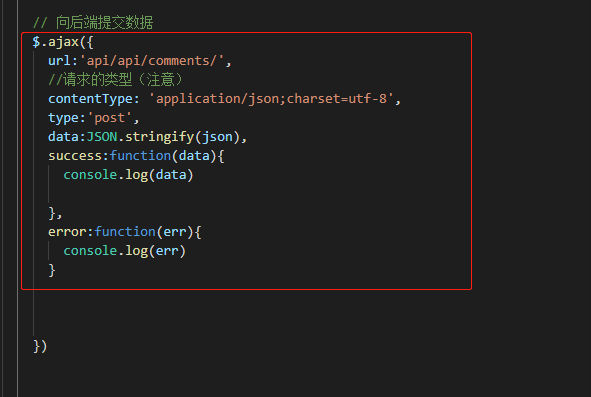
注意点:
// $.ajax 下面是取不到this.$store.state.allList 所以我们要自己赋值一个全局组件this让它去改变store中的值
var _this = this;