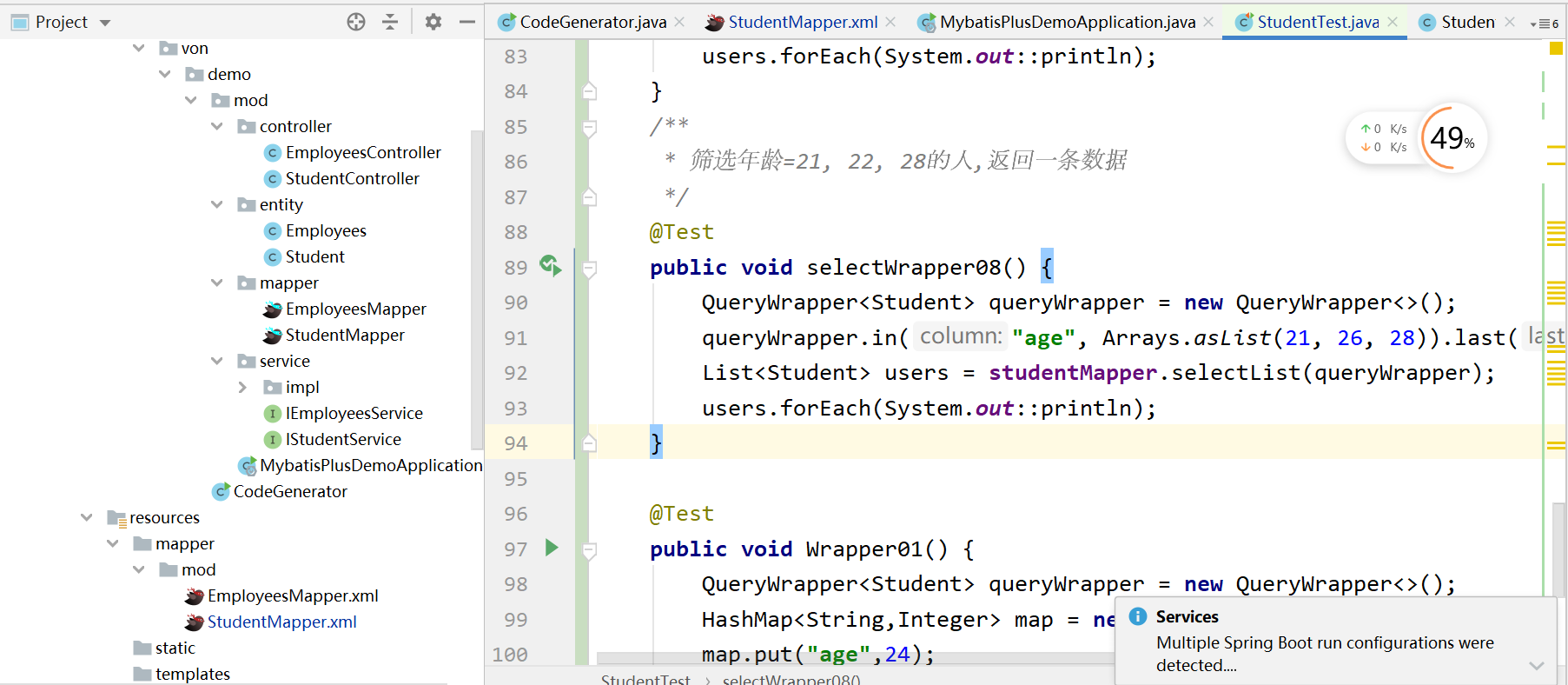Mybatis-plus<一> Springboot框架使用MybatisPlus代码自动生成器
Mybatis-plus官网: https://mp.baomidou.com/
Demo GitHub下载地址(包含数据库建表sql,数据库数据与源代码):https://github.com/RJvon/Mybatis_plus_demo
未经作者同意请勿转载
Mybatis-plus简介
MyBatis-Plus (简称 MP)是一个 MyBatis的增强工具,在 MyBatis 的基础上只做增强不做改变,为简化开发、提高效率而生。
AutoGenerator 是 MyBatis-Plus 的代码生成器,通过 AutoGenerator 可以快速生成 Entity、Mapper、Mapper XML、Service、Controller 等各个模块的代码,极大的提升了开发效率。
MP 提供了大量的自定义设置,生成的代码完全能够满足各类型的需求
MP 的代码生成器 和 Mybatis MBG 代码生成器: MP 的代码生成器都是基于 java 代码来生成。MBG 基于 xml 文件进行代码生成 MyBatis 的代码生成器可生成: 实体类、Mapper 接口、Mapper 映射文件 MP 的代码生成器可生成: 实体类(可以选择是否支持 AR)、Mapper 接口、Mapper 映射文件、 Service 层、Controller 层.
表及字段命名策略选择 在 MP 中,我们建议数据库表名 和 表字段名采用驼峰命名方式, 如果采用下划 线命名方式 请开启全局下划线开关,如果表名字段名命名方式不一致请注解指定,我们建议最好保持一致。
这么做的原因是为了避免在对应实体类时产生的性能损耗,这样字段不用做映射就能直接和实体类对应。当然如果项目里不用考虑这点性能损耗,那么你采用下滑线也是没问题的,只需要在生成代码时配置 dbColumnUnderline 属性就可以 。
新建Springboot项目,导入相关依赖
<dependencies>
<dependency>
<groupId>org.springframework.boot</groupId>
<artifactId>spring-boot-starter-web</artifactId>
</dependency>
<dependency>
<groupId>org.springframework.boot</groupId>
<artifactId>spring-boot-starter-test</artifactId>
<scope>test</scope>
</dependency>
<dependency>
<groupId>org.projectlombok</groupId>
<artifactId>lombok</artifactId>
<version>1.16.10</version>
<scope>provided</scope>
</dependency>
<dependency>
<groupId>com.baomidou</groupId>
<artifactId>mybatis-plus-boot-starter</artifactId>
<version>3.3.1.tmp</version>
</dependency>
<dependency>
<groupId>mysql</groupId>
<artifactId>mysql-connector-java</artifactId>
<scope>runtime</scope>
</dependency>
<dependency>
<groupId>com.baomidou</groupId>
<artifactId>mybatis-plus-generator</artifactId>
<version>3.4.1</version>
</dependency>
<!-- https://mvnrepository.com/artifact/org.freemarker/freemarker -->
<dependency>
<groupId>org.freemarker</groupId>
<artifactId>freemarker</artifactId>
<version>2.3.28</version>
</dependency>
</dependencies>
在数据库中建一个表
Demo GitHub下载地址:https://github.com/RJvon/Mybatis_plus_demo(数据库建表sql与源代码)
数据库:New_employees
新员工表:Employees
create database New_employees default charset utf8;
create table Employees
(
id integer not null,
name varchar(20) not null,
sex bit default 1,
birth datetime not null,
tel char(11),
school varchar(255),
primary key (id)
);
insert into Employees values
(101, '赵清华',1, '1996-5-5', '14894728324','清华大学'),
(102, '钱北大',1, '1997-6-6','14894728321', '北京大学'),
(103, '孙复旦',1, '1996-7-7', '14894728322','复旦大学'),
(104, '李交通',0, '1999-8-8', '14894728323','上海交通大学'),
(105, '周浙大',1, '1995-9-9', '14894728325','浙江大学'),
(106, '吴中科',1, '1997-10-10','14894728326', '中国科学技术大学'),
(107, '郑南京',0, '1983-11-11', '14894728327','南京大学'),
(108, '王人民',1, '1999-12-12', '14894728328','中国人民大学'),
(1001, '赵清',1, '1996-5-5', '14894728324','清华大学'),
(1002, '钱北',1, '1997-6-6','14894728321', '北京大学'),
(1003, '孙复',1, '1996-7-7', '14894728322','复旦大学'),
(1004, '李交',0, '1999-8-8', null,'上海交通大学'),
(1005, '周浙',1, '1995-9-9', '14894728325','浙江大学'),
(1006, '吴中',1, '1997-10-10','14894728326', '中国科学技术大学'),
(1007, '郑南',0, '1983-11-11', '14894728327','南京大学'),
(1008, '王人',1, '1999-12-12', '14894728328','中国人民大学');
代码自动生成器代码:
package com.von.demo;
import com.baomidou.mybatisplus.core.exceptions.MybatisPlusException;
import com.baomidou.mybatisplus.core.toolkit.StringPool;
import com.baomidou.mybatisplus.core.toolkit.StringUtils;
import com.baomidou.mybatisplus.generator.*;
import com.baomidou.mybatisplus.generator.config.*;
import com.baomidou.mybatisplus.generator.config.builder.ConfigBuilder;
import com.baomidou.mybatisplus.generator.config.po.TableInfo;
import com.baomidou.mybatisplus.generator.config.rules.FileType;
import com.baomidou.mybatisplus.generator.config.rules.NamingStrategy;
import com.baomidou.mybatisplus.generator.engine.FreemarkerTemplateEngine;
import java.io.File;
import java.util.ArrayList;
import java.util.List;
import java.util.Scanner;
/**
* @author xueqing f
* @version 1.0
* @date 2021/7/31 16:33
* Demo GitHub下载地址:https://github.com/RJvon/Mybatis_plus_demo(数据库建表sql与源代码)
*/
public class CodeGenerator {
/**
* <p>
* 读取控制台内容
* </p>
*/
public static String scanner(String tip) {
Scanner scanner = new Scanner(System.in);
StringBuilder help = new StringBuilder();
help.append("请输入" + tip + ":");
System.out.println(help.toString());
if (scanner.hasNext()) {
String ipt = scanner.next();
if (StringUtils.isNotBlank(ipt)) {
return ipt;
}
}
throw new MybatisPlusException("请输入正确的" + tip + "!");
}
public static void main(String[] args) {
// 代码生成器
AutoGenerator mpg = new AutoGenerator();
// 全局配置
GlobalConfig gc = new GlobalConfig();
String projectPath = System.getProperty("user.dir");
gc.setOutputDir(projectPath + "/src/main/java");
gc.setAuthor("xueqing");
gc.setOpen(false);
// gc.setSwagger2(true); 实体属性 Swagger2 注解
mpg.setGlobalConfig(gc);
// 数据源配置
DataSourceConfig dsc = new DataSourceConfig();
dsc.setUrl("jdbc:mysql://localhost:3306/New_employees?serverTimezone=GMT%2B8&useSSL=true");
// dsc.setSchemaName("public");
dsc.setDriverName("com.mysql.cj.jdbc.Driver");
dsc.setUsername("root");
dsc.setPassword("root");
mpg.setDataSource(dsc);
// 包配置
PackageConfig pc = new PackageConfig();
pc.setModuleName(scanner("module"));
pc.setParent("com.von.demo");
mpg.setPackageInfo(pc);
// 自定义配置
InjectionConfig cfg = new InjectionConfig() {
@Override
public void initMap() {
// to do nothing
}
};
// 如果模板引擎是 freemarker
String templatePath = "/templates/mapper.xml.ftl";
/*// 如果模板引擎是 velocity
String templatePath = "/templates/mapper.xml.vm";*/
// 自定义输出配置
List<FileOutConfig> focList = new ArrayList<>();
// 自定义配置会被优先输出
focList.add(new FileOutConfig(templatePath) {
@Override
public String outputFile(TableInfo tableInfo) {
// 自定义输出文件名 , 如果你 Entity 设置了前后缀、此处注意 xml 的名称会跟着发生变化!!
return projectPath + "/src/main/resources/mapper/"
+ "/" + tableInfo.getEntityName() + "Mapper" + StringPool.DOT_XML;
}
});
cfg.setFileOutConfigList(focList);
mpg.setCfg(cfg);
// 配置模板
TemplateConfig templateConfig = new TemplateConfig();
templateConfig.setXml(null);
mpg.setTemplate(templateConfig);
// 策略配置
StrategyConfig strategy = new StrategyConfig();
strategy.setNaming(NamingStrategy.underline_to_camel);
strategy.setColumnNaming(NamingStrategy.underline_to_camel);
strategy.setEntityLombokModel(true);
strategy.setRestControllerStyle(true);
// 写于父类中的公共字段
// strategy.setSuperEntityColumns("id");
strategy.setInclude(scanner("表名,多个英文逗号分割").split(","));
strategy.setControllerMappingHyphenStyle(true);
strategy.setTablePrefix("_");
mpg.setStrategy(strategy);
mpg.setTemplateEngine(new FreemarkerTemplateEngine());
mpg.execute();
}
}
运行CodeGenerator:
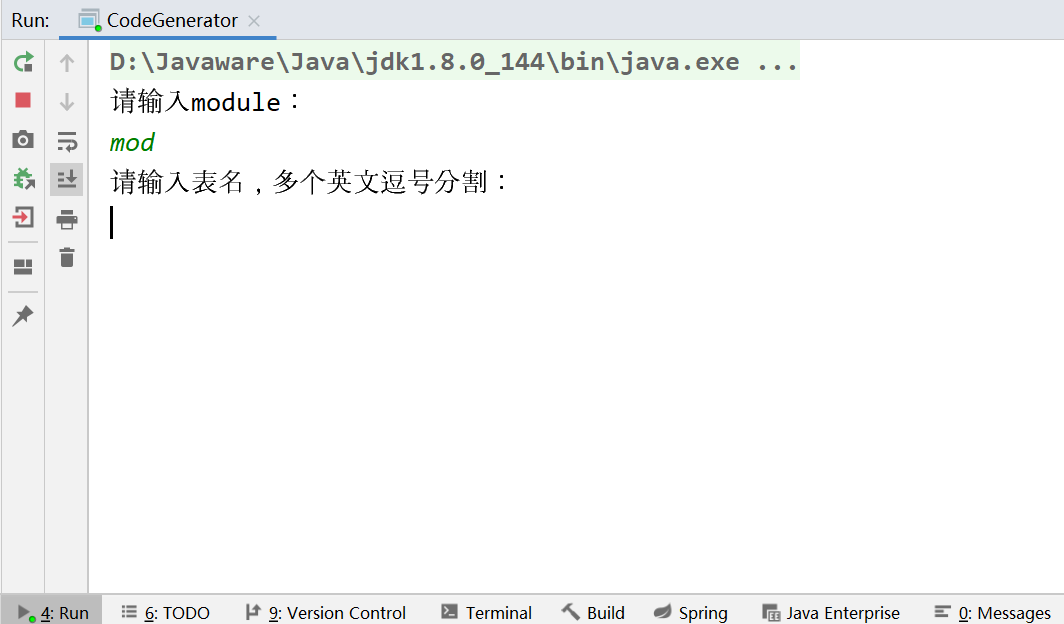
生成的代码结构: