docker 官网安装地址:https://docs.docker.com/install/linux/docker-ce/ubuntu/
1.Ubuntu的版本要在12.04 LTS 以上,使用uname -a 命令查看Ubuntu的版本号 或者 cat /proc/version
2.安装http插件包,支持https 协议源:sudo apt-get install apt-transport-https ca-certificates
3.安装curl 插件,为了方便执行http 相关命令:sudo apt-get install curl
4.添加dokcer 官方gpg 密钥
curl -fsSL https://download.docker.com/linux/ubuntu/gpg | sudo apt-key add -

5.验证是安装gpg密钥是否成功:sudo apt-key fingerprint 0EBFCD88
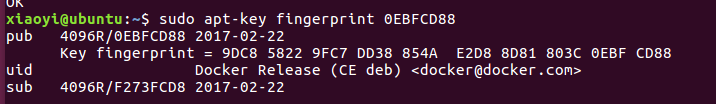
6.添加仓库
sudo add-apt-repository "deb [arch=amd64] https://download.docker.com/linux/ubuntu $(lsb_release -cs) stable" 这里一定要空格隔开,不隔开会sudo apt-get update 报错
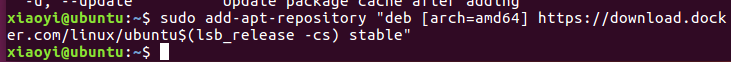
7.更新docker 包
sudo apt-get update 有可能报错: E: Malformed entry 52 in list file /etc/apt/sources.list (Component)
E: The list of sources could not be read.
解决:将Ubuntuxenial 空格隔开,若第六步,配置没问题,就不会发生这种情况,文件路径 /etc/apt/sources.list
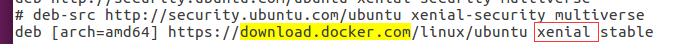
8.安装最新的docker CE
sudo apt-get install docker-ce docker-ce-cli containerd.io
若安装不成功则:
apt-cache madison docker-ce 获取所有版本号
sudo apt-get install docker-ce="5:18.09.3~3-0~ubuntu-xenial" docker-ce-cli="5:18.09.3~3-0~ubuntu-xenial" containerd.io :再根据版本号安装
若还是未能安装成功,则先去 https://download.docker.com/linux/ubuntu/dists/ 这个地址下载对应操作系统代号下的镜像

9.测试docker CE 是否安装成功。
sudo docker run hello-world, 若没有则会主动给出提示
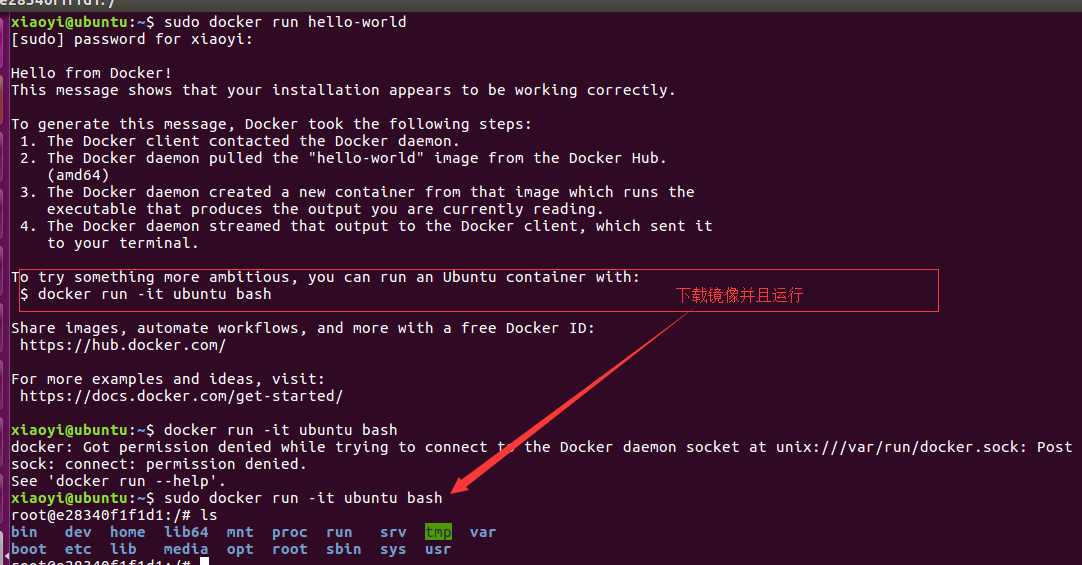
到此docker 安装完成