因为刚开始写博客,只想着把知识点记录在这,也想给你们一些参考,在布局上有些没有思考太多;回过头来看,实在是不忍直视,对不住之前阅读的100+,既然昨天的事无法挽回,那就从现在开始从新整改吧!也希望大家看了,能对你们有所帮助
1.先给大家看看效果图,好让大家有点兴趣
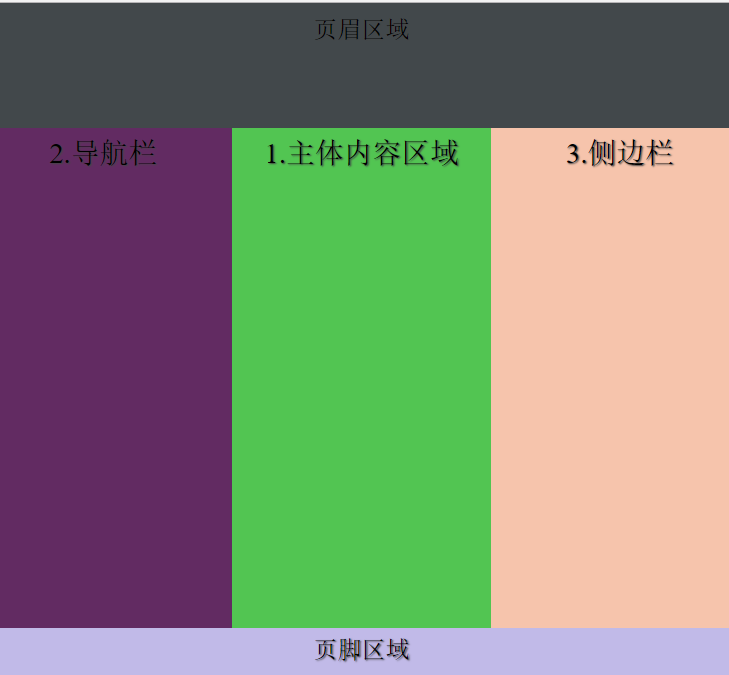
2.大家再来看代码,是不是有点干劲了。
<!doctype html> <meta charset='utf-8' content='text/html' /> <head> <title>应用网页模板</title> <style content='text/css'> * { margin:0px; padding:0px; -moz-box-sizing:border-box; -webkit-box-sizing:border-box; box-sizing:border-box; } html,body { width:100%; background:#fff; } body { min-width:100%; } header,section,nav,article,aside,footer { display:block; text-align:center; text-shadow:1px 1px 1px #444; font-size:1.2em; } header { background-color:hsla(200,10%,20%,0.9); min-height:100px; min-width:100%; padding:10px 20px; } footer { background-color:hsla(250,50%,80%,0.9); min-width:100%; padding:1%; min-height:60px; } section { min-width:100%; min-height:400px; } section nav { background-color:hsla(300,60%,20%,.9); padding:1%; width:220px; } section article { background-color:hsla(120,50%,50%,.9); padding:1%; } section aside { background-color:hsla(20,80%,80%,.9); padding:1%; width:220px; } body { display:flex; display:-ms-flex; -ms-flex-flow:column wrap; flex-flow:column wrap; } section { display:-ms-flex; display:flex; -ms-flex:1; flex:1; -ms-flex-flow:row wrap; flex-flow:row wrap; -ms-flex-align:stretch; align-items:stretch; } nav { flex:1; -ms-flex-order:0; order:0; } article { -ms-flex:1; flex:1; -ms-flex-order:2; order:2; } aside { flex:1; -ms-flex-order:3; order:3; } </style> </head> <body> <header>页眉区域</header> <section> <article>1.主体内容区域</article> <nav>2.导航栏</nav> <aside>3.侧边栏</aside> </section> <footer>页脚区域</footer> </body>
3.下面就是不同代码的解释,多研究研究,其实就没什么难的,都是从简单开始演变的。
1.-moz-box; 老版本:firefox 19- 2.-webkit-box; 老版本:ios 6-,safari 3.1-3.6 3.-ms-flexbox; 混合版本:IE10 4.-webkit-flex; 新版本:Chrome 5.flex; 标准规范Opera 12.1,Firefox 20+ box-sizing:border-box; 并排放置2个带边框的框 display:block; 让对象成为块级元素 background-color:hsla(220,50%,50%,.9) 1.h: number; 色调 number对应相应的颜色 2.s:0-100%; 饱和度 3.l: 0-100%; 亮度 4.a: 0-1; alpha透明度 padding:10px 10px 10px 10px; 内边距:顺时针 上 右 下 左 margin:10px 10px 10px 10px; 外边距:顺时针 上 右 下 左 flex是flex-growflex-shrinkflex-basis的缩写 1.默认值0 1 auto 2.flex:none; 1.flex-grow:0; 扩展空间 2.flex-shrink:0; 收缩空间 3.flex-basis:auto; 伸缩比率 3.flex:auto; 1.flex-grow:1; 2.flex-shrink:1; 3.flex-basis:auto; 4.flex:1; 1.flex-grow:1; 2.flex-shrink:1; 3.flex-basis:0%; 在伸缩和布局中设置长度和宽度:min-width;min-height; orient: horizontal; 水平排列div元素的子元素 vertical; 垂直排列 direction: normal 伸缩和对象的子元素正常排列 reverse 反向排列 lines: multiple; 当一横排元素满的时候,换行显示 single; 当一横排元素满的时候,不换行显示 flow: 设置或检索弹性盒模型对象的子元素排列方式 row; x,主轴方向排列 column; y,横轴方向排列 wrap; 换行 nowrap; 不换行 align: 对齐 stretch; 伸展 ordinal-group:规定框中的子元素的显示次序 0; 默认,值越低越靠前 order: 设置或检索弹性盒模型对象的子元素出现顺序 0; 默认,值越低越靠前 注释: html <!--some--> css /*some*/ javascrip // python #