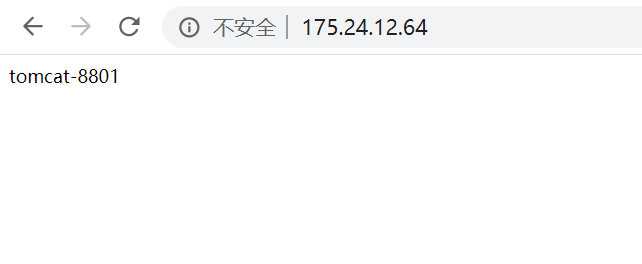在服务器上准备两个tomcat 端口分别改为8801、8802,准备两个war 包,index.js 分别显示 tomcat-8801,tomcat-8802
放入对应的tomcat 中,并启动它们
nginx 安装可参照 :https://www.cnblogs.com/xxoome/p/5866475.html
安装好nginx 之后修改配置文件 nginx.conf
在下图位置中添加如下代码
upstream tomcatCluster{
server 127.0.0.1:8801 weight=1;
server 127.0.0.1:8802 weight=2;
}
proxy_pass http://tomcatCluster;
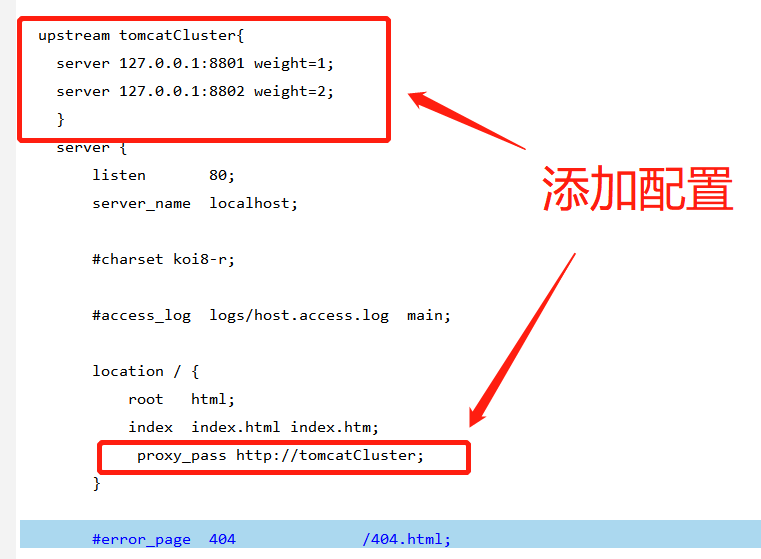
重新启动nginx 报错
-bash: nginx: command not found
解决办法:
1、vim /etc/profile 添加 内容
PATH=$PATH:/usr/local/nginx/sbin
export PATH
如下
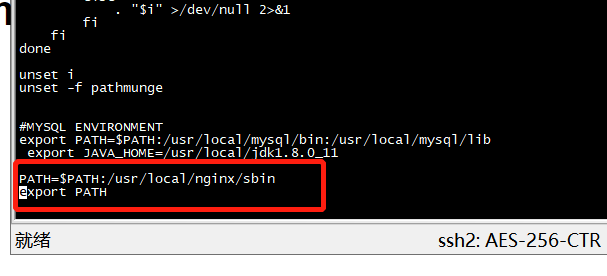
2,source /etc/profile 让配置文件重新生效一下
重启 nginx 命令 在sbin目录下执行 nginx -s stop(停止nginx) nginx(启动)
如下图nginx 启动成功
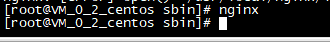
请求服务器地址 如下 一直刷新的话 会在8801 和8802 之间切换 tomcat 集搭建成功