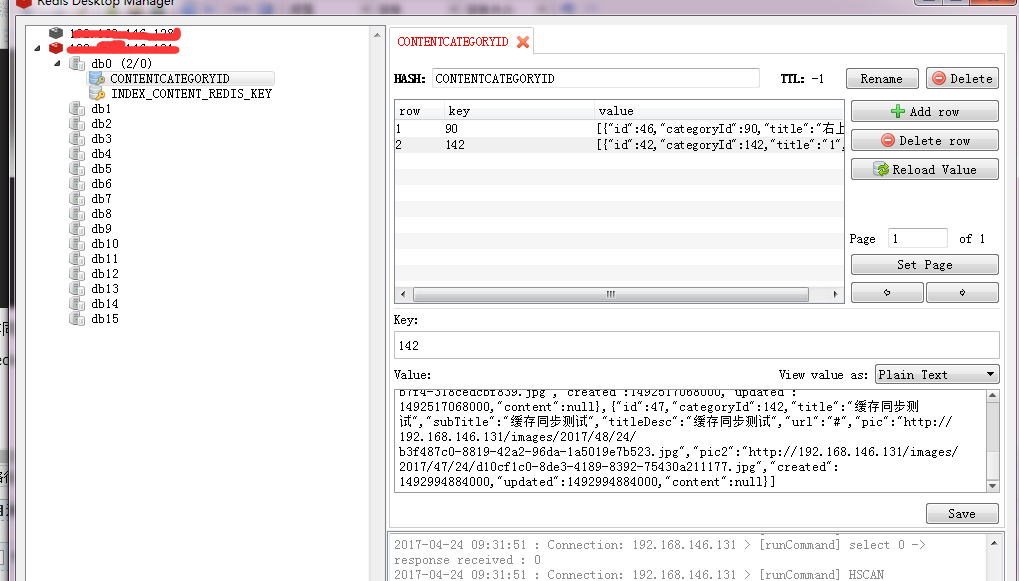关于redis为什么能作为缓存这个问题我们就不说了,直接来说一下redis缓存到底如何在项目中使用吧:
1.redis缓存如何在项目中配置?
1.1redis缓存单机版和集群版配置?(redis的客户端jedis常用)
<?xml version="1.0" encoding="UTF-8"?> <beans xmlns="http://www.springframework.org/schema/beans" xmlns:context="http://www.springframework.org/schema/context" xmlns:p="http://www.springframework.org/schema/p" xmlns:aop="http://www.springframework.org/schema/aop" xmlns:tx="http://www.springframework.org/schema/tx" xmlns:xsi="http://www.w3.org/2001/XMLSchema-instance" xsi:schemaLocation="http://www.springframework.org/schema/beans http://www.springframework.org/schema/beans/spring-beans-4.0.xsd http://www.springframework.org/schema/context http://www.springframework.org/schema/context/spring-context-4.0.xsd http://www.springframework.org/schema/aop http://www.springframework.org/schema/aop/spring-aop-4.0.xsd http://www.springframework.org/schema/tx http://www.springframework.org/schema/tx/spring-tx-4.0.xsd http://www.springframework.org/schema/util http://www.springframework.org/schema/util/spring-util-4.0.xsd"> <!-- 连接池配置 --> <bean id="jedisPoolConfig" class="redis.clients.jedis.JedisPoolConfig"> <!-- 最大连接数 --> <property name="maxTotal" value="30" /> <!-- 最大空闲连接数 --> <property name="maxIdle" value="10" /> <!-- 每次释放连接的最大数目 --> <property name="numTestsPerEvictionRun" value="1024" /> <!-- 释放连接的扫描间隔(毫秒) --> <property name="timeBetweenEvictionRunsMillis" value="30000" /> <!-- 连接最小空闲时间 --> <property name="minEvictableIdleTimeMillis" value="1800000" /> <!-- 连接空闲多久后释放, 当空闲时间>该值 且 空闲连接>最大空闲连接数 时直接释放 --> <property name="softMinEvictableIdleTimeMillis" value="10000" /> <!-- 获取连接时的最大等待毫秒数,小于零:阻塞不确定的时间,默认-1 --> <property name="maxWaitMillis" value="1500" /> <!-- 在获取连接的时候检查有效性, 默认false --> <property name="testOnBorrow" value="true" /> <!-- 在空闲时检查有效性, 默认false --> <property name="testWhileIdle" value="true" /> <!-- 连接耗尽时是否阻塞, false报异常,ture阻塞直到超时, 默认true --> <property name="blockWhenExhausted" value="false" /> </bean> <!-- jedis客户端单机版 --> <bean id="redisClient" class="redis.clients.jedis.JedisPool"> <constructor-arg name="host" value="192.168.146.131"></constructor-arg> <constructor-arg name="port" value="6379"></constructor-arg> <constructor-arg name="poolConfig" ref="jedisPoolConfig"></constructor-arg> </bean> <bean id="jedisClient" class="com.taotao.rest.dao.impl.JedisClientSingle"/> <!-- jedis集群版配置 --> <!-- <bean id="redisClient" class="redis.clients.jedis.JedisCluster"> <constructor-arg name="nodes"> <set> <bean class="redis.clients.jedis.HostAndPort"> <constructor-arg name="host" value="192.168.25.153"></constructor-arg> <constructor-arg name="port" value="7001"></constructor-arg> </bean> <bean class="redis.clients.jedis.HostAndPort"> <constructor-arg name="host" value="192.168.25.153"></constructor-arg> <constructor-arg name="port" value="7002"></constructor-arg> </bean> <bean class="redis.clients.jedis.HostAndPort"> <constructor-arg name="host" value="192.168.25.153"></constructor-arg> <constructor-arg name="port" value="7003"></constructor-arg> </bean> <bean class="redis.clients.jedis.HostAndPort"> <constructor-arg name="host" value="192.168.25.153"></constructor-arg> <constructor-arg name="port" value="7004"></constructor-arg> </bean> <bean class="redis.clients.jedis.HostAndPort"> <constructor-arg name="host" value="192.168.25.153"></constructor-arg> <constructor-arg name="port" value="7005"></constructor-arg> </bean> <bean class="redis.clients.jedis.HostAndPort"> <constructor-arg name="host" value="192.168.25.153"></constructor-arg> <constructor-arg name="port" value="7006"></constructor-arg> </bean> </set> </constructor-arg> <constructor-arg name="poolConfig" ref="jedisPoolConfig"></constructor-arg> </bean> <bean id="jedisClientCluster" class="com.taotao.rest.dao.impl.JedisClientCluster"></bean> --> </beans>
1.2redis的方法定义?
接口:
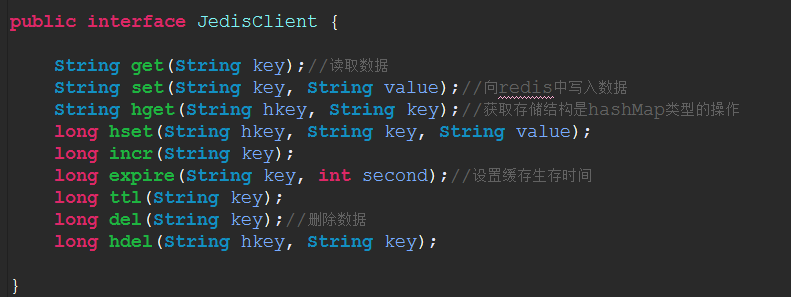
实现:分集群和单机版
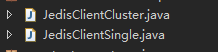
单机版实现方法:
package com.taotao.rest.dao.impl;
import org.springframework.beans.factory.annotation.Autowired;
import com.taotao.rest.dao.JedisClient;
import redis.clients.jedis.Jedis;
import redis.clients.jedis.JedisPool;
public class JedisClientSingle implements JedisClient{
@Autowired
private JedisPool jedisPool;
@Override
public String get(String key) {
Jedis jedis = jedisPool.getResource();
String string = jedis.get(key);
jedis.close();
return string;
}
@Override
public String set(String key, String value) {
Jedis jedis = jedisPool.getResource();
String string = jedis.set(key, value);
jedis.close();
return string;
}
@Override
public String hget(String hkey, String key) {
Jedis jedis = jedisPool.getResource();
String string = jedis.hget(hkey, key);
jedis.close();
return string;
}
@Override
public long hset(String hkey, String key, String value) {
Jedis jedis = jedisPool.getResource();
Long result = jedis.hset(hkey, key, value);
jedis.close();
return result;
}
@Override
public long incr(String key) {
Jedis jedis = jedisPool.getResource();
Long result = jedis.incr(key);
jedis.close();
return result;
}
@Override
public long expire(String key, int second) {
Jedis jedis = jedisPool.getResource();
Long result = jedis.expire(key, second);
jedis.close();
return result;
}
@Override
public long ttl(String key) {
Jedis jedis = jedisPool.getResource();
Long result = jedis.ttl(key);
jedis.close();
return result;
}
@Override
public long del(String key) {
Jedis jedis = jedisPool.getResource();
Long result = jedis.del(key);
jedis.close();
return result;
}
@Override
public long hdel(String hkey, String key) {
Jedis jedis = jedisPool.getResource();
Long result = jedis.hdel(hkey, key);
jedis.close();
return result;
}
}
集群版的实现方法:
package com.taotao.rest.dao.impl;
import org.springframework.beans.factory.annotation.Autowired;
import com.taotao.rest.dao.JedisClient;
import redis.clients.jedis.JedisCluster;
public class JedisClientCluster implements JedisClient {
@Autowired
private JedisCluster jedisCluster;
@Override
public String get(String key) {
return jedisCluster.get(key);
}
@Override
public String set(String key, String value) {
return jedisCluster.set(key, value);
}
@Override
public String hget(String hkey, String key) {
return jedisCluster.hget(hkey, key);
}
@Override
public long hset(String hkey, String key, String value) {
return jedisCluster.hset(hkey, key, value);
}
@Override
public long incr(String key) {
return jedisCluster.incr(key);
}
@Override
public long expire(String key, int second) {
return jedisCluster.expire(key, second);
}
@Override
public long ttl(String key) {
return jedisCluster.ttl(key);
}
@Override
public long del(String key) {
return jedisCluster.del(key);
}
@Override
public long hdel(String hkey, String key) {
return jedisCluster.hdel(hkey, key);
}
}
配置好后,如何添加到代码中呢?
2.redis缓存如何添加到业务逻辑代码中?
redis作为缓存的作用就是减少对数据库的访问压力,当我们访问一个数据的时候,首先我们从redis中查看是否有该数据,如果没有,则从数据库中读取,将从数据库中读取的数据存放到缓存中,下次再访问同样的数据的是,还是先判断redis中是否存在该数据,如果有,则从缓存中读取,不访问数据库了。
举个例子:根据内容分类id访问内容:
package com.taotao.rest.service.impl;
import java.util.ArrayList;
import java.util.List;
import org.apache.commons.lang3.StringUtils;
import org.springframework.beans.factory.annotation.Autowired;
import org.springframework.beans.factory.annotation.Value;
import org.springframework.stereotype.Service;
import com.taotao.commonEntity.JsonUtils;
import com.taotao.commonEntity.TaotaoResult;
import com.taotao.mapper.TbContentMapper;
import com.taotao.pojo.TbContent;
import com.taotao.pojo.TbContentExample;
import com.taotao.pojo.TbContentExample.Criteria;
import com.taotao.rest.dao.JedisClient;
import com.taotao.rest.service.ContentService;
import redis.clients.jedis.Jedis;
//首页大广告位的获取服务层信息
@Service
public class ContentServiceImpl implements ContentService {
@Value("${CONTENTCATEGORYID}")
private String CONTENTCATEGORYID;
@Autowired
private TbContentMapper contentMapper;
@Autowired
private JedisClient jedisClient;
@Override
public List<TbContent> getContentList(Long categoryId) {
/*一般第一次访问的时候先从数据库读取数据,然后将数据写入到缓存,再次访问同一内容的时候就从缓存中读取,如果缓存中没有则从数据库中读取
所以我们添加缓存逻辑的时候,从数据库中将内容读取出来之后,先set入缓存,然后再从缓存中添加读取行为,如果缓存为空则从数据库中进行读取
*/
//从缓存中获取值
String getData = jedisClient.hget(CONTENTCATEGORYID, categoryId+"");
if (!StringUtils.isBlank(getData)) {
List<TbContent> resultList= JsonUtils.jsonToList(getData, TbContent.class);
return resultList;
}
TbContentExample example=new TbContentExample();
Criteria criteria = example.createCriteria();
criteria.andCategoryIdEqualTo(categoryId);
List<TbContent> list = contentMapper.selectByExample(example);
//向缓存中放入值
String jsonData = JsonUtils.objectToJson(list);
jedisClient.hset(CONTENTCATEGORYID, categoryId+"",jsonData);
return list;
}
}
所以这里就是写逻辑代码的时候,在业务功能处,从缓存中读取-----从db中读取----将数据写入缓存。
3.针对上面出现的问题:
当我们后台数据库中内容修改之后,因为缓存中的内容没有修改,我们访问的时候都是先访问缓存,所以即使数据库中的内容修改了,但是页面的显示还是不会改变的。因为缓存没有更新,所以这就涉及到缓存同步的问题:即数据库修改了内容与缓存中对应的内容同步。
缓存同步的原理:就是将redis中的key进行删除,下次访问的时候,redis中没有改数据,则从DB进行查询,再次更新到redis中。
我们可以写一个缓存同步的服务:
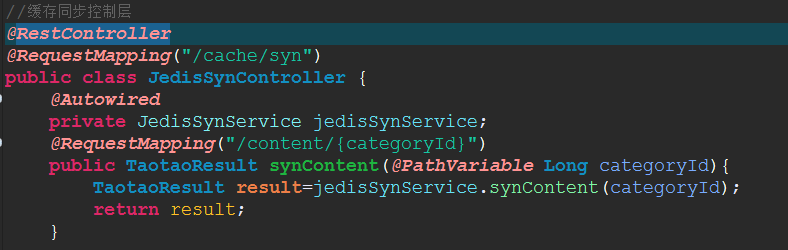

缓存同步除了查询是没有涉及到同步问题,增加删除修改都会涉及到同步问题。
只需要在后台进行CRUD的地方添加调用该缓存同步的服务即可:
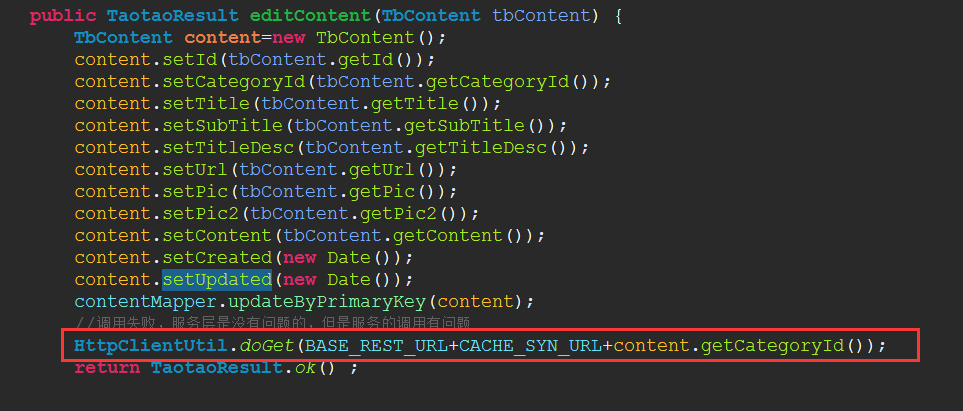
5.redis客户端jedis的使用: