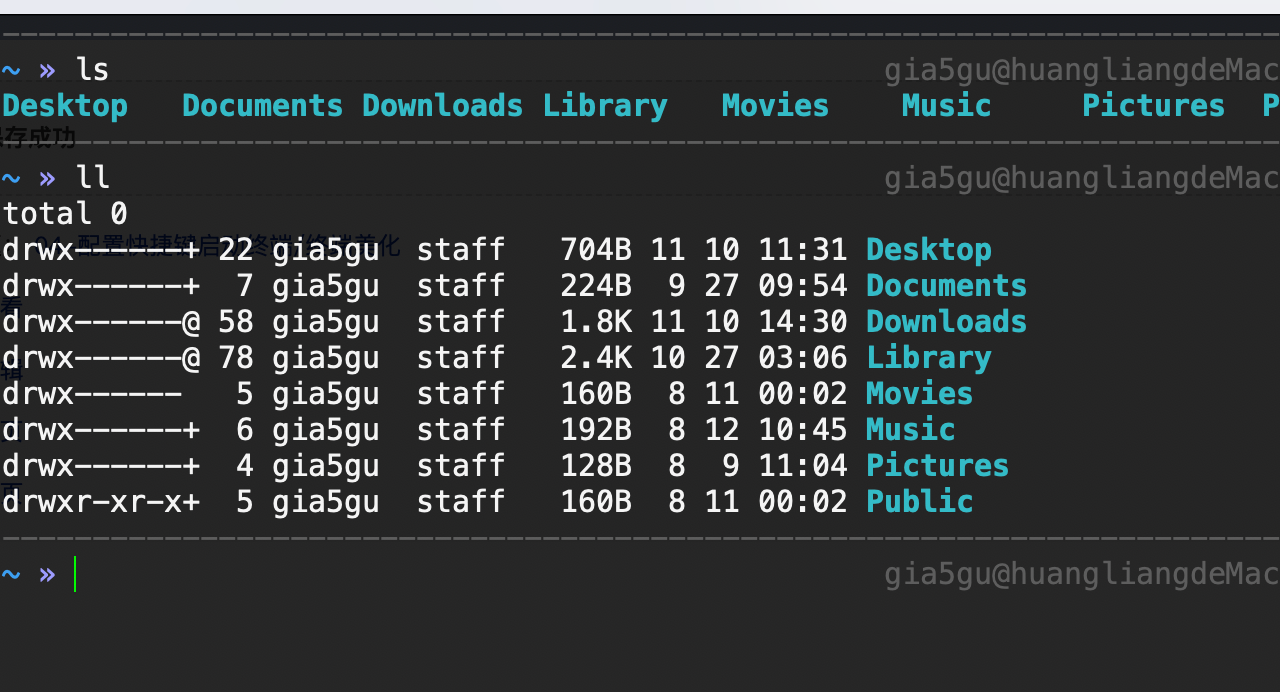一、配置启动终端快捷命令:
1.打开自动操作

2.选择快速操作

3.将“工作流程收到”设置为“没有输入”;然后将左侧的“运行AppleScript”拖到右侧

4.在右侧代码处替换如下的代码,该代码是在桌面打开终端,所处的路径是 ~
可以点击运行开是否能执行成功,加入下面这些代码后,可在任意位置打开终端
on run {input, parameters}
tell application "Finder"
set myWin to window 1
set thePath to (quoted form of POSIX path of (target of myWin as alias))
if application "Terminal" is running then
tell application "Terminal"
do script "cd " & thePath
activate
end tell
else
tell application "Terminal"
do script "cd " & thePath in window 1
activate
end tell
end if
end tell
end run
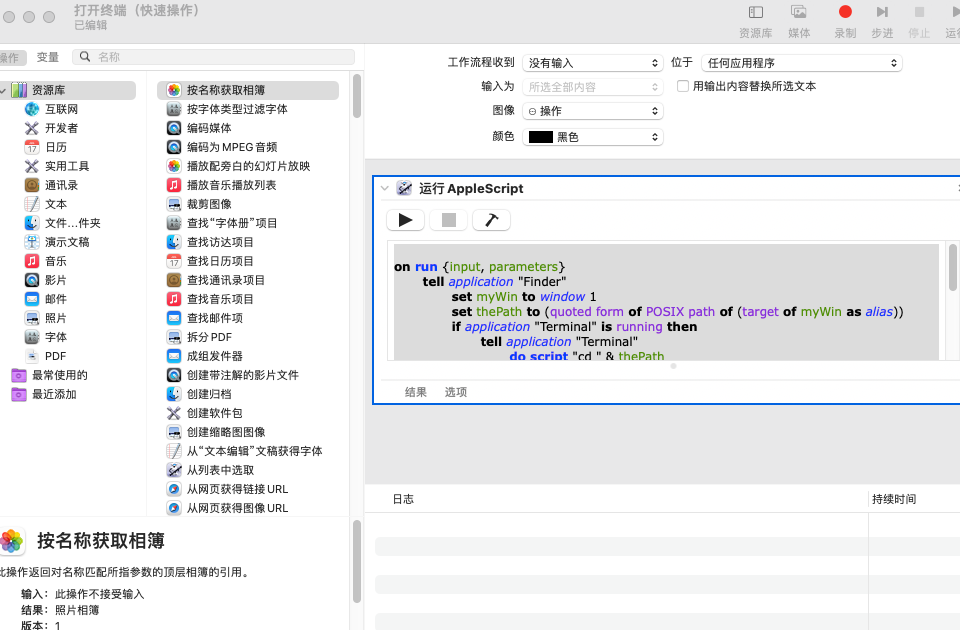
5.保存后可命名为 “打开终端”
之后打开 系统偏好——>键盘——>快捷键
在左侧选择服务,右侧通用处找到刚刚命名的文件,然后设置喜欢的快捷键即可
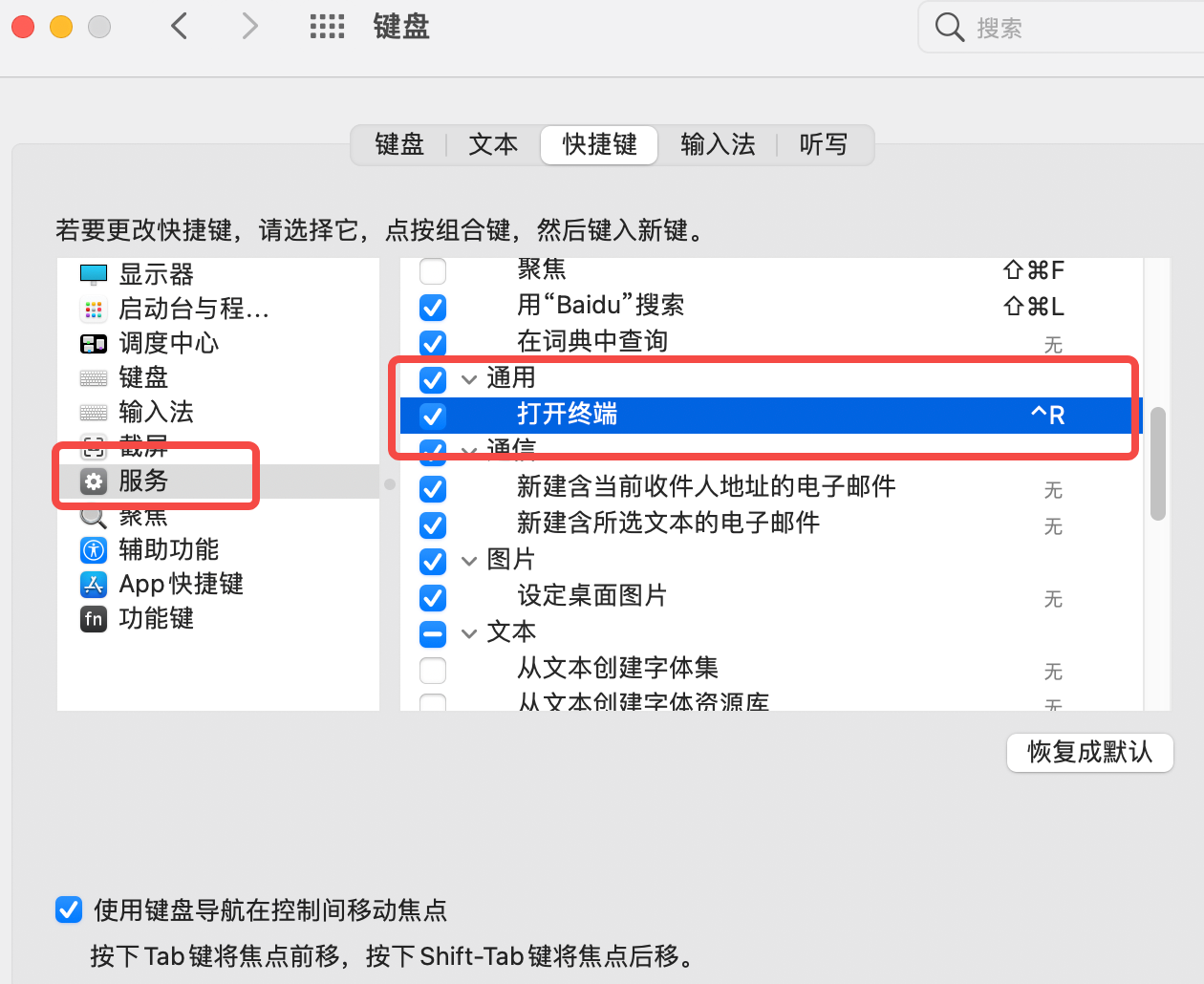
然后就可以在任意地方按所设置的快捷键打开终端了~
二、美化终端
shell 的类型有很多种,mac、linux下默认的是bash,虽然bash的功能已经很强大,但对于以懒惰为美德的程序员来说,bash的提示功能不够强大,界面也不够炫,并非理想工具。而zsh的功能极其强大,上面这些 bash 没有的功能它都有。
如果没有安装zsh,去安装:然后再切换( 切换之后需要退出用户重新登陆 )
# 安装 zsh
brew install zsh
切换shell为zsh:
chsh - s /bin/zsh
1.下载安装iTerm2 Mac神器iTerm2基本命令
2.安装 ohmyzsh 一般Mac都有安装wget,未安装的先安装wget:
brew install wget
安装ohmyzsh指令:
sh -c "$(wget https://raw.githubusercontent.com/robbyrussell/oh-my-zsh/master/tools/install.sh -O -)"
**错误1: **ohmyzsh 报 “Insecure completion-dependent directories detected“ 错误
权限问题:
chmod 755 /usr/local/share/zsh
chmod 755 /usr/local/share/zsh/site-functions
即可。
**错误2: **chsh - s /bin/zsh ,总是提示 chsh: no changes made错误
提示chsh:no changes made 解决办法:终端输入:
**dscl . -read /Users/$USER/ UserShell**
**exec su - $USER**
然后在输入密码即可。完美解决
出现:
____ / /_ ____ ___ __ __ ____ _____/ /_
/ __ / __ / __ `__ / / / / /_ / / ___/ __
/ /_/ / / / / / / / / / / /_/ / / /_(__ ) / / /
\____/_/ /_/ /_/ /_/ /_/\__, / /___/____/_/ /_/
/____/ ....is now installed!
Please look over the ~/.zshrc file to select plugins, themes, and options.
p.s. Follow us at https://twitter.com/ohmyzsh.
p.p.s. Get stickers and t-shirts at http://shop.planetargon.com.
就说明安装成功了,这时在打开终端,就已经可以看的高亮了
3.安装ohmyzsh额外的插件:
安装历史命令提示插件:
git clone git://github.com/zsh-users/zsh-autosuggestions $ZSH_CUSTOM/plugins/zsh-autosuggestions
安装高亮插件
git clone git://github.com/zsh-users/zsh-syntax-highlighting $ZSH_CUSTOM/plugins/zsh-syntax-highlighting
4.添加 source ~/.bash_profile
zsh 默认是加载 ~/.zshrc , 默认是没有加载用户环境变量的 需要在 ~/.zshrc 中添加一行
source ~/.bash_profile
之后,每次启动控制台窗口都会去加载用户环境变量
5.更换主题、字体等
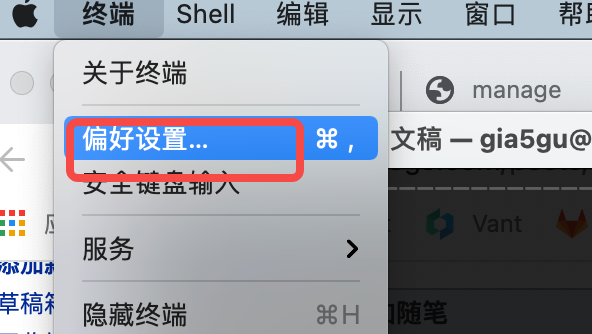

6.设置oh-my-zsh 主题 更多主题
#修改主题
vim ~/.zshrc
将ZSH_THEME改成 : af-magic 这个主题(有分割线)

7.修改过后,最后要更新一下配置
# 更新配置
source ~/.zshrc
效果展示: