自定义drf配置
配置全局认证类
REST_FRAMEWORK = {
# 全局配置 - 配置认证类
'DEFAULT_AUTHENTICATION_CLASSES': (
# 'rest_framework.authentication.SessionAuthentication',
# 'rest_framework.authentication.BasicAuthentication',
'api.authentication.TokenAuthentication',
)
}
自定义认证类
# 自定义认证类
# 前后台分离项目,认证字段通常为Token
from rest_framework.authentication import BaseAuthentication
from rest_framework import exceptions
class TokenAuthentication(BaseAuthentication):
def authenticate(self, request):
token = request._request.META.get('HTTP_TOKEN')
if token != '123321':
raise exceptions.NotAuthenticated('认证失败')
return None
全局认证,局部解禁认证
# 局部解除认证
authentication_classes = ()
全局部认证,局部认证
from . import authentication
authentication_classes = (authentication.TokenAuthentication, )
auth认证
更换auth认证绑定的User表
app.表名
AUTH_USER_MODEL = 'api.User'
user、groups、permissions三表关系
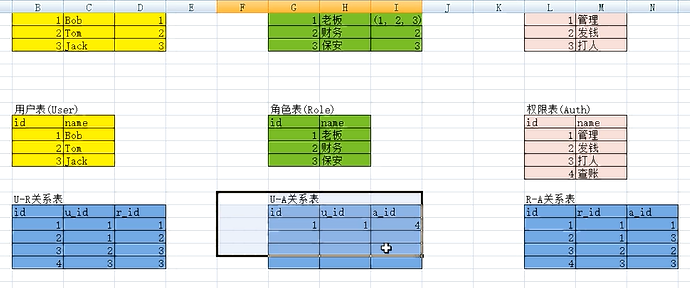
三表连查
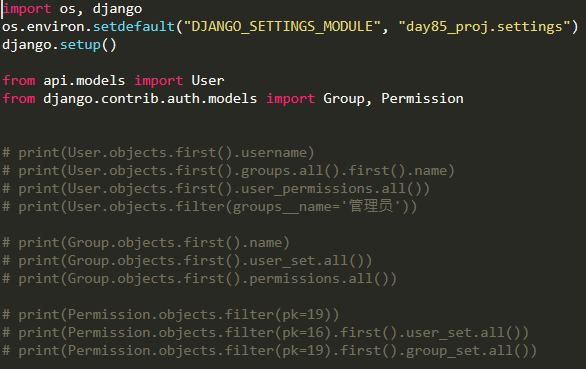
自定义权限类
1、setting中引入自定义的类
REST_FRAMEWORK = {
自定义认证类 - 重写authenticate - 通过(user和auth | None) 失败(raise)
'DEFAULT_AUTHENTICATION_CLASSES': [
# 前台sessionid与后台django_session完成认证,赋值给request.user
# 'rest_framework.authentication.SessionAuthentication',
# 'rest_framework.authentication.BasicAuthentication',
# 在jwt认证下,上方的认证组件可以注释
],
# 自定义权限类 - 重写has_permission - 通过(True) | 失败(False)
'DEFAULT_PERMISSION_CLASSES': [
# 下面4个都是系统默认的权限类
# 'rest_framework.permissions.AllowAny',(所有的都能通过)
# 校验request.user
# 'rest_framework.permissions.IsAuthenticated',(所有接口必须登录才能查看)
# 查操作不校验request.user,增改删校验request.user
# 'rest_framework.permissions.IsAuthenticatedOrReadOnly',
# 是否是在职用户(request.user.is_staff)
# 'rest_framework.permissions.IsAdminUser',
# 自定义是否是超级管理员(request.user.is_superuser)
# 'api.permissions.IsSuperUserPermission'
# 自定义是否是管理员组员(request.user.groups.filter(name='管理员'))
# 'api.permissions.IsGroupAdminUser',
],
}
2、新建py文件,并写入认证的权限类,这是下载setting中的全局认证
from rest_framework.permissions import BasePermission
class IsSuperUser(BasePermission):
def has_permission(self, request, view):
return request.user and request.user.is_superuser
3、局部认证
在View文件中在需要认证的类中写入自己自定义的认证类
permission_classes = [permissions.IsSuperUserPermission]
4、全局权限认证,局部解除权限认证
permission_classes = ()
修复admin中密码明文显示的问题
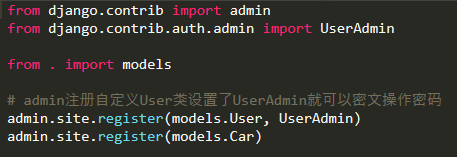
ModelViewSet路由请求对应关系
无参:
{'get':'list','post':'create'}
有参:
{'get':'retrieve','put':'update','patch':'partial_update','delete':'destroy'}