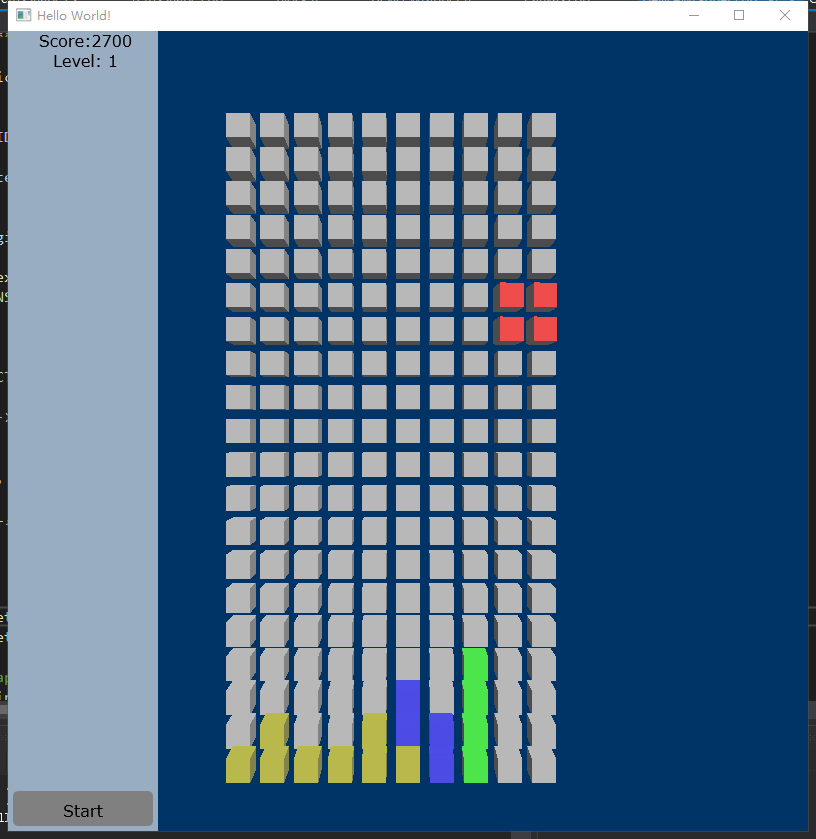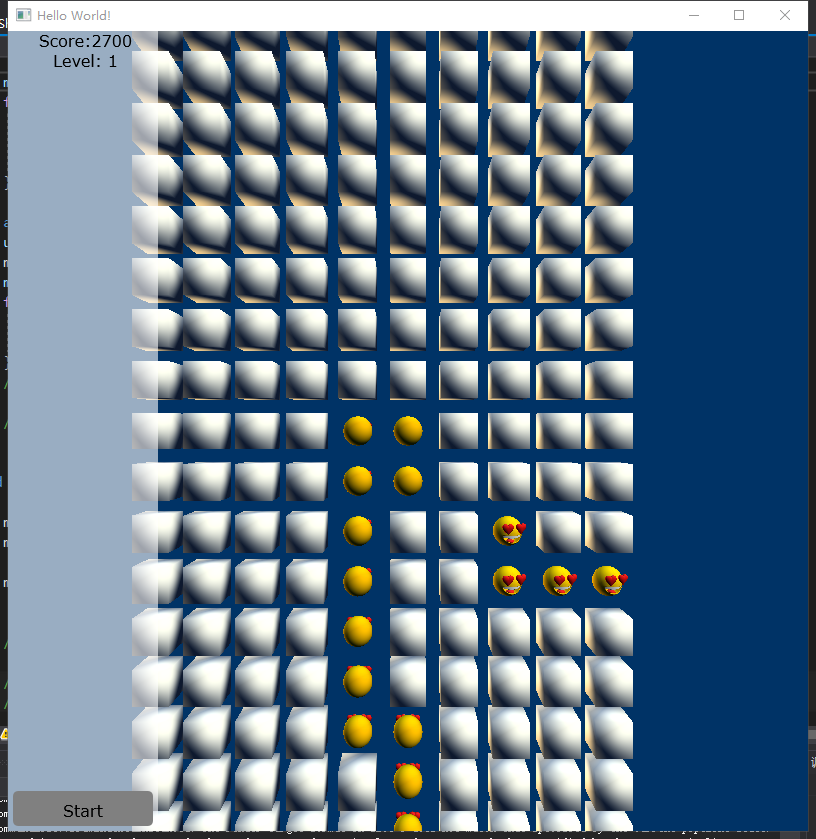原理跟WPF版本的差不多,只是渲染的底层逻辑都要自己写。
UI部分使用了Direct2D和DirextWrite实现。
4月19日更新
增加复杂模型的渲染
//部分实现代码
m_device->GetWrappedDevice()->AcquireWrappedResources(m_device->GetWrappedBackBuffer().GetAddressOf(), 1);
m_device->GetD2DContext()->SetTarget(m_device->GetD2DRenderTarget());
ID2D1SolidColorBrush* pWhiteBrush = NULL;
HRESULT hr = m_device->GetD2DContext()->CreateSolidColorBrush(D2D1::ColorF(1, 1, 1, 0.6), &pWhiteBrush);
ID2D1SolidColorBrush* pBlackBrush = NULL;
hr = m_device->GetD2DContext()->CreateSolidColorBrush(D2D1::ColorF(D2D1::ColorF::Black), &pBlackBrush);
ID2D1SolidColorBrush* pGrayBrush = NULL;
hr = m_device->GetD2DContext()->CreateSolidColorBrush(D2D1::ColorF(D2D1::ColorF::Gray), &pGrayBrush);
m_device->GetD2DContext()->BeginDraw();
m_device->GetD2DContext()->SetTransform(D2D1::Matrix3x2F::Identity());
m_device->GetD2DContext()->FillRectangle(D2D1::RectF(0, 0, 150, m_height), pWhiteBrush);
m_device->GetD2DContext()->DrawText(
L"Score:2700",
10,
m_device->m_textFormat.Get(),
D2D1::RectF(5, 0, 150, 30),
pBlackBrush
);
m_device->GetD2DContext()->DrawText(
L"Level: 1",
8,
m_device->m_textFormat.Get(),
D2D1::RectF(5, 20, 150, 30),
pBlackBrush
);
m_device->GetD2DContext()->FillRoundedRectangle(D2D1::RoundedRect(D2D1::RectF(5, m_height - 40, 145, m_height - 5), 5, 5), pGrayBrush);
m_device->GetD2DContext()->DrawText(
L"Start",
5,
m_device->m_textFormat.Get(),
D2D1::RectF(5, m_height - 30, 145, m_height - 5),
pBlackBrush
);
其中顶点数据与变换在程序中写,光照部分在着色器中实现。
//着色器代码
cbuffer SceneConstantBuffer : register(b0)
{
matrix model;
matrix view;
matrix projection;
float4 diffuse;
};
struct PSInput
{
float4 position : SV_POSITION;
float4 color : COLOR;
float2 uv : TEXCOORD0;
float3 worldNorm : TEXCOORD1;
float3 worldPos : TEXCOORD2;
float3 toEye : TEXCOORD3;
float4 tangent : TEXCOORD4;
float3 normal : TEXCOORD5;
};
Texture2D g_texture : register(t0);
SamplerState g_sampler : register(s0);
PSInput VSMain(float4 position : POSITION, float4 color : COLOR, float2 uv : TEXCOORD0, float3 normal : NORMAL)
{
PSInput result=(PSInput)0;
float4 pos = position;
pos = mul(pos, model);
pos = mul(pos, view);
pos = mul(pos, projection);
result.position = pos;
result.color = diffuse;
result.uv = uv;
result.worldPos = pos.xyz / pos.w;
result.worldNorm = normalize(mul(mul(normal.xyz, (float3x3)model), (float3x3)view));
result.normal = normal;
return result;
}
//
// lambert lighting function
//
float3 LambertLighting(
float3 lightNormal,
float3 surfaceNormal,
float3 materialAmbient,
float3 lightAmbient,
float3 lightColor,
float3 pixelColor
)
{
// compute amount of contribution per light
float diffuseAmount = saturate(dot(lightNormal, surfaceNormal));
float3 diffuse = diffuseAmount * lightColor * pixelColor;
// combine ambient with diffuse
return saturate((materialAmbient * lightAmbient) + diffuse);
}
float4 CombineRGBWithAlpha(float3 rgb, float a)
{
return float4(rgb.r, rgb.g, rgb.b, a);
}
float4 PSMain(PSInput input) : SV_TARGET
{
//float3 diffuse = g_texture.Sample(g_sampler, input.uv).rgb;
//return input.color;
//return diffuse;
//return g_texture.Sample(g_sampler, input.uv);
float4 diffuse= g_texture.Sample(g_sampler, input.uv);
float3 surfaceNormal = normalize(input.normal);
float3 surfaceTangent = normalize(input.tangent.xyz);
float3 worldNormal = input.worldNorm;
float3x3 localToTangent = transpose(float3x3(surfaceTangent, cross(surfaceNormal, surfaceTangent) , surfaceNormal));
float3x3 worldToTangent = mul((float3x3)model, localToTangent);
//float3 tangentLightDir = normalize(mul(float3(0,0,1), model));
float3 tangentLightDir = normalize(float3(0.5,1,1));
float3 local1 = LambertLighting(tangentLightDir, worldNormal, float4(0.5, 0.5, 0.5, 1).rgb, float4(0.6, 0.6, 0.6, 1).rgb, float4(0.9, 0.9, 0.9,1).rgb, input.color.rgb);
return CombineRGBWithAlpha(local1, input.color.a);
}