方法:
1.NSLog打印
%@ 对象 %d, %i 整数 %u 无符整形 %f 浮点/双字 %x, %X 二进制整数 %o 八进制整数 %zu size_t %p 指针 %e 浮点/双字 (科学计算) %g 浮点/双字 %s C字符串 %.*s Pascal字符串 %c 字符 %C unichar %lld 64位长整数(long long) %llu 无符64位长整数 %Lf 64位双字```
// 直接打印字符串
NSLog(@"this is a string");
// 打印OC对象
NSString *string = @"hello world";
NSLog(@"%@", string);
// 打印基本数据类型
NSLog(@"int : %d, float : %f", 2, 3.14);
![]()
![]()
2.A.m 文件引用B.m文件中的方法
A.m
#import "../../../../../质标院OA/Classes/AppDelegate.h" [AppDelegate hello];
B.m
+ (void) hello { NSLog(@"大家好"); }
B.h
@interface AppDelegate : CDVAppDelegate {} + (void) hello; //类方法,插在@interface 和 @end中间 @end
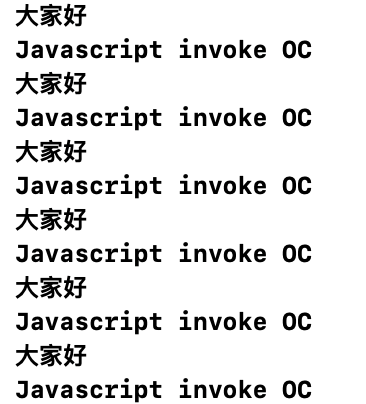
报错:
1.
工程中有同名文件