python将自己写的模块上传到PyPI服务器,报错
error: <urlopen error [SSL: CERTIFICATE_VERIFY_FAILED] certificate verify failed: unable to get local issuer certificate (_ssl.c:1076)>
以下解决方案仅针对mac系统用户
** 1.打开Macintosh HD-应用程序-Python 3.7,会看到以下页面**
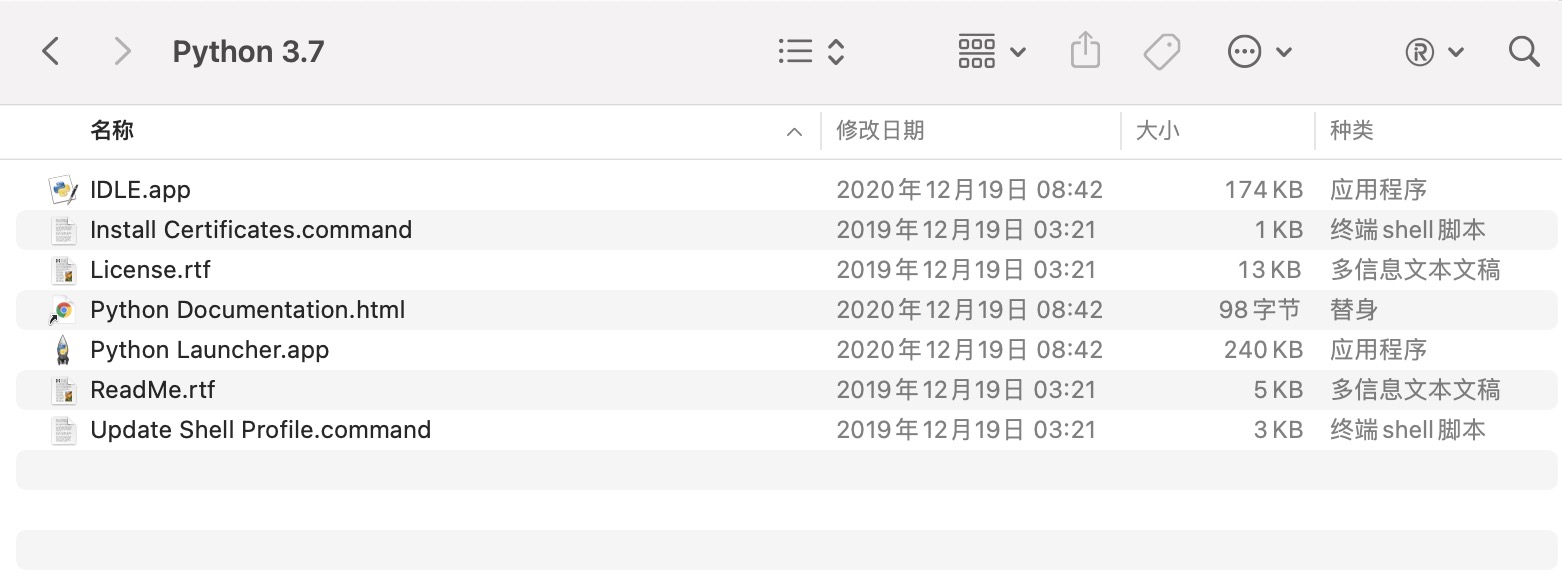
** 2.双击运行Install Certificates.command**
** 3双击运行Update Shell Profile.command**
接下来再上传模块,就会成功了
Submitting dist/testceshishangchuan-1.0.tar.gz to https://upload.pypi.org/legacy/
Server response (200): OK