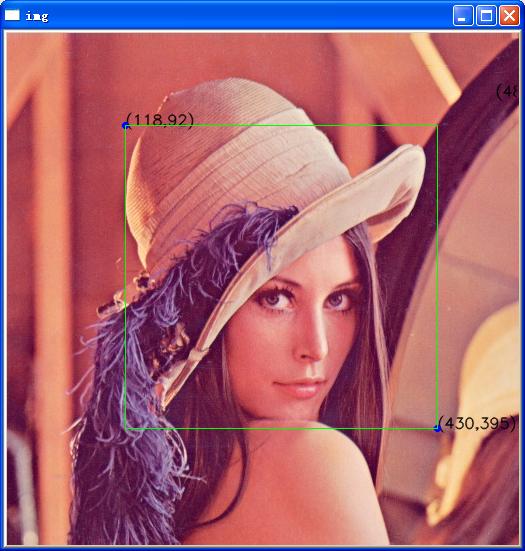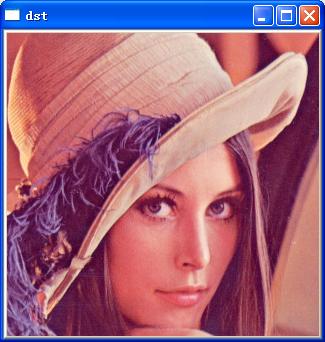这是两个相关的程序,前者是后者的基础。实际上前一个程序也是在前面博文的基础上做的修改,请参考《在OpenCV中利用鼠标绘制直线》 。下面贴出代码。
程序之一,在OpenCV中利用鼠标绘制矩形
- #include <cv.h>
- #include <highgui.h>
- #include <stdio.h>
- #pragma comment( lib, "cv.lib" )
- #pragma comment( lib, "cxcore.lib" )
- #pragma comment( lib, "highgui.lib" )
- IplImage* src = 0;
- IplImage* dst = 0;
- void on_mouse( int event, int x, int y, int flags, void* ustc)
- {
- static CvPoint pre_pt = {-1,-1};
- static CvPoint cur_pt = {-1,-1};
- CvFont font;
- cvInitFont(&font, CV_FONT_HERSHEY_SIMPLEX, 0.5, 0.5, 0, 1, CV_AA);
- char temp[16];
- if( event == CV_EVENT_LBUTTONDOWN )
- {
- cvCopy(dst,src);
- sprintf(temp,"(%d,%d)",x,y);
- pre_pt = cvPoint(x,y);
- cvPutText(src,temp, pre_pt, &font, cvScalar(0,0, 0, 255));
- cvCircle( src, pre_pt, 3,cvScalar(255,0,0,0) ,CV_FILLED, CV_AA, 0 );
- cvShowImage( "src", src );
- cvCopy(src,dst);
- }
- else if( event == CV_EVENT_MOUSEMOVE && !(flags & CV_EVENT_FLAG_LBUTTON))
- {
- cvCopy(dst,src);
- sprintf(temp,"(%d,%d)",x,y);
- cur_pt = cvPoint(x,y);
- cvPutText(src,temp, cur_pt, &font, cvScalar(0,0, 0, 255));
- cvShowImage( "src", src );
- }
- else if( event == CV_EVENT_MOUSEMOVE && (flags & CV_EVENT_FLAG_LBUTTON))
- {
- cvCopy(dst,src);
- sprintf(temp,"(%d,%d)",x,y);
- cur_pt = cvPoint(x,y);
- cvPutText(src,temp, cur_pt, &font, cvScalar(0,0, 0, 255));
- cvRectangle(src, pre_pt, cur_pt, cvScalar(0,255,0,0), 1, 8, 0 );
- cvShowImage( "src", src );
- }
- else if( event == CV_EVENT_LBUTTONUP )
- {
- sprintf(temp,"(%d,%d)",x,y);
- cur_pt = cvPoint(x,y);
- cvPutText(src,temp, cur_pt, &font, cvScalar(0,0, 0, 255));
- cvCircle( src, cur_pt, 3,cvScalar(255,0,0,0) ,CV_FILLED, CV_AA, 0 );
- cvRectangle( src, pre_pt, cur_pt, cvScalar(0,255,0,0), 1, 8, 0 );
- cvShowImage( "src", src );
- cvCopy(src,dst);
- }
- }
- int main()
- {
- src=cvLoadImage("lena.jpg",1);
- dst=cvCloneImage(src);
- cvNamedWindow("src",1);
- cvSetMouseCallback( "src", on_mouse, 0 );
- cvShowImage("src",src);
- cvWaitKey(0);
- cvDestroyAllWindows();
- cvReleaseImage(&src);
- cvReleaseImage(&dst);
- return 0;
- }
效果图如下
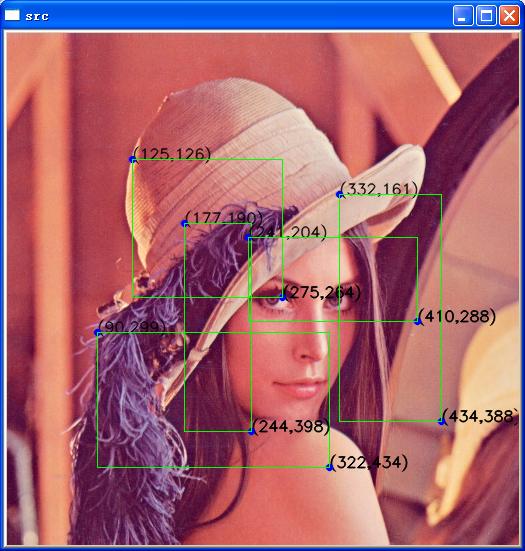
程序之二,在OpenCV中利用鼠标绘制矩形并截取该矩形区域的图像
- #include <cv.h>
- #include <highgui.h>
- #include <stdio.h>
- #pragma comment( lib, "cv.lib" )
- #pragma comment( lib, "cxcore.lib" )
- #pragma comment( lib, "highgui.lib" )
- IplImage* org = 0;
- IplImage* img = 0;
- IplImage* tmp = 0;
- IplImage* dst = 0;
- void on_mouse( int event, int x, int y, int flags, void* ustc)
- {
- static CvPoint pre_pt = {-1,-1};
- static CvPoint cur_pt = {-1,-1};
- CvFont font;
- cvInitFont(&font, CV_FONT_HERSHEY_SIMPLEX, 0.5, 0.5, 0, 1, CV_AA);
- char temp[16];
- if( event == CV_EVENT_LBUTTONDOWN )
- {
- cvCopy(org,img);
- sprintf(temp,"(%d,%d)",x,y);
- pre_pt = cvPoint(x,y);
- cvPutText(img,temp, pre_pt, &font, cvScalar(0,0, 0, 255));
- cvCircle( img, pre_pt, 3,cvScalar(255,0,0,0) ,CV_FILLED, CV_AA, 0 );
- cvShowImage( "img", img );
- cvCopy(img,tmp);
- }
- else if( event == CV_EVENT_MOUSEMOVE && !(flags & CV_EVENT_FLAG_LBUTTON))
- {
- cvCopy(tmp,img);
- sprintf(temp,"(%d,%d)",x,y);
- cur_pt = cvPoint(x,y);
- cvPutText(img,temp, cur_pt, &font, cvScalar(0,0, 0, 255));
- cvShowImage( "img", img );
- }
- else if( event == CV_EVENT_MOUSEMOVE && (flags & CV_EVENT_FLAG_LBUTTON))
- {
- cvCopy(tmp,img);
- sprintf(temp,"(%d,%d)",x,y);
- cur_pt = cvPoint(x,y);
- cvPutText(img,temp, cur_pt, &font, cvScalar(0,0, 0, 255));
- cvRectangle(img, pre_pt, cur_pt, cvScalar(0,255,0,0), 1, 8, 0 );
- cvShowImage( "img", img );
- }
- else if( event == CV_EVENT_LBUTTONUP )
- {
- cvCopy(tmp,img);
- sprintf(temp,"(%d,%d)",x,y);
- cur_pt = cvPoint(x,y);
- cvPutText(img,temp, cur_pt, &font, cvScalar(0,0, 0, 255));
- cvCircle( img, cur_pt, 3,cvScalar(255,0,0,0) ,CV_FILLED, CV_AA, 0 );
- cvRectangle( img, pre_pt, cur_pt, cvScalar(0,255,0,0), 1, 8, 0 );
- cvShowImage( "img", img );
- cvCopy(img,tmp);
- int width=abs(pre_pt.x-cur_pt.x);
- int height=abs(pre_pt.y-cur_pt.y);
- if(width==0 || height==0)
- {
- cvDestroyWindow("dst");
- return;
- }
- dst=cvCreateImage(cvSize(width,height),org->depth,org->nChannels);
- CvRect rect;
- if(pre_pt.x<cur_pt.x && pre_pt.y<cur_pt.y)
- {
- rect=cvRect(pre_pt.x,pre_pt.y,width,height);
- }
- else if(pre_pt.x>cur_pt.x && pre_pt.y<cur_pt.y)
- {
- rect=cvRect(cur_pt.x,pre_pt.y,width,height);
- }
- else if(pre_pt.x>cur_pt.x && pre_pt.y>cur_pt.y)
- {
- rect=cvRect(cur_pt.x,cur_pt.y,width,height);
- }
- else if(pre_pt.x<cur_pt.x && pre_pt.y>cur_pt.y)
- {
- rect=cvRect(pre_pt.x,cur_pt.y,width,height);
- }
- cvSetImageROI(org,rect);
- cvCopy(org,dst);
- cvResetImageROI(org);
- cvDestroyWindow("dst");
- cvNamedWindow("dst",1);
- cvShowImage("dst",dst);
- cvSaveImage("dst.jpg",dst);
- }
- }
- int main()
- {
- org=cvLoadImage("lena.jpg",1);
- img=cvCloneImage(org);
- tmp=cvCloneImage(org);
- cvNamedWindow("img",1);
- cvSetMouseCallback( "img", on_mouse, 0 );
- cvShowImage("img",img);
- cvWaitKey(0);
- cvDestroyAllWindows();
- cvReleaseImage(&org);
- cvReleaseImage(&img);
- cvReleaseImage(&tmp);
- cvReleaseImage(&dst);
- return 0;
- }
效果图如下