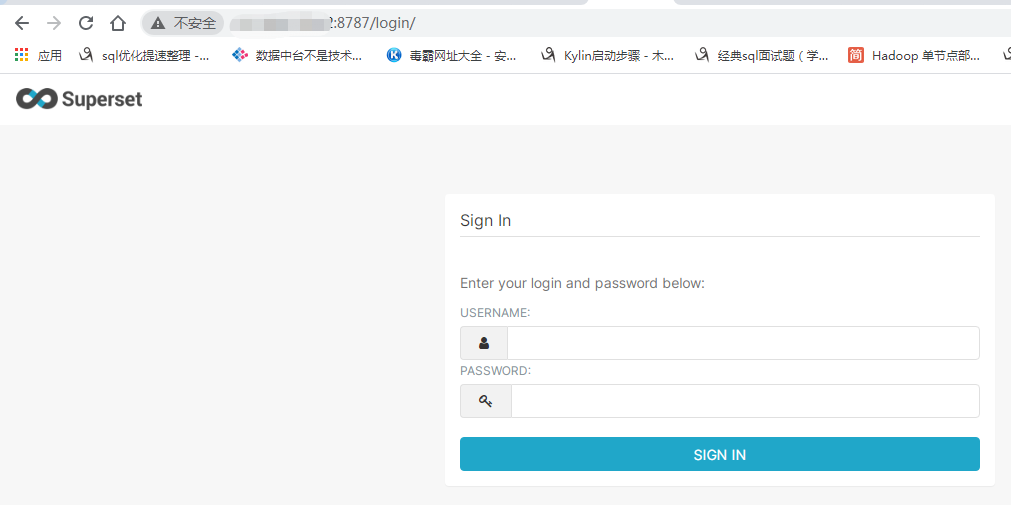Superset是由Python语言编写的Web应用,要求Python3.6的环境
conda是一个开源的包、环境管理器,可以用于在同一个机器上安装不同Python版本的软件包及其依赖,并能够在不同的Python环境之间切换,Anaconda包括Conda、Python以及一大堆安装好的工具包,比如:numpy、pandas等,Miniconda包括Conda、Python
安装Miniconda
1 .wget https://repo.anaconda.com/miniconda/Miniconda3-latest-Linux-x86_64.sh
2. bash Miniconda3-latest-Linux-x86_64.sh
.................
Do you accept the license terms? [yes|no]
[no] >>>
Please answer 'yes' or 'no':'
>>> yes
Miniconda3 will now be installed into this location:
/home/datalink/miniconda3
- Press ENTER to confirm the location
- Press CTRL-C to abort the installation
- Or specify a different location below
[/home/datalink/miniconda3] >>> /opt/module/miniconda3 ----安装目录
PREFIX=/opt/module/miniconda3
Unpacking payload ...
3.配置环境变量
vim /etc/profile
export CONDA_HOME=/opt/module/miniconda3
export PATH=$PATH:$CONDA_HOME/bin
source /etc/profile
4.取消激活base环境
Miniconda安装完成后,每次打开终端都会激活其默认的base环境
(base) [datalink@slave1 ~]$ conda config --set auto_activate_base false
创建Python3.6环境
配置conda国内镜像
[datalink@slave1 ~]$ conda config --add channels http://mirrors.tuna.tsinghua.edu.cn/anaconda/pkgs/
[datalink@slave1 ~]$ conda config --add channels http://mirrors.tuna.tsinghua.edu.cn/anaconda/pkgs/main
[datalink@slave1 ~]$ conda config --set show_channel_urls yes
[datalink@slave1 ~]$ cat ~/.condarc
auto_activate_base: false
channels:
- http://mirrors.tuna.tsinghua.edu.cn/anaconda/pkgs/main
- http://mirrors.tuna.tsinghua.edu.cn/anaconda/pkgs/
- defaults
show_channel_urls: true
创建Python3.6环境
[datalink@slave1 ~]$ conda create -n superset python=3.6
Collecting package metadata (current_repodata.json): |
conda环境管理常用命令如下:
创建环境:conda create -n env_name
查看所有环境:conda info --envs
删除一个环境:conda remove -n env_name --all
[datalink@slave1 ~]$ conda create -n superset python=3.6
Collecting package metadata (current_repodata.json): failed
UnavailableInvalidChannel: The channel is not accessible or is invalid.
channel name: anaconda/pkgs
channel url: http://mirrors.tuna.tsinghua.edu.cn/anaconda/pkgs
error code: 404
You will need to adjust your conda configuration to proceed.
Use `conda config --show channels` to view your configuration's current state,
and use `conda config --show-sources` to view config file locations.
解决办法:使用以下命令恢复默认源
[datalink@slave1 ~]$ conda config --remove-key channels
[datalink@slave1 ~]$ cat ~/.condarc
auto_activate_base: false
show_channel_urls: true
重新安装
[datalink@slave1 ~]$ conda create -n superset python=3.6
Collecting package metadata (current_repodata.json): done
Solving environment: done
## Package Plan ##
environment location: /opt/module/miniconda3/envs/superset
added / updated specs:
- python=3.6
..........................
激活superset环境
[datalink@slave1 ~]$ conda activate superset
(superset) [datalink@slave1 ~]$
退出当前环境:
conda deactivate
查看python版本
[datalink@slave1 ~]$ python
Python 3.8.5 (default, Sep 4 2020, 07:30:14)
[GCC 7.3.0] :: Anaconda, Inc. on linux
Type "help", "copyright", "credits" or "license" for more information.
Superset部署
安装依赖
[datalink@slave1 ~]$ sudo yum install -y python-setuptools
sudo yum install -y gcc gcc-c++ libffi-devel python-devel python-pip python-wheel openssl-devel cyrus-sasl-devel openldap-devel
安装Superset
安装(更新)setuptools和pip
[datalink@slave1 ~]$ pip install --upgrade setuptools pip -i https://pypi.douban.com/simple/
pip是python的包管理工具,可以和centos中的yum类比
安装Superset
[datalink@slave1 ~]$ pip install apache-superset -i https://pypi.douban.com/simple/
说明:-i的作用是指定镜像,这里选择国内镜像
初始化Superset数据库
superset db upgrade
采用的数据库是sqllite数据库,是一个轻量级的数据量
创建管理员用户
给superset创建管理员用户
export FLASK_APP=superset
[datalink@slave1 ~]$ export FLASK_APP=superset
[datalink@slave1 ~]$ flask fab create-admin
Username [admin]: datalink
User first name [admin]:
User last name [user]:
Email [admin@fab.org]:
Password:
Repeat for confirmation:
logging was configured successfully
INFO:superset.utils.logging_configurator:logging was configured successfully
/opt/module/miniconda3/lib/python3.8/site-packages/flask_caching/__init__.py:201: UserWarning: Flask-Caching: CACHE_TYPE is set to null, caching is effectively disabled.
warnings.warn(
No PIL installation found
INFO:superset.utils.screenshots:No PIL installation found
Recognized Database Authentications.
Admin User datalink created.
密码同mysql密码
初始化
superset init
启动Superset
安装gunicorn
[datalink@slave1 ~]$ pip install gunicorn -i https://pypi.douban.com/simple/
Looking in indexes: https://pypi.douban.com/simple/
Requirement already satisfied: gunicorn in /opt/module/miniconda3/lib/python3.8/site-packages (20.0.4)
Requirement already satisfied: setuptools>=3.0 in /opt/module/miniconda3/lib/python3.8/site-packages (from gunicorn) (54.1.2)
说明:gunicorn是一个Python Web Server,可以和java中的Tomcat类比
1.确保当前conda环境为superset
(superset) [datalink@slave1 ~]$
如果没有,需要执行:conda activate superset
2.启动
(superset) [datalink@slave1 ~]$ gunicorn --workers 5 --timeout 120 --bind slave1:8787 superset:app --daemon
(superset) [datalink@slave1 ~]$ curl http://192.168.130.62:8787
<html>
<head>
<title>Internal Server Error</title>
</head>
<body>
<h1><p>Internal Server Error</p></h1>
</body>
</html>
解决:
(superset) [datalink@slave1 ~]$ pip install gevent -i https://pypi.douban.com/simple
(superset) [datalink@slave1 ~]$ gunicorn --workers 5 --timeout 120 --bind slave1:8787 "superset.app:create_app()"
[2021-03-16 15:15:13 +0800] [16119] [INFO] Starting gunicorn 20.0.4
[2021-03-16 15:15:13 +0800] [16119] [INFO] Listening at: http://192.168.130.62:8787 (16119)
[2021-03-16 15:15:13 +0800] [16119] [INFO] Using worker: sync
[2021-03-16 15:15:13 +0800] [16122] [INFO] Booting worker with pid: 16122
[2021-03-16 15:15:13 +0800] [16123] [INFO] Booting worker with pid: 16123
[2021-03-16 15:15:13 +0800] [16124] [INFO] Booting worker with pid: 16124
[2021-03-16 15:15:13 +0800] [16125] [INFO] Booting worker with pid: 16125
[2021-03-16 15:15:13 +0800] [16126] [INFO] Booting worker with pid: 16126
logging was configured successfully
(superset) [datalink@slave1 ~]$ gunicorn --workers 5 --timeout 120 --bind slave1:8787 "superset.app:create_app()" --daemon
(superset) [datalink@slave1 ~]$
说明:
–workers:指定进程个数
–timeout:worker进程超时时间,超时会自动重启
–bind:绑定本机地址,即为Superset访问地址
–daemon:后台运行