首先页面引用JS
<script type="text/javascript" src="http://cdn.hcharts.cn/jquery/jquery-1.8.3.min.js"></script> <script type="text/javascript" src="http://cdn.hcharts.cn/highcharts/highcharts.js"></script>
然后是你所需要的图表样式的JS(里面包括数据)代码
例如,我的是柱状竖形图
<script> $(function () { $('#container').highcharts({ chart: { type: 'bar' }, title: { text: '放心365甄选标准' }, subtitle: { text: '放心365' }, xAxis: { categories: ['镉', ], title: { text: null } }, yAxis: { min: 0, title: { text: 'mg/kg', align: 'high' }, labels: { overflow: 'justify' } }, tooltip: { valueSuffix: 'mg/kg' }, plotOptions: { bar: { dataLabels: { enabled: true } } }, legend: { layout: 'vertical', align: 'right', verticalAlign: 'top', x: -40, y: 100, floating: true, borderWidth: 1, backgroundColor: ((Highcharts.theme && Highcharts.theme.legendBackgroundColor) || '#FFFFFF'), shadow: true, }, credits: { enabled: false }, series: [{ name: '放心365标准:<=0.2', data: [0.2] }, { name: '国家标准:<=0.2', data: [0.2] }, { name: '欧盟标准:<=0.2', data: [0.2] }] }); }); </script>
然后页面里加上ID,及宽高就OK了
<div id="container" style="min-400px; 400px;height:400px"></div>
简单吧,哈哈
当然,如果是柱状横向图代码如下
<script> $(function () { $('#container').highcharts({ chart: { type: 'column' }, title: { text: '放心365甄选标准' }, subtitle: { text: '放心365' }, xAxis: { categories: ['镉', ], title: { text: null } }, yAxis: { min: 0, title: { text: 'mg/kg', align: 'high' }, labels: { overflow: 'justify' } }, tooltip: { valueSuffix: 'mg/kg' }, plotOptions: { bar: { dataLabels: { enabled: true } } }, legend: { layout: 'vertical', align: 'right', verticalAlign: 'top', x: -40, y: 100, floating: true, borderWidth: 1, backgroundColor: ((Highcharts.theme && Highcharts.theme.legendBackgroundColor) || '#FFFFFF'), shadow: true, }, credits: { enabled: false }, series: [{ name: '七河源长粒粳米:<=0.0067', data: [0.0067] }, { name: '放心365标准:<=0.2', data: [0.2] }, { name: '国家标准:<=0.2', data: [0.2] }, { name: '欧盟标准:<=0.2', data: [0.2] }] }); }); </script>
显示效果如下
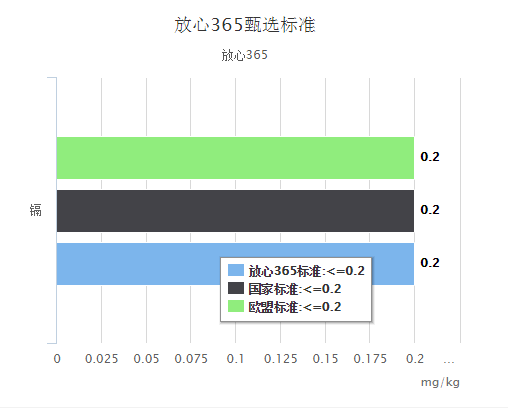
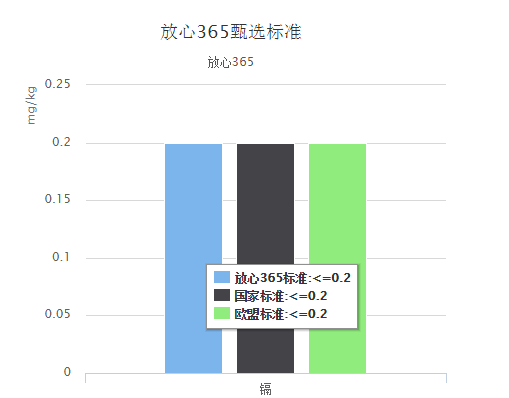
横向和竖向的区别在 type: 'column'(竖向柱形),还是 type: 'bar'(横向柱形)