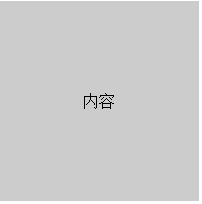1、绝对定位+负margin
兼容性很好,但需要指定子块的高度和宽度,以及负margin
.wp{ position: relative; width: 200px; height: 200px; background-color: #ccc; } .test{ height: 100px; position: absolute; top:50%; left: 50%; margin-top: -50px; margin-left: -50px; background-color: #edd; width: 100px; }
<div class="wp"> <div class="test"></div> </div>
2、绝对定位加margin:auto
缺点:IE67不支持,需要指定子块的宽度和高度
.wp{ position: relative; width: 200px; height: 200px; background-color: #ccc; } .test { position:absolute; top:0; bottom:0; left:0; right:0; margin:auto; height:100px; width: 100px; background-color: #edd; }
<div class="wp"> <div class="test"></div> </div>
3、绝对定位+translate
不需要指定子块的高宽,当子块中无内容且未设置高宽,子块不可见。
IE6/7/8不支持
.wp { width:200px; height:200px; background-color:yellow; position:relative; } .test { left:50%; top:50%; transform:translate(-50%,-50%); -webkit-transform:translate(-50%,-50%); background-color:gray; color:white; position:absolute; }
<div class="wp"> <div class="test">内容</div> </div>
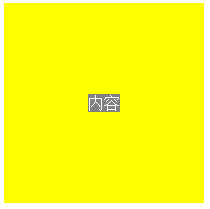
4、弹性盒
不需要指定子块的高宽,当子块中无内容且未设置高宽,子块不可见。
IE6/7/8/9不支持
.wp{ display: -webkit-box; display: -moz-box; display: -ms-flexbox; display: -webkit-flex; display: flex; -webkit-box-align: center; -moz-box-align: center; -ms-flex-align: center; -webkit-align-items: center; align-items: center; -webkit-box-pack: center; -moz-box-pack: center; -ms-flex-pack: center; -webkit-justify-content: center; justify-content: center; height: 200px; width: 200px; background-color: #ccc; } .test{ background-color: #edd; }
<div class="wp"> <div class="test">内容</div> </div>
5、table-cell
IE6/7不支持
.wp{ width: 200px; height: 200px; display: table; background-color: #ccc; } .test { display: table-cell; text-align: center; vertical-align: middle; }
<div class="wp"> <div class="test">内容</div> </div>