并发容器
说明
- java提供的线程池使用的都是并发容器,所以想要更深入了解线程池就必须了解同步容器
- 并发容器主要是解决数据的脏读问题
图片源自网络
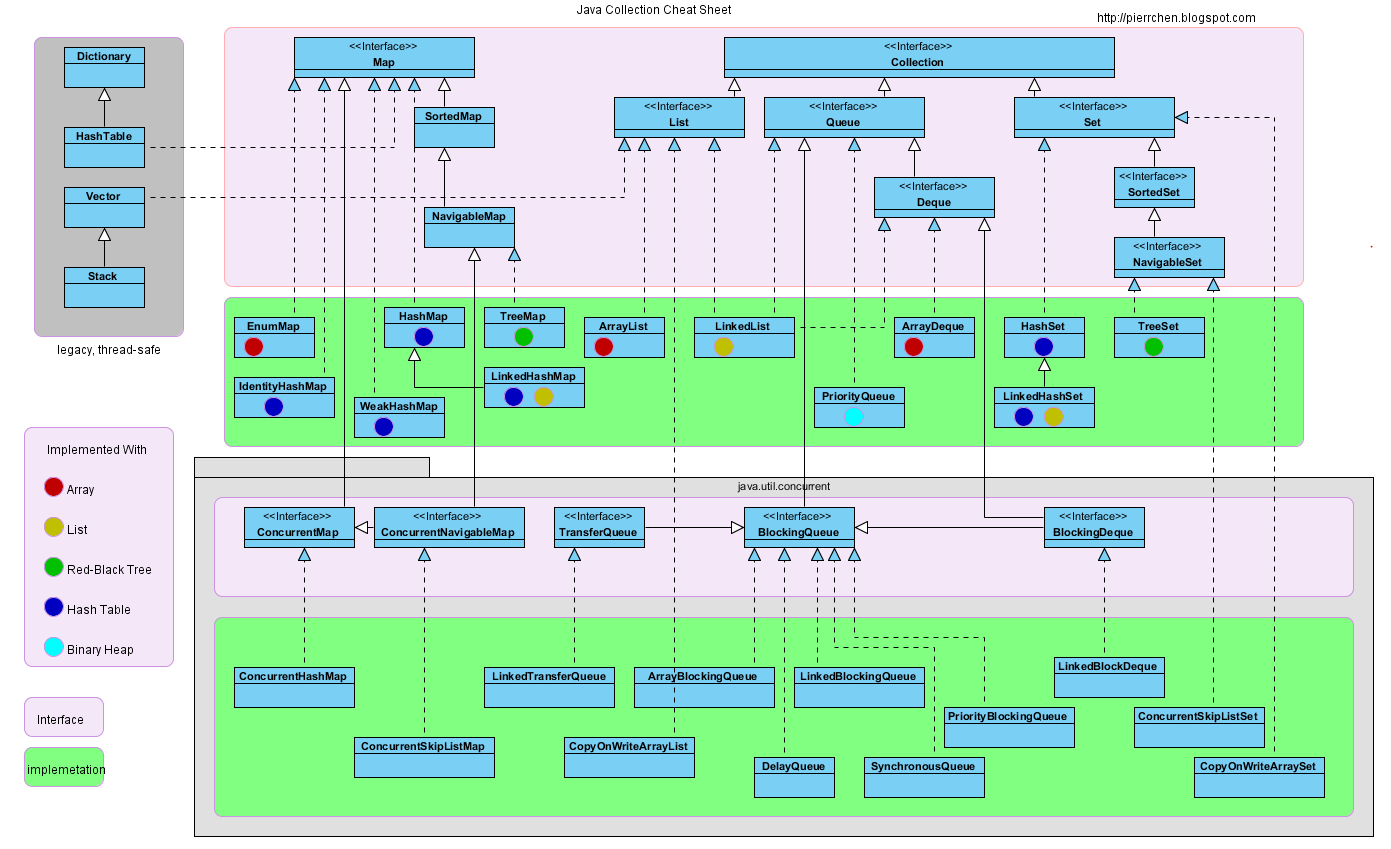
基本说明:
哈希:
Hashtable:jdk1.0提供,方法均被synchronized修饰,不建议使用
Collections.sychronizedMap(Map):使用Collections工具返回对应的加锁容器
ConcurrentHashMap:内部加锁队列map,java8后使用cas算法实现无锁同步;无序
ConcurrentSkipListMap:跳表算法;有序
列表:
Vector:jdk1.0提供,方法均被synchronized修饰,不建议使用
Collections.synchronizedList(List):使用Collections工具返回对应的加锁容器
CopyOnWriteList:写时复制,无序加锁(复制已经解决了脏读问题),并发时写入操作慢,读取快,但读取数据并不能保持实时性
队列(先进先出):
CocurrentLinkedQueue:非阻塞同步队列
BlockingQueue:阻塞式队列(wait/notify)
LinkedBlockingQueue:无界队列,即对容量不加限制(实质容量为Integer.MAX_VALUE)直到内存耗尽
ArrayBlockingQueue:有界队列,有容量限制
TransferQueue(LinkedTransferQueue,无界阻塞队列):传递队列,可保证数据的实时传递(transfer方法)
SynchronusQueue:无界阻塞队列,底层用得是TransferQueue,并且容量为0
DelayQueue:延时队列,执行定时任务
双端队列(两端都可以操作):
ConcurrentLinkedDeque:内部加锁双端队列
LinkedBlockingDeque:阻塞时双端队列
部分使用案例
ConcurrentQueue
public static void main(String[] args) {
Queue<String> queue = new ConcurrentLinkedQueue<>();
for(int i=0; i<10; i++) {
boolean offer = queue.offer("a" + i);
System.out.println(i + "-是否插入成功-" + offer);
}
System.out.println(queue);
System.out.println("容器元素数量:" + queue.size());
queue.poll(); //取出并删除
System.out.println("poll()后 - 容器元素数量:" + queue.size());
queue.peek(); //取出不删除
System.out.println("peek()后 - 容器元素数量:" + queue.size());
//双端队列Deque,两端都可以操作
}
LinkedBlockingQueue
// 有界
static BlockingQueue<String> strs = new LinkedBlockingQueue<>(10);
// 无界,容量为(Integer.MAX_VALUE)
// static BlockingQueue<String> strs = new LinkedBlockingQueue<>();
public static void main(String[] args) throws Exception {
new Thread(() -> {
//向容器添加100个元素
for (int i = 0; i < 10000; i++) {
try {
// 阻塞方法,如果容器设置了容量,且put满了就会阻塞,等待消费者消费
strs.put("a" + i);
TimeUnit.MILLISECONDS.sleep(500);
} catch (InterruptedException e) {
e.printStackTrace();
}
}
}).start();
strs.take();
// 开启5条线程从容器中获取数据
for (int i = 0; i < 5; i++) {
new Thread(() -> {
for (;;) {
try {
System.out.println(Thread.currentThread().getName() + " - take -" + strs.take()); //如果空了,就会等待
} catch (InterruptedException e) {
e.printStackTrace();
}
}
}, "消费者" + i).start();
}
}
ArrayBlockingQueue
static BlockingQueue<String> strs = new ArrayBlockingQueue<>(10);
static Random r = new Random();
public static void main(String[] args) throws InterruptedException {
for (int i = 0; i < 10; i++) {
strs.put("a" + i);
}
strs.put("aaa"); //满了就会阻塞
//strs.add("aaa"); //满了就抛异常 Queue full
//strs.offer("aaa"); //满了就不插入
//strs.offer("aaa", 1, TimeUnit.SECONDS);//满了先等待一段时间尝试插入,超过时间不插入
System.out.println(strs);
}
DelayQueue
static BlockingQueue<MyTask> tasks = new DelayQueue<>();
/**
* DelayQueue存储的元素必须实现 Delayed接口
*/
static class MyTask implements Delayed {
String name;
long nowTime;
MyTask(String name, long nowTime) {
this.name = name;
this.nowTime = nowTime;
}
/**
* 元素顺序对比,左为前右为后
* @param o
* @return
*/
@Override
public int compareTo(Delayed o) {
if(this.getDelay(TimeUnit.MILLISECONDS) < o.getDelay(TimeUnit.MILLISECONDS))
return -1; //排在后面
else if(this.getDelay(TimeUnit.MILLISECONDS) > o.getDelay(TimeUnit.MILLISECONDS))
return 1; //排在前面
else
return 0;
}
/**
* 任务执行时间
* @param unit
* @return long 返回值越小越先执行
*/
@Override
public long getDelay(TimeUnit unit) {
// 传入时间 - 系统时间 , 即从系统时间过后xxx毫秒后执行任务
return unit.convert(nowTime - System.currentTimeMillis(), TimeUnit.MILLISECONDS);
}
@Override
public String toString() {
return name;
}
}
// 测试
public static void main(String[] args) throws InterruptedException {
//系统当前时间
long now = System.currentTimeMillis();
MyTask t1 = new MyTask("任务1 - 1000", now + 1000);// 1000毫秒后执行
MyTask t2 = new MyTask("任务2 - 2000", now + 2000);// 2000毫秒后执行
MyTask t3 = new MyTask("任务3 - 1500", now + 1500);// 1500毫秒后执行
MyTask t4 = new MyTask("任务4 - 2500", now + 2500);// 2500毫秒后执行
MyTask t5 = new MyTask("任务5 - 500", now + 500); // 500毫秒后执行
tasks.put(t1);
tasks.put(t2);
tasks.put(t3);
tasks.put(t4);
tasks.put(t5);
System.out.println(tasks);
for(int i=0; i<5; i++) {
//执行任务
System.out.println(tasks.take());
}
}
LinkedTransferQueue
/**
* 注意:
* 1、transfer()、take()均为阻塞式方法
* 2、transfer()要求在被调用之前必须先调用take(),否者transfer()会一直阻塞不执行
* 3、transfer()的功能就是将打算存入容器中的元素直接传递给消费者
* 4、若不想阻塞和保证数据的实时传递则可以将transfer()改用add()、put()等方法往容器传入元素
*
* 作用:可以使用transfer()和take()来完成实时数据处理
*/
public class MyTransferQueue {
public static void main(String[] args) throws Exception {
TransferQueue<String> transferQueue = new LinkedTransferQueue<>();
condition1(transferQueue); // 现有消费者后有生产者
// condition2(transferQueue); // 现有生产者后有消费者
// getElement(transferQueue); // 获取元素
}
/**
* 情况1:先有消费者后有生产者
*/
public static void condition1(TransferQueue<String> transferQueue) throws Exception {
// 消费者线程
new Thread(()->{
try {
System.out.println(transferQueue.take());
System.out.println(transferQueue.take());
} catch (InterruptedException e) {
e.printStackTrace();
}
}).start();
// 生产者
transferQueue.transfer("xxx1");
transferQueue.transfer("xxx2");
}
/**
* 情况2:先有生产者后有消费者
* 结果:一直阻塞,若不阻塞又想往容器传入数据可以使用put、add等方法传入元素
*/
public static void condition2(TransferQueue<String> transferQueue) throws Exception {
// 生产者
transferQueue.transfer("xxx");
// 消费者线程
new Thread(()->{
try {
System.out.println(transferQueue.take());
} catch (InterruptedException e) {
e.printStackTrace();
}
}).start();
}
/**
* 获取元素
* @param transferQueue
* @throws Exception
*/
public static void getElement(TransferQueue<String> transferQueue) throws Exception {
transferQueue.add("111");
transferQueue.add("222");
transferQueue.add("333");
System.out.println("容器中的元素数量:" + transferQueue.size());
// 遍历去除容器中的元素,不会删除队列中的元素
// for (String string : transferQueue) {
// System.out.println(string);
// }
// take()作用相当于poll(),去除并删除队列中的元素
System.out.println(transferQueue.take());
System.out.println(transferQueue.take());
System.out.println(transferQueue.take());
System.out.println("容器中的元素数量:" + transferQueue.size());
}
}
SynchronusQueue
public static void main(String[] args) throws InterruptedException {
// 容量为0,底层用TransferQueue
SynchronousQueue<String> strs = new SynchronousQueue<>();
new Thread(()->{
try {
System.out.println(strs.take());
} catch (InterruptedException e) {
e.printStackTrace();
}
}).start();
strs.put("aaa"); //阻塞等待消费者消费,底层使用的是transfer()
//strs.add("aaa");
System.out.println(strs.size());
}
线程池
说明
线程池的基本概念:
预先创建特定数量的线程,存放在池中;
有任务则从池中获取线程来执行任务;
任务完成线程自动存放回池中;
注意:所谓的线程池实质就是一个Thread数组(java.lang.ThreadGroup)
Java提供的线程种类(jdk1.8)
- Executors.newFixedThreadPool(int nThreads):指定线程数的线程池
- Executors.newSingleThreadExecutor():单线程的线程池,相当于Executors.newFixedThreadPool(1)
- Executors.newCachedThreadPool():缓存线程池,按照任务数创建线程,线程的生命周期时间是60s
- Executors.newScheduledThreadPool(int corePoolSize):延时操作线程池
- ForkJoinPool():任务拆分/合并线程池,将一个任务拆分成多个子任务,多个子任务完成后再合并
- Executors.newWorkStealingPool():工作窃取线程池,底层用的是ForkJoinPool()
线程池中重要接口
Executor接口
// 任务执行接口
public interface Executor {
void execute(Runnable command); // 只接受Runnable
}
ExecutorService接口
// Executor服务接口,继承自Executor,并提供了更多的抽象方法
public interface ExecutorService extends Executor {
void shutdown(); // 关闭线程池,正常关闭,等待任务执行完后关闭
List<Runnable> shutdownNow(); // 强制关闭,不等待任务执行完
boolean isShutdown(); // 线程池是否已经shutdown
boolean isTerminated(); // 线程池是否已经终止(线程池彻底关闭)
boolean awaitTermination(long timeout, TimeUnit unit)
throws InterruptedException;
// ExecutorService和Executor区别是ExecutorService还支持Callable来处理任务
<T> Future<T> submit(Callable<T> task);
<T> Future<T> submit(Runnable task, T result);
Future<?> submit(Runnable task);
<T> List<Future<T>> invokeAll(Collection<? extends Callable<T>> tasks)
throws InterruptedException;
<T> List<Future<T>> invokeAll(Collection<? extends Callable<T>> tasks,
long timeout, TimeUnit unit)
throws InterruptedException;
<T> T invokeAny(Collection<? extends Callable<T>> tasks)
throws InterruptedException, ExecutionException;
<T> T invokeAny(Collection<? extends Callable<T>> tasks,
long timeout, TimeUnit unit)
throws InterruptedException, ExecutionException, TimeoutException;
}
线程池使用
FixedThreadPool
说明
指定线程数的线程池
获取线程池方法
public static ExecutorService newFixedThreadPool(int nThreads) {
/* 【参数】
corePoolSize - 即使空闲时仍保留在池中的线程数,除非设置 allowCoreThreadTimeOut
maximumPoolSize - 池中允许的最大线程数
keepAliveTime - 当线程数大于核心时,这是多余的空闲线程在终止之前等待新任务的最大时间
unit - keepAliveTime参数的时间单位
workQueue - 在执行任务之前用于保存任务的队列。 该队列将仅保存execute方法提交的Runnable任务
*/
return new ThreadPoolExecutor(nThreads, nThreads,
0L, TimeUnit.MILLISECONDS,
new LinkedBlockingQueue<Runnable>()); // 无界阻塞队列
}
使用案例
public static void main(String[] args) throws InterruptedException {
ExecutorService service = Executors.newFixedThreadPool(5);
for (int i = 0; i < 6; i++) {
// execute(Runnable)/submit(Callable)
service.execute(() -> {
try {
TimeUnit.MILLISECONDS.sleep(500);
} catch (InterruptedException e) {
e.printStackTrace();
}
System.out.println(Thread.currentThread().getName());
});
}
System.out.println(service);
/*
* [
* Running, 运行状态
* pool size = 5, 线程池线程数量
* active threads = 5, 正在执行任务的线程数
* queued tasks = 1, 在队列中等待处理的任务数两
* completed tasks = 0,已经完成的任务
* ]
*/
service.shutdown(); // 正常关闭线程池
System.out.println(service.isTerminated()); // false
System.out.println(service.isShutdown()); // true
System.out.println(service);
//[Shutting down, pool size = 5, active threads = 5, queued tasks = 1, completed tasks = 0]
TimeUnit.SECONDS.sleep(5);
System.out.println(service.isTerminated());// true
System.out.println(service.isShutdown());// true
System.out.println(service);
//[Terminated, pool size = 0, active threads = 0, queued tasks = 0, completed tasks = 6]
}
SingleThreadExecutor
说明
等同newFixedThreadPool(1)
获取线程池方法
/* 【参数】
corePoolSize - 即使空闲时仍保留在池中的线程数,除非设置 allowCoreThreadTimeOut
maximumPoolSize - 池中允许的最大线程数
keepAliveTime - 当线程数大于核心时,这是多余的空闲线程在终止之前等待新任务的最大时间
unit - keepAliveTime参数的时间单位
workQueue - 在执行任务之前用于保存任务的队列。 该队列将仅保存execute方法提交的Runnable任务
*/
public static ExecutorService newSingleThreadExecutor() {
return new FinalizableDelegatedExecutorService
(new ThreadPoolExecutor(1, 1, // 线程数为1,等同newFixedThreadPool(1)
0L, TimeUnit.MILLISECONDS,
new LinkedBlockingQueue<Runnable>())); // 无界阻塞队列
}
CachedThreadPool
说明
缓存线程池,按照任务数创建线程,线程的生命周期时间是60s
获取线程池方法
/* 【参数】
corePoolSize - 即使空闲时仍保留在池中的线程数,除非设置 allowCoreThreadTimeOut
maximumPoolSize - 池中允许的最大线程数
keepAliveTime - 当线程数大于核心时,这是多余的空闲线程在终止之前等待新任务的最大时间
unit - keepAliveTime参数的时间单位
workQueue - 在执行任务之前用于保存任务的队列。 该队列将仅保存execute方法提交的Runnable任务
*/
public static ExecutorService newCachedThreadPool() {
return new ThreadPoolExecutor(0,
Integer.MAX_VALUE, // 相当于不限制线程数量
60L, // 线程空闲时间超过60s自动销毁
TimeUnit.SECONDS,
new SynchronousQueue<Runnable>());
// 同步队列,无界阻塞(实质TransferQueue),实时数据传递
}
使用案例
public static void main(String[] args) throws InterruptedException {
ExecutorService service = Executors.newCachedThreadPool();
// 执行2个任务
for (int i = 0; i < 2; i++) {
service.execute(() -> {
try {
TimeUnit.MILLISECONDS.sleep(500);
} catch (InterruptedException e) {
e.printStackTrace();
}
});
}
System.out.println(service);
//[Running, pool size = 2, active threads = 2, queued tasks = 0, completed tasks = 0]
TimeUnit.SECONDS.sleep(80); // 空闲80秒
System.out.println(service);
//[Running, pool size = 0, active threads = 0, queued tasks = 0, completed tasks = 2]
}
ScheduledThreadPool
说明
延时操作线程池
获取线程池方法
public static ScheduledExecutorService newScheduledThreadPool(int corePoolSize) {
return new ScheduledThreadPoolExecutor(corePoolSize);
}
public ScheduledThreadPoolExecutor(int corePoolSize) {
super(corePoolSize, // 线程数
Integer.MAX_VALUE, // 相当于不限制线程数量
0, // 线程超过corePoolSize后,空闲的线程不能存活
NANOSECONDS, // 单位是纳秒
new DelayedWorkQueue()); // 延时队列,执行定时任务
}
使用案例
public static void main(String[] args) {
ScheduledExecutorService service = Executors.newScheduledThreadPool(4);
/**
* 参数1:任务
* 参数2:延时多少时间后执行该任务
* 参数3:间隔多少时间执行任务(到时间后会再通过延迟时间来决定执行时间)
* 参数4:时间的单位
*/
service.scheduleAtFixedRate(()->{
try {
TimeUnit.MILLISECONDS.sleep(new Random().nextInt(1000));
} catch (InterruptedException e) {
e.printStackTrace();
}
System.out.println(Thread.currentThread().getName());
}, 0, 500, TimeUnit.MILLISECONDS);
}
ForkJoinPool
说明
任务拆分/合并线程池,将一个任务拆分成多个子任务(利用精灵线程来完成),多个子任务完成后再合并
获取线程池方法
// 默认构造器,注意:ForkJoinPool创建的是精灵线程
public ForkJoinPool() {
//MAX_CAP:32767 [0x7fff]
//Runtime.getRuntime().availableProcessors():当前计算机的cpu核数
this(Math.min(MAX_CAP,Runtime.getRuntime().availableProcessors()),
defaultForkJoinWorkerThreadFactory,
null,
false);
}
public ForkJoinPool(int parallelism, // 并行数
ForkJoinWorkerThreadFactory factory, // 线程工厂,注意:ForkJoinPool创建的是精灵线程
UncaughtExceptionHandler handler, // 异常捕获处理器
boolean asyncMode) { // 是否异步
//........................
}
使用案例
/**
* 计算数组nums的元素总和
*/
public class MyForkJoinPool {
static int[] nums = new int[1000000];
static final int MAX_NUM = 50000; // 拆分临界值,大于该数则需要拆分任务
static Random r = new Random();
static {
// 随机往数组中存数据
for (int i = 0; i < nums.length; i++) {
nums[i] = r.nextInt(100);
}
System.out.println("正确答案:" + Arrays.stream(nums).sum()); // stream api
}
// 任务:ForkJoinPool中的任务必须实现RecursiveTask<任务处理完后返回值的类型>接口
static class AddTask extends RecursiveTask<Long> {
int start, end;
AddTask(int s, int e) {
start = s;
end = e;
}
@Override
protected Long compute() {
// 当end-start小于MAX_NUM就直接计算返回无需进行任务拆分
if (end - start <= MAX_NUM) {
long sum = 0L;
// 结算结果
for (int i = start; i < end; i++)
sum += nums[i];
return sum;
}
// 一分为二,取中间值
int middle = start + (end - start) / 2;
AddTask subTask1 = new AddTask(start, middle);
AddTask subTask2 = new AddTask(middle, end);
// 拆分执行
subTask1.fork();
subTask2.fork();
// 合并结果
return subTask1.join() + subTask2.join();
}
}
public static void main(String[] args) throws IOException {
ForkJoinPool forkJoinPool = new ForkJoinPool();
// 唯一的任务task
AddTask task = new AddTask(0, nums.length);
forkJoinPool.execute(task); // 执行任务task,自动拆分合并处理
long result = task.join(); // 返回执行结果
System.out.println("拆分计算结果" + result);
}
}
WorkStealingPool
说明
工作窃取线程池,底层用的是ForkJoinPool()
获取线程池方法
public static ExecutorService newWorkStealingPool() {
return new ForkJoinPool
(Runtime.getRuntime().availableProcessors(), // 当前计算机cpu核数
ForkJoinPool.defaultForkJoinWorkerThreadFactory, // 默认ForkJoinWorker线程工厂
null, // 异常捕获处理器
true); // 是否异步处理
}
使用案例
public class MyWorkStealingPool {
public static void main(String[] args) throws IOException {
// newWorkStealingPool()会以当前计算机cpu核数来创建精灵线程
ExecutorService service = Executors.newWorkStealingPool();
System.out.println("当前计算机cpu核数:" + Runtime.getRuntime().availableProcessors());
// 精灵线程
// 当前计算机cpu核数是4,所以只有4个精灵线程来完成任务
// 以下有5个任务,也就是4个精灵线程当中完成任务最快的那条会去获取第5个任务然后来完成
service.execute(new R(1));
service.execute(new R(2));
service.execute(new R(3));
service.execute(new R(4));
service.execute(new R(5));
// 由于产生的是精灵线程(守护线程、后台线程),主线程不阻塞的话,看不到输出
System.in.read();
}
static class R implements Runnable {
// 睡眠时间
int sleepSeconds;
R(int sleepSeconds) {
this.sleepSeconds = sleepSeconds;
}
@Override
public void run() {
try {
System.out.println(sleepSeconds + " " + Thread.currentThread().getName());
TimeUnit.SECONDS.sleep(sleepSeconds);
} catch (InterruptedException e) {
e.printStackTrace();
}
}
}
}
ThreadPoolExecutor类
说明
- 该类用于构建线程池,java提供的8种线程池(jdk1.8)都用该类构建
- 可用ThreadPoolExecutor类自定义线程池
源码
ThreadPoolExecutor
public class ThreadPoolExecutor extends AbstractExecutorService {
//public abstract class AbstractExecutorService implements ExecutorService{//....}
public ThreadPoolExecutor(int corePoolSize,
int maximumPoolSize,
long keepAliveTime,
TimeUnit unit,
BlockingQueue<Runnable> workQueue) {
// 注意:这都是BlockingQueue
this(corePoolSize, maximumPoolSize, keepAliveTime, unit, workQueue,
Executors.defaultThreadFactory(), // 使用默认的线程工厂创建线程
defaultHandler);
}
public ThreadPoolExecutor(int corePoolSize,
int maximumPoolSize,
long keepAliveTime,
TimeUnit unit,
BlockingQueue<Runnable> workQueue,
ThreadFactory threadFactory,
RejectedExecutionHandler handler) {
// 会导致异常的操作
if (corePoolSize < 0 ||
maximumPoolSize <= 0 ||
maximumPoolSize < corePoolSize ||
keepAliveTime < 0)
throw new IllegalArgumentException();
if (workQueue == null || threadFactory == null || handler == null)
throw new NullPointerException();
this.acc = System.getSecurityManager() == null ?null :
AccessController.getContext();
this.corePoolSize = corePoolSize;
this.maximumPoolSize = maximumPoolSize;
this.workQueue = workQueue;
this.keepAliveTime = unit.toNanos(keepAliveTime);
this.threadFactory = threadFactory;
this.handler = handler;
}
// ...........
}
DefaultThreadFactory
/**
* The default thread factory 默认的线程工厂(Executors的内部类)
*/
static class DefaultThreadFactory implements ThreadFactory {
private static final AtomicInteger poolNumber = new AtomicInteger(1);
private final ThreadGroup group; // 线程组:存放线程的地方,是一个线程数组
private final AtomicInteger threadNumber = new AtomicInteger(1);
private final String namePrefix;
DefaultThreadFactory() {
SecurityManager s = System.getSecurityManager();
group = (s != null) ? s.getThreadGroup() :
Thread.currentThread().getThreadGroup();
namePrefix = "pool-" +
poolNumber.getAndIncrement() +
"-thread-";
}
public Thread newThread(Runnable r) {
Thread t = new Thread(group, r,
namePrefix + threadNumber.getAndIncrement(),
0);
if (t.isDaemon())
t.setDaemon(false);
if (t.getPriority() != Thread.NORM_PRIORITY)
t.setPriority(Thread.NORM_PRIORITY);
return t;
}
}
自定义线程池
public class T4 {
public static void main(String[] args) {
/*
* public static ExecutorService newSingleThreadExecutor() {
return new FinalizableDelegatedExecutorService
(new ThreadPoolExecutor(1, 1, // 线程数为1,等同newFixedThreadPool(1)
0L, TimeUnit.MILLISECONDS,
new LinkedBlockingQueue<Runnable>()));
}*/
/**
* 参考SingleThreadExecutor构建一个自定义线程池
* 使用LinkedTransferQueue来存储任务(先进先出)
*/
// ExecutorService threadPool = Executors.newSingleThreadExecutor();
ExecutorService threadPool =
new ThreadPoolExecutor(1, 1, 0L, TimeUnit.NANOSECONDS, new LinkedTransferQueue<Runnable>());
// 5个任务
for(int i=0; i<5; i++) {
threadPool.execute(()->{
try { TimeUnit.SECONDS.sleep(2); } catch (InterruptedException e) { e.printStackTrace(); }
System.out.println(Thread.currentThread().getName());
});
}
System.out.println(threadPool);
//[Running, pool size = 1, active threads = 1, queued tasks = 4, completed tasks = 0]
threadPool.shutdown();
try { TimeUnit.SECONDS.sleep(15); } catch (InterruptedException e) { e.printStackTrace(); }
System.out.println(threadPool);
//[Terminated, pool size = 0, active threads = 0, queued tasks = 0, completed tasks = 5]
}
}