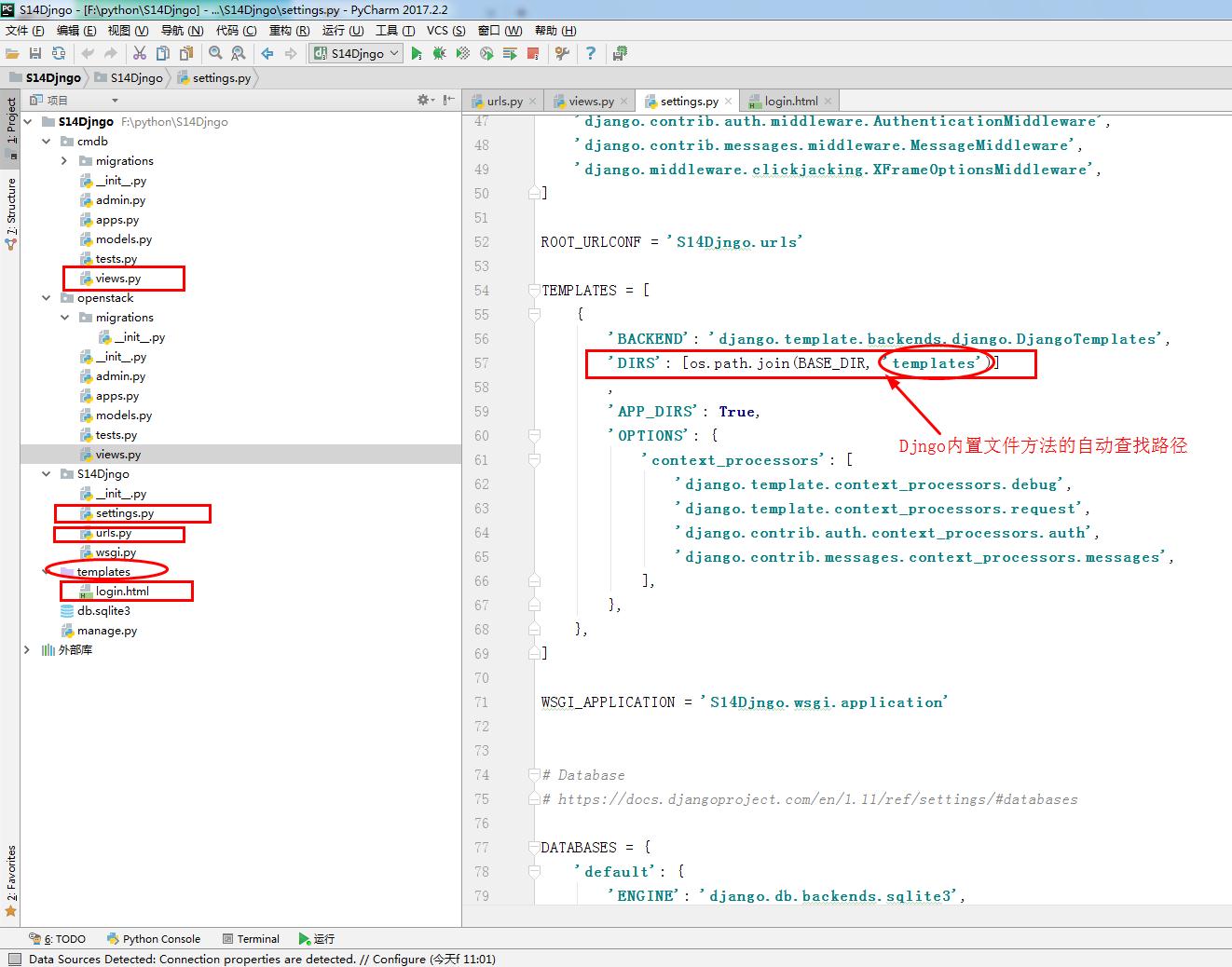1 """S14Djngo URL Configuration
2
3 The `urlpatterns` list routes URLs to views. For more information please see:
4 https://docs.djangoproject.com/en/1.11/topics/http/urls/
5 Examples:
6 Function views
7 1. Add an import: from my_app import views
8 2. Add a URL to urlpatterns: url(r'^$', views.home, name='home')
9 Class-based views
10 1. Add an import: from other_app.views import Home
11 2. Add a URL to urlpatterns: url(r'^$', Home.as_view(), name='home')
12 Including another URLconf
13 1. Import the include() function: from django.conf.urls import url, include
14 2. Add a URL to urlpatterns: url(r'^blog/', include('blog.urls'))
15 """
16 from django.conf.urls import url
17 from django.contrib import admin
18
19 from cmdb import views
20
21
22
23 urlpatterns = [
24 url(r'^admin/', admin.site.urls),
25 #url(r'^h.html/',views.home),
26 url(r'^login',views.login),
27 ]