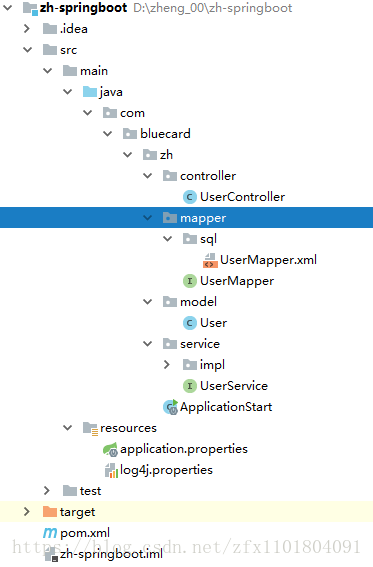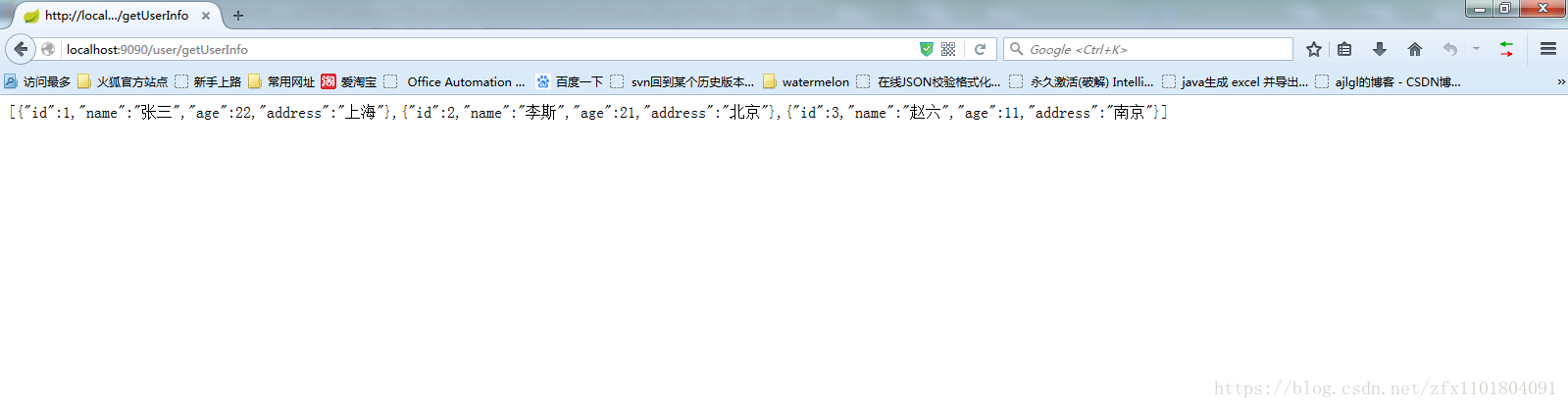ps:网上有很多类似的入门案例,我也是看了被人的之后自己写的一个
估计有哥们懒 我把数据表格拿上来,数据自己填吧
CREATE TABLE `tb_user` (
`id` int(10) DEFAULT NULL,
`name` varchar(25) CHARACTER SET utf8 DEFAULT NULL,
`age` int(10) DEFAULT NULL,
`address` varchar(25) CHARACTER SET utf8 DEFAULT NULL
) ENGINE=InnoDB DEFAULT CHARSET=latin1;第一步 导入pom
<?xml version="1.0" encoding="UTF-8"?>
<project xmlns="http://maven.apache.org/POM/4.0.0"
xmlns:xsi="http://www.w3.org/2001/XMLSchema-instance"
xsi:schemaLocation="http://maven.apache.org/POM/4.0.0 http://maven.apache.org/xsd/maven-4.0.0.xsd">
<modelVersion>4.0.0</modelVersion>
<groupId>com.bluecard.zh</groupId>
<artifactId>zh-springboot</artifactId>
<version>1.0-SNAPSHOT</version>
<parent>
<groupId>org.springframework.boot</groupId>
<artifactId>spring-boot-starter-parent</artifactId>
<version>1.5.7.RELEASE</version>
</parent>
<dependencies>
<dependency>
<groupId>org.springframework.boot</groupId>
<artifactId>spring-boot-starter-web</artifactId>
</dependency>
<dependency>
<groupId>org.mybatis.spring.boot</groupId>
<artifactId>mybatis-spring-boot-starter</artifactId>
<version>1.3.0</version>
</dependency>
<dependency>
<groupId>mysql</groupId>
<artifactId>mysql-connector-java</artifactId>
<version>5.1.44</version>
</dependency>
<dependency>
<groupId>com.alibaba</groupId>
<artifactId>druid</artifactId>
<version>1.1.0</version>
</dependency>
<dependency>
<groupId>log4j</groupId>
<artifactId>log4j</artifactId>
<version>1.2.17</version>
</dependency>
</dependencies>
<build>
<plugins>
<plugin>
<groupId>org.springframework.boot</groupId>
<artifactId>spring-boot-maven-plugin</artifactId>
</plugin>
</plugins>
<resources>
<resource>
<directory>src/main/java</directory>
<includes>
<include>**/*.properties</include>
<include>**/*.xml</include>
</includes>
<filtering>false</filtering>
</resource>
<!--<resource>
<directory>src/main/resources</directory>
<includes>
<include>**/*.properties</include>
<include>**/*.xml</include>
</includes>
<filtering>false</filtering>
</resource>-->
</resources>
</build>
</project>第二步 建包
第三步 基本配置 application.properties
spring.datasource.url=jdbc:mysql://127.0.0.1:3306/test?useUnicode=true&characterEncoding=gbk&zeroDateTimeBehavior=convertToNull
spring.datasource.username=root
spring.datasource.password=root
spring.datasource.driver-class-name=com.mysql.jdbc.Driver
spring.datasource.type=com.alibaba.druid.pool.DruidDataSource
spring.datasource.initialSize=5
spring.datasource.minIdle=5
spring.datasource.maxActive=20
spring.datasource.maxWait=60000
#mybatis.mapper-locations=classpath*:mapper/*Mapper.xml
mybatis.mapper-locations=classpath*:com/bluecard/zh/mapper/sql/*Mapper.xml
mybatis.type-aliases-package=com.bluecard.zh.model
server.port= 9090>>> UserController 类
package com.bluecard.zh.controller;
import com.bluecard.zh.model.User;
import com.bluecard.zh.service.UserService;
import org.springframework.beans.factory.annotation.Autowired;
import org.springframework.stereotype.Controller;
import org.springframework.web.bind.annotation.RequestMapping;
import org.springframework.web.bind.annotation.ResponseBody;
import org.springframework.web.bind.annotation.RestController;
import java.util.List;
/**
* Created by zheng_fx on 2018-08-08 11:57
*/
@Controller
@RequestMapping("user")
public class UserController {
@Autowired
private UserService userService;
@RequestMapping("/getUserInfo")
@ResponseBody
public List<User> getUserInfo(){
return userService.getUserInfo();
}
}
>>> UserService 类
package com.bluecard.zh.service;
import com.bluecard.zh.model.User;
import java.util.List;
/**
* Created by zheng_fx on 2018-08-08 13:23
*/
public interface UserService {
public List<User> getUserInfo();
}
>>> UserServiceImpl
package com.bluecard.zh.service.impl;
import com.bluecard.zh.mapper.UserMapper;
import com.bluecard.zh.model.User;
import com.bluecard.zh.service.UserService;
import org.springframework.beans.factory.annotation.Autowired;
import org.springframework.stereotype.Service;
import java.util.List;
/**
* Created by zheng_fx on 2018-08-08 13:23
*/
@Service
public class UserServiceImpl implements UserService {
@Autowired
private UserMapper userMapper;
@Override
public List<User> getUserInfo() {
return userMapper.getUserInfo();
}
}
>>> UserMapper
package com.bluecard.zh.mapper;
import com.bluecard.zh.model.User;
import org.apache.ibatis.annotations.Mapper;
import org.apache.ibatis.annotations.Select;
import java.util.List;
/**
* Created by zheng_fx on 2018-08-08 13:24
*/
public interface UserMapper {
// @Select("select * from tb_user")
public List<User> getUserInfo();
}
>>> UserMapper.xml 文件
<?xml version="1.0" encoding="UTF-8"?>
<!DOCTYPE mapper PUBLIC "-//mybatis.org//DTD Mapper 3.0//EN"
"http://mybatis.org/dtd/mybatis-3-mapper.dtd">
<mapper namespace="com.bluecard.zh.mapper.UserMapper">
<resultMap id="userinfo" type="com.bluecard.zh.model.User">
<id property="id" column="id"/>
<result property="name" column="name"/>
<result property="age" column="age"/>
<result property="address" column="address"/>
</resultMap>
<select id="getUserInfo" resultType="User">
select * from tb_user
</select>
</mapper>
>>> 启动类 ApplicationStart
package com.bluecard.zh;
import org.mybatis.spring.annotation.MapperScan;
import org.springframework.boot.SpringApplication;
import org.springframework.boot.autoconfigure.SpringBootApplication;
/**
* Created by zheng_fx on 2018-08-08 13:26
*/
@SpringBootApplication
@MapperScan("com.bluecard.*.mapper")
public class ApplicationStart {
public static void main(String[] args) {
SpringApplication.run(ApplicationStart.class,args);
System.out.println("================== SpringBoot Start Success ==================");
}
}