1、类
语法:
[public] class 类名
{
字段;
属性;
方法;
}
写好了一个类之后,我们需要创建这个类的对象,
那么,我们管创建这个类的对象过程称之为类的实例化。
使用关键字 new.
this:表示当前这个类的对象。
类是不占内存的,而对象是占内存的。
2、属性
属性的作用就是保护字段、对字段的赋值和取值进行限定。
属性的本质就是两个方法,一个叫get()一个叫set()。
既有get()也有set()我们诚之为可读可写属性。
只有get()没有set()我们称之为只读属性
没有get()只有set()我们称之为只写属性
3、访问修饰符
public:公开的公共的,在哪都能访问。
private:私有的,只能在当前类的内部进行访问,出了这个类就访问不到了。
4、
当我们创建好一个类的对象后,需要给这个对象的每个属性去赋值。
我们管这个过程称之为对象的初始化。
5、静态方法和非静态方法的区别
1)、在非静态类中,既可以有实例成员,也可以有静态成员。
2)、在调用实例(非静态)成员的时候,只能使用对象名.实例(非静态)成员;
在调用静态成员的时候,只能使用类名.静态成员名;
总结:静态成员必须使用类名去调用,而实例成员(非静态)使用对象名调用。
静态函数中,只能访问静态成员,不允许访问实例(非静态)成员。
实例函数中,既可以使用静态成员,也可以使用实例(非静态)成员。
静态类中只允许有静态成员,不允许出现实例成员。
使用:
1)、如果你想要你的类当做一个"工具类"去使用,这个时候可以考虑将类写成静态的。
2)、静态类在整个项目中资源共享。
只有在程序全部结束之后,静态类才会释放资源。
堆 栈 静态存储区域
释放资源。GC Garbage Collection垃圾回收器
6、构造函数
作用:帮助我们初始化对象(给对象的每个属性依次的赋值)
构造函数是一个特殊的方法:
1)、构造函数没有返回值,连void也不能写。
2)、构造函数的名称必须跟类名一样。
创建对象的时候会执行构造函数
构造函数是可以有重载的。
***
类当中会有一个默认的无参数的构造函数,当你写一个新的构造函数之后,不管是有参数的还是
无参数的,那个默认的无参数的构造函数都被干掉了。
7、new关键字
Person zsPerson=new Person();
new帮助我们做了3件事儿:
1)、在内存中开辟一块空间
2)、在开辟的空间中创建对象
3)、调用对象的构造函数进行初始化对象
8、this关键字
1)、代表当前类的对象
2)、在类当中显示的调用本类的构造函数 :this
实例:

1 using System; 2 using System.Collections.Generic; 3 using System.Linq; 4 using System.Text; 5 using System.Threading.Tasks; 6 7 namespace ConsoleApplication1 8 { 9 class Student 10 { 11 private string _name; 12 private int _age; 13 private double _china; 14 private double _math; 15 private double _english; 16 17 #region 类成员属性 18 public double English 19 { 20 get { return _english; } 21 set { _english = value; } 22 } 23 public double Math 24 { 25 get { return _math; } 26 set { _math = value; } 27 } 28 public double China 29 { 30 get { return _china; } 31 set { _china = value; } 32 } 33 public int Age 34 { 35 get { return _age; } 36 set { _age = value; } 37 } 38 public string Name 39 { 40 get { return _name; } 41 set { _name = value; } 42 } 43 #endregion 44 public Student(string name, int age, double china, double math, double english) 45 { 46 this.Name = name; 47 this.Age = age; 48 this.China = china; 49 this.Math = math; 50 this.English = english; 51 } 52 public Student(string name, int age):this(name, age, 0, 0, 0) 53 { 54 } 55 public void ShowStudent() 56 { 57 Console.WriteLine("姓名:{0}年龄:{1}语言:{2}数学:{3}英语:{4}",this.Name, this.Age, this.China, this.Math, this.English); 58 } 59 } 60 61 }
练习: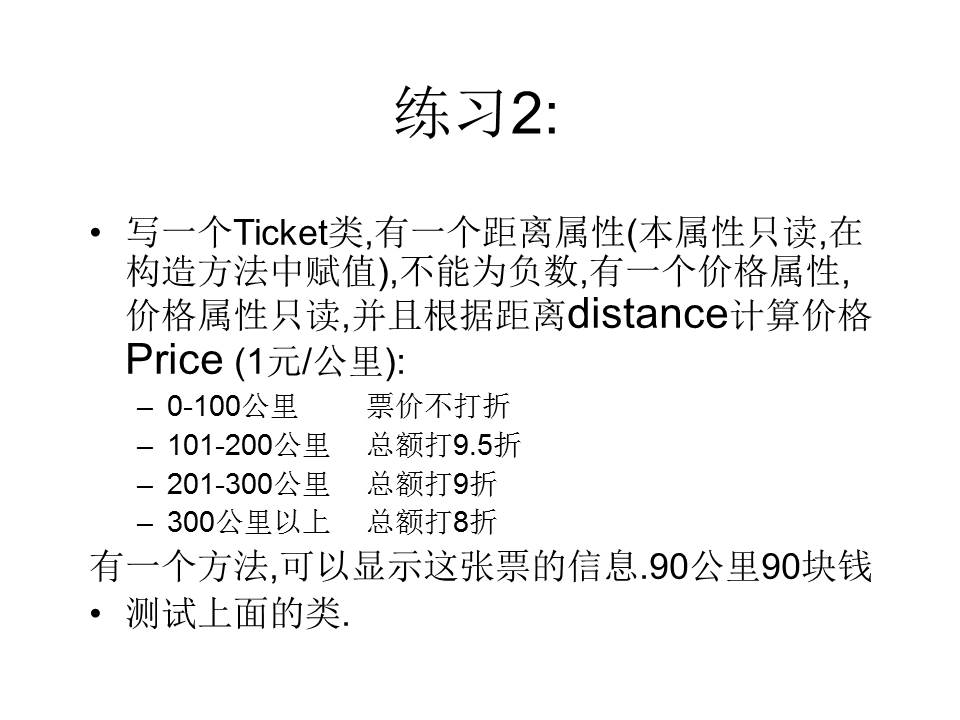

1 using System; 2 using System.Collections.Generic; 3 using System.Linq; 4 using System.Text; 5 using System.Threading.Tasks; 6 7 namespace 练习2 8 { 9 class Ticket 10 { 11 private double _distance; //距离 12 private double _price; //价格 13 public double Distance 14 { 15 get { return this._distance; } 16 set { this._distance= value; } 17 } 18 /// <summary> 19 /// 0-100公里 票价不打折 20 //101-200公里 总额打9.5折 21 //201-300公里 总额打9折 22 //300公里以上 总额打8折 23 /// </summary> 24 public double Price 25 { 26 get 27 { 28 if(this.Distance >= 0 && this.Distance <= 100) 29 { 30 this._price = this.Distance * 1.0; 31 } 32 else if(this.Distance >= 101 && this.Distance <= 200) 33 { 34 this._price = this.Distance * 0.95; 35 } 36 else if(this.Distance >= 201 && this.Distance <= 300) 37 { 38 this._price = this.Distance * 0.9; 39 } 40 else 41 { 42 this._price = this.Distance * 0.8; 43 } 44 return this._price; 45 } 46 } 47 public Ticket(double distance) 48 { 49 if(distance > 0) 50 { 51 this.Distance = distance; 52 } 53 else 54 { 55 this.Distance = 0; 56 } 57 } 58 } 59 }

1 using System; 2 using System.Collections.Generic; 3 using System.Linq; 4 using System.Text; 5 using System.Threading.Tasks; 6 7 namespace 练习2 8 { 9 class Program 10 { 11 static void Main(string[] args) 12 { 13 Ticket test = new Ticket(90); 14 Console.ReadKey(); 15 Console.WriteLine("{0}公里{1}元",test.Distance, test.Price); 16 Console.ReadKey(); 17 } 18 } 19 }
