一、服务端
1、目录结构
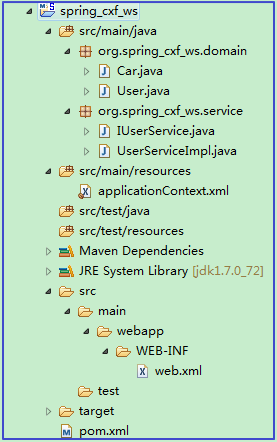
2、创建maven工程[Packaging:war]

3、引入依赖
1 <dependencies> 2 <!-- CXF(这里不需要引入cxf-rt-transports-http-jetty,使用tomcat启动) --> 3 <dependency> 4 <groupId>org.apache.cxf</groupId> 5 <artifactId>cxf-rt-frontend-jaxws</artifactId> 6 <version>3.0.1</version> 7 </dependency> 8 <!-- 日志 --> 9 <dependency> 10 <groupId>org.slf4j</groupId> 11 <artifactId>slf4j-log4j12</artifactId> 12 <version>1.7.12</version> 13 </dependency> 14 <!-- Spring开发 --> 15 <dependency> 16 <groupId>org.springframework</groupId> 17 <artifactId>spring-context</artifactId> 18 <version>4.1.7.RELEASE</version> 19 </dependency> 20 <dependency> 21 <groupId>org.springframework</groupId> 22 <artifactId>spring-web</artifactId> 23 <version>4.1.7.RELEASE</version> 24 </dependency> 25 <!-- 基于spring测试开发 --> 26 <!-- Spring与Junit整合 --> 27 <dependency> 28 <groupId>org.springframework</groupId> 29 <artifactId>spring-test</artifactId> 30 <version>4.1.7.RELEASE</version> 31 </dependency> 32 <dependency> 33 <groupId>junit</groupId> 34 <artifactId>junit</artifactId> 35 <version>4.11</version> 36 </dependency> 37 </dependencies>
4、配置web.xml
1 <?xml version="1.0" encoding="UTF-8"?> 2 <web-app xmlns:xsi="http://www.w3.org/2001/XMLSchema-instance" 3 xmlns="http://java.sun.com/xml/ns/javaee" 4 xsi:schemaLocation="http://java.sun.com/xml/ns/javaee http://java.sun.com/xml/ns/javaee/web-app_2_5.xsd" 5 id="WebApp_ID" version="2.5"> 6 <welcome-file-list> 7 <welcome-file>index.html</welcome-file> 8 </welcome-file-list> 9 <!-- 引入spring配置文件 --> 10 <context-param> 11 <param-name>contextConfigLocation</param-name> 12 <param-value>classpath:applicationContext.xml</param-value> 13 </context-param> 14 <!-- spring核心监听器 --> 15 <listener> 16 <listener-class>org.springframework.web.context.ContextLoaderListener</listener-class> 17 </listener> 18 <!-- 配置cxf基于web访问 --> 19 <servlet> 20 <servlet-name>CXFService</servlet-name> 21 <servlet-class>org.apache.cxf.transport.servlet.CXFServlet</servlet-class> 22 <load-on-startup>1</load-on-startup> 23 </servlet> 24 <servlet-mapping> 25 <servlet-name>CXFService</servlet-name> 26 <url-pattern>/services/*</url-pattern> 27 </servlet-mapping> 28 </web-app>
5、搭建服务
5.1、导入javaBean

5.1.1、domain
参考CXF-JAX-WS开发(一)入门案例,2.4.1、导入实体bean目录下的实体类Car.java和User.java
5.1.2、service
参考CXF-JAX-WS开发(一)入门案例,2.4.2、构建服务bean目录下的类IUserService.java和UserServiceImpl.java
5.2、创建spring配置文件applicationContext.xml
5.2.1、目录

5.2.2、配置
1 <?xml version="1.0" encoding="UTF-8"?> 2 <beans xmlns="http://www.springframework.org/schema/beans" 3 xmlns:xsi="http://www.w3.org/2001/XMLSchema-instance" xmlns:jaxws="http://cxf.apache.org/jaxws" 4 xsi:schemaLocation=" 5 http://www.springframework.org/schema/beans http://www.springframework.org/schema/beans/spring-beans.xsd 6 http://cxf.apache.org/jaxws http://cxf.apache.org/schemas/jaxws.xsd"> 7 <jaxws:server id="userService" address="/userService" 8 serviceClass="org.spring_cxf_ws.service.IUserService"><!-- serviceClass指定一个接口 --> 9 <jaxws:serviceBean> 10 <bean class="org.spring_cxf_ws.service.UserServiceImpl" /> 11 </jaxws:serviceBean> 12 <!-- 日志配置start --> 13 <!-- 输入消息拦截器 --> 14 <jaxws:inInterceptors> 15 <bean class="org.apache.cxf.interceptor.LoggingInInterceptor" /> 16 </jaxws:inInterceptors> 17 <!-- 输出消息拦截器 --> 18 <jaxws:outInterceptors> 19 <bean class="org.apache.cxf.interceptor.LoggingOutInterceptor" /> 20 </jaxws:outInterceptors> 21 <!-- 日志配置end --> 22 </jaxws:server> 23 </beans>
5.3、在pom.xml中配置tomcat插件
1 <build> 2 <plugins> 3 <!-- 配置tomcat端口号为: 9800 --> 4 <plugin> 5 <groupId>org.codehaus.mojo</groupId> 6 <artifactId>tomcat-maven-plugin</artifactId> 7 <version>1.1</version> 8 <configuration> 9 <port>9800</port> 10 </configuration> 11 </plugin> 12 </plugins> 13 </build>
5.4、配置jre环境1.5以上[使注解@WebService和@WebMethod生效]
参考CXF-JAX-WS开发(一)入门案例,2.4.3、配置jre环境1.5以上[使注解@WebService和@WebMethod生效]
5.5、测试服务发布是否成功
启动spring_cxf_ws,执行tomcat:run。访问:http://localhost:9800/spring_cxf_ws/services/userService?wsdl
| 名称 | 含义 |
|
9800 |
端口号 |
| spring_cxf_ws | 项目名称 |
|
services |
web.xml中配置的servlet的url |
|
userService |
applicationContext.xml中配置的address |

二、搭建客户端
1、客户端目录结构
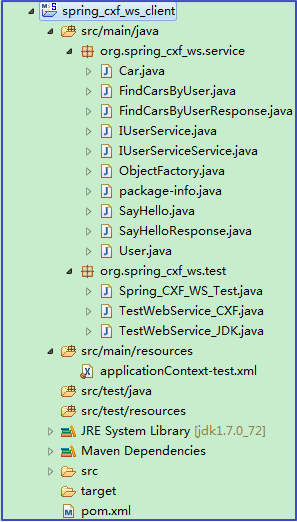
2、JDK的wsimport命令生成本地调用WebService服务的代码
wsimport -s . http://localhost:9800/spring_cxf_ws/services/userService?wsdl

3、创建客户端maven project[Packaing:jar]

4、引入依赖
5、复制调用WebService服务的代码到客户端工程

三、测试
1、目录结构

2、测试方案
2.1、方式一、jdk
1 package org.spring_cxf_ws.service; 2 3 import java.util.List; 4 5 /** 6 * 基于JDK提供的wsimport命令解析WSDL文档生成本地代码 使用本地代码生成一个代理对象,通过代理对象可以发送HTTP请求 7 * 请求webservice服务 8 * 9 */ 10 public class TestWebService_JDK { 11 public static void main(String[] args) { 12 // 方式一、jdk 13 IUserServiceService userService = new IUserServiceService(); 14 IUserService proxy = userService.getIUserServicePort(); 15 System.out.println(proxy.sayHello("张无忌")); 16 User user = new User(); 17 user.setUsername("xiaoming"); 18 List<Car> list = proxy.findCarsByUser(user); 19 for (Car car : list) { 20 System.out.println(car.getId() + ":" + car.getCarName() + ":" + car.getPrice()); 21 } 22 } 23 }
2.2、方式二、cxf
1 package org.spring_cxf_ws.test; 2 3 4 import java.util.List; 5 6 import org.apache.cxf.jaxws.JaxWsProxyFactoryBean; 7 import org.spring_cxf_ws.service.Car; 8 import org.spring_cxf_ws.service.IUserService; 9 import org.spring_cxf_ws.service.User; 10 11 /** 12 * 基于JDK提供的wsimport命令解析WSDL文档生成本地代码 使用本地代码生成一个代理对象,通过代理对象可以发送HTTP请求 13 * 请求webservice服务 14 * 15 */ 16 public class TestWebService_CXF { 17 public static void main(String[] args) { 18 // 方式二、cxf 19 JaxWsProxyFactoryBean jaxWsProxyFactoryBean = new JaxWsProxyFactoryBean(); 20 jaxWsProxyFactoryBean.setServiceClass(IUserService.class); 21 jaxWsProxyFactoryBean.setAddress("http://localhost:9800/spring_cxf_ws/services/userService?wsdl"); 22 // 创建调用远程服务的代理对象 23 IUserService proxy = (IUserService) jaxWsProxyFactoryBean.create(); 24 // 调用远程服务上的sayHello方法 25 System.out.println(proxy.sayHello("张无忌")); 26 // 调用远程服务上的findCarsByUser方法 27 User user = new User(); 28 user.setUsername("xiaoming"); 29 List<Car> list = proxy.findCarsByUser(user); 30 for (Car car : list) { 31 System.out.println(car.getId() + ":" + car.getCarName() + ":" + car.getPrice()); 32 } 33 } 34 }
2.3、方式三、spring+cxf
2.3.1、配置applicationContext-test.xml
①所在目录

②配置
1 <?xml version="1.0" encoding="UTF-8"?> 2 <beans xmlns="http://www.springframework.org/schema/beans" 3 xmlns:xsi="http://www.w3.org/2001/XMLSchema-instance" xmlns:jaxws="http://cxf.apache.org/jaxws" 4 xsi:schemaLocation=" 5 http://www.springframework.org/schema/beans http://www.springframework.org/schema/beans/spring-beans.xsd 6 http://cxf.apache.org/jaxws http://cxf.apache.org/schemas/jaxws.xsd"> 7 <!-- 8 id:唯一标识 9 serviceClass:服务接口的路径 10 address:服务地址 11 --> 12 <jaxws:client id="userServiceClient" serviceClass="org.spring_cxf_ws.service.IUserService" 13 address="http://localhost:9800/spring_cxf_ws/services/userService?wsdl" > 14 </jaxws:client> 15 </beans>
2.3.2、测试类
1 package org.spring_cxf_ws.test; 2 3 import org.junit.Test; 4 import org.junit.runner.RunWith; 5 import org.spring_cxf_ws.service.IUserService; 6 import org.spring_cxf_ws.service.User; 7 import org.springframework.beans.factory.annotation.Autowired; 8 import org.springframework.beans.factory.annotation.Qualifier; 9 import org.springframework.test.context.ContextConfiguration; 10 import org.springframework.test.context.junit4.SpringJUnit4ClassRunner; 11 12 @RunWith(SpringJUnit4ClassRunner.class) 13 @ContextConfiguration(locations = "classpath:applicationContext-test.xml") 14 public class Spring_CXF_WS_Test { 15 @Autowired 16 @Qualifier("userServiceClient") 17 private IUserService userService; 18 19 @Test 20 public void testService() { 21 // 方式三、spring+cxf 22 System.out.println(userService.sayHello("张无忌")); 23 User user = new User(); 24 user.setUsername("xiaoming"); 25 System.out.println(userService.findCarsByUser(user)); 26 } 27 }