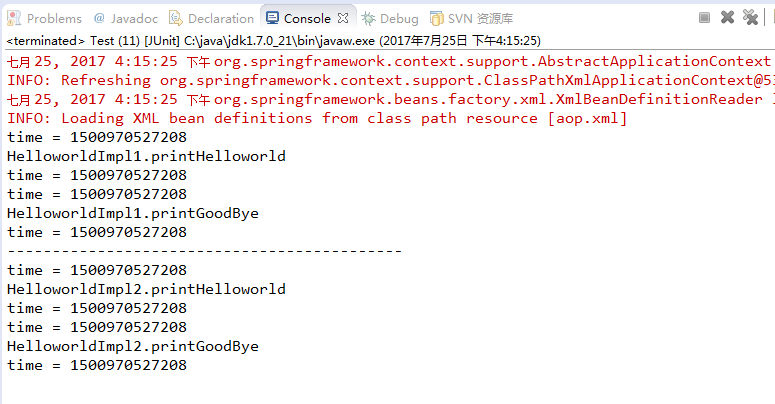1.导入额外的两个jar包:
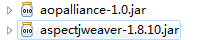
2.编写接口:Helloworld
package com.xuzhiwen.test5; public interface Helloworld { public void printHelloworld(); public void printGoodBye(); }
3.编写类实现接口:HelloworldImpl1
package com.xuzhiwen.test5; public class HelloworldImpl1 implements Helloworld{ @Override public void printHelloworld() { System.out.println("HelloworldImpl1.printHelloworld"); } @Override public void printGoodBye() { System.out.println("HelloworldImpl1.printGoodBye"); } }
4.编写类实现接口:HelloworldImpl2
package com.xuzhiwen.test5; public class HelloworldImpl2 implements Helloworld{ @Override public void printHelloworld() { System.out.println("HelloworldImpl2.printHelloworld"); } @Override public void printGoodBye() { System.out.println("HelloworldImpl2.printGoodBye"); } }
5.编写日子类:TimeHandler
package com.xuzhiwen.test5; public class TimeHandler { public void printTime(){ System.out.println("time = " + System.currentTimeMillis()); } }
6.编写配置文件:aop.xml
<?xml version="1.0" encoding="UTF-8"?> <beans xmlns="http://www.springframework.org/schema/beans" xmlns:xsi="http://www.w3.org/2001/XMLSchema-instance" xmlns:p="http://www.springframework.org/schema/p" xmlns:aop="http://www.springframework.org/schema/aop" xmlns:tx="http://www.springframework.org/schema/tx" xmlns:context="http://www.springframework.org/schema/context" xsi:schemaLocation="http://www.springframework.org/schema/beans http://www.springframework.org/schema/beans/spring-beans.xsd http://www.springframework.org/schema/context http://www.springframework.org/schema/context/spring-context-4.3.xsd http://www.springframework.org/schema/tx http://www.springframework.org/schema/tx/spring-tx.xsd http://www.springframework.org/schema/aop http://www.springframework.org/schema/aop/spring-aop-4.3.xsd"> <bean id="helloworldImpl1" class="com.xuzhiwen.test5.HelloworldImpl1" /> <bean id="helloworldImpl2" class="com.xuzhiwen.test5.HelloworldImpl2" /> <bean id="timeHandler" class="com.xuzhiwen.test5.TimeHandler" /> <aop:config> <aop:aspect id="time" ref="timeHandler"> <aop:pointcut id="addAllMethod" expression="execution(* com.xuzhiwen.test5.*.*(..))" /> <aop:before method="printTime" pointcut-ref="addAllMethod" /> <aop:after method="printTime" pointcut-ref="addAllMethod" /> </aop:aspect> </aop:config> </beans>
7.编写测试类:Test
package com.xuzhiwen.test5; import org.springframework.context.ApplicationContext; import org.springframework.context.support.ClassPathXmlApplicationContext; public class Test { @org.junit.Test public void test(){ ApplicationContext app = new ClassPathXmlApplicationContext("aop.xml"); Helloworld hello1 = (Helloworld) app.getBean("helloworldImpl1"); hello1.printHelloworld(); hello1.printGoodBye(); System.out.println("--------------------------------------------"); Helloworld hello2 = (Helloworld) app.getBean("helloworldImpl2"); hello2.printHelloworld(); hello2.printGoodBye(); } }
8.运行结果如下: