上一篇文章(简要记录搭建Nexus私服过程(配置))记录了配置nexus仓库过程,本文主要记录发布代码和使用。
项目结构:

方便起见,测试例子用了一个父子结构,其中maven-demo是父模块,maven-deploy和maven-pull是子模块。下面以snapshot的发布为例,记录发布与使用。
1. maven-demo的pom.xml
<?xml version="1.0" encoding="UTF-8"?> <project xmlns="http://maven.apache.org/POM/4.0.0" xmlns:xsi="http://www.w3.org/2001/XMLSchema-instance" xsi:schemaLocation="http://maven.apache.org/POM/4.0.0 https://maven.apache.org/xsd/maven-4.0.0.xsd"> <modelVersion>4.0.0</modelVersion> <parent> <groupId>org.springframework.boot</groupId> <artifactId>spring-boot-starter-parent</artifactId> <version>2.3.1.RELEASE</version> </parent> <groupId>com.example</groupId> <artifactId>maven-demo</artifactId> <version>0.0.1-SNAPSHOT</version> <name>maven-demo</name> <description>Demo project for Spring Boot</description> <packaging>pom</packaging> <modules> <module>maven-deploy</module> <module>maven-pull</module> </modules> <properties> <java.version>1.8</java.version> </properties> <!-- deploy地址 --> <distributionManagement> <!-- Release,id要和settings.xml中匹配 --> <repository> <id>mingo-releases</id> <url>http://172.19.10.17:7001/repository/mingo-releases/</url> </repository> <!-- Snapshot,id要和settings.xml中匹配 --> <snapshotRepository> <id>mingo-snapshots</id> <url>http://172.19.10.17:7001/repository/mingo-snapshots/</url> </snapshotRepository> </distributionManagement> <build> <plugins> <!-- 编译插件 --> <plugin> <groupId>org.apache.maven.plugins</groupId> <artifactId>maven-compiler-plugin</artifactId> <version>3.8.1</version> </plugin> </plugins> </build> </project>
2. maven-deploy的pom.xml
<?xml version="1.0" encoding="UTF-8"?> <project xmlns="http://maven.apache.org/POM/4.0.0" xmlns:xsi="http://www.w3.org/2001/XMLSchema-instance" xsi:schemaLocation="http://maven.apache.org/POM/4.0.0 https://maven.apache.org/xsd/maven-4.0.0.xsd"> <modelVersion>4.0.0</modelVersion> <parent> <groupId>com.example</groupId> <artifactId>maven-demo</artifactId> <version>0.0.1-SNAPSHOT</version> </parent> <groupId>com.example.mavendeploy</groupId> <artifactId>maven-deploy</artifactId> <!-- 含-SNAPSHOT时表示是Snapshot版本, 不含时会识别为Release版本 --> <version>0.0.1-SNAPSHOT</version> <name>maven-deploy</name> <description>Demo project for Spring Boot</description> <!-- 父模块中的<distributionManagement>和<build>标签会被子模块继承 --> </project>
3. 配置settings.xml
可以是安装目录confsettings.xml,也可以是用户目录.m2settings.xml,只是相同的内容后者会覆盖前者,作用的范围大小区别。将Nexus私服账户和密码保存在settings.xml中,其中<server>下相关<id>字段要与pom.xml中<distributionManagement><id>匹配。添加下图方框中的内容

4. 发布maven-deploy
写了一个测试类,里面定义了一个常量
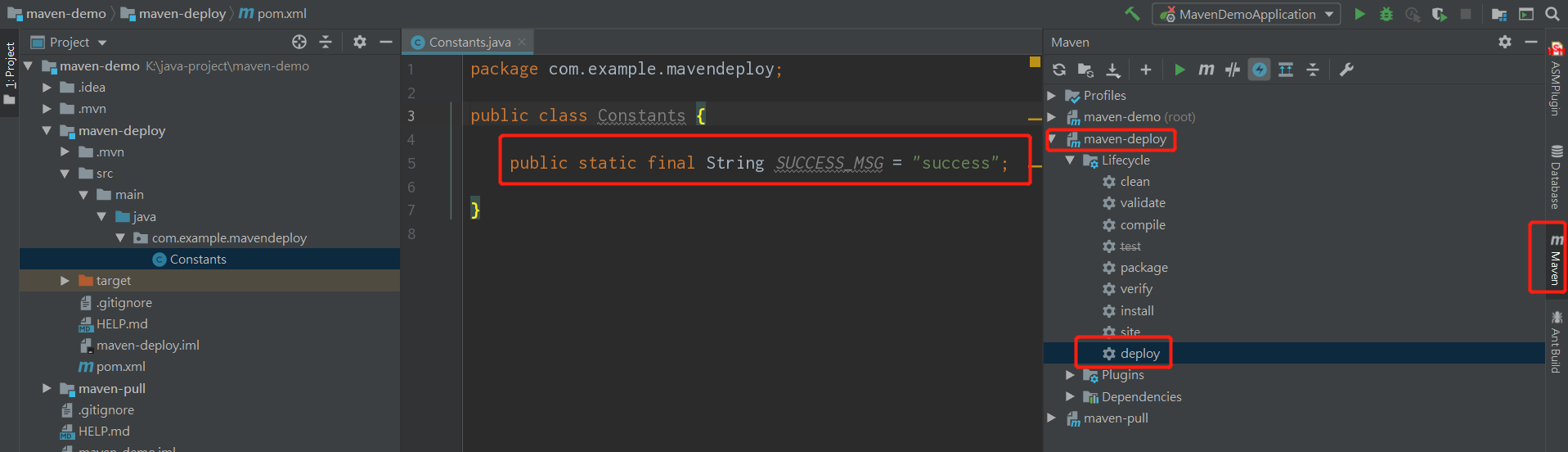
下面是发布过程的信息
[INFO] ------------------------------------------------------------------------
[INFO] Building maven-deploy 0.0.1-SNAPSHOT
[INFO] ------------------------------------------------------------------------
[INFO]
[INFO] --- maven-resources-plugin:3.1.0:resources (default-resources) @ maven-deploy ---
[INFO] Using 'UTF-8' encoding to copy filtered resources.
[INFO] skip non existing resourceDirectory K:java-projectmaven-demomaven-deploysrcmain
esources
[INFO] skip non existing resourceDirectory K:java-projectmaven-demomaven-deploysrcmain
esources
[INFO]
[INFO] --- maven-compiler-plugin:3.8.1:compile (default-compile) @ maven-deploy ---
[INFO] Changes detected - recompiling the module!
[INFO] Compiling 1 source file to K:java-projectmaven-demomaven-deploy argetclasses
[INFO]
[INFO] --- maven-resources-plugin:3.1.0:testResources (default-testResources) @ maven-deploy ---
[INFO] Using 'UTF-8' encoding to copy filtered resources.
[INFO] skip non existing resourceDirectory K:java-projectmaven-demomaven-deploysrc est
esources
[INFO]
[INFO] --- maven-compiler-plugin:3.8.1:testCompile (default-testCompile) @ maven-deploy ---
[INFO] No sources to compile
[INFO]
[INFO] --- maven-surefire-plugin:2.22.2:test (default-test) @ maven-deploy ---
[INFO] No tests to run.
[INFO]
[INFO] --- maven-jar-plugin:3.2.0:jar (default-jar) @ maven-deploy ---
[INFO] Building jar: K:java-projectmaven-demomaven-deploy argetmaven-deploy-0.0.1-SNAPSHOT.jar
[INFO]
[INFO] --- maven-install-plugin:2.5.2:install (default-install) @ maven-deploy ---
[INFO] Installing K:java-projectmaven-demomaven-deploy argetmaven-deploy-0.0.1-SNAPSHOT.jar to C:Usersdoflamingo.m2
epositorycomexamplemavendeploymaven-deploy�.0.1-SNAPSHOTmaven-deploy-0.0.1-SNAPSHOT.jar
[INFO] Installing K:java-projectmaven-demomaven-deploypom.xml to C:Usersdoflamingo.m2
epositorycomexamplemavendeploymaven-deploy�.0.1-SNAPSHOTmaven-deploy-0.0.1-SNAPSHOT.pom
[INFO]
[INFO] --- maven-deploy-plugin:2.8.2:deploy (default-deploy) @ maven-deploy ---
Downloading: http://172.19.10.17:7001/repository/mingo-snapshots/com/example/mavendeploy/maven-deploy/0.0.1-SNAPSHOT/maven-metadata.xml
Uploading: http://172.19.10.17:7001/repository/mingo-snapshots/com/example/mavendeploy/maven-deploy/0.0.1-SNAPSHOT/maven-deploy-0.0.1-20200613.121600-1.jar
Uploaded: http://172.19.10.17:7001/repository/mingo-snapshots/com/example/mavendeploy/maven-deploy/0.0.1-SNAPSHOT/maven-deploy-0.0.1-20200613.121600-1.jar (3 KB at 13.0 KB/sec)
Uploading: http://172.19.10.17:7001/repository/mingo-snapshots/com/example/mavendeploy/maven-deploy/0.0.1-SNAPSHOT/maven-deploy-0.0.1-20200613.121600-1.pom
Uploaded: http://172.19.10.17:7001/repository/mingo-snapshots/com/example/mavendeploy/maven-deploy/0.0.1-SNAPSHOT/maven-deploy-0.0.1-20200613.121600-1.pom (674 B at 5.7 KB/sec)
Downloading: http://172.19.10.17:7001/repository/mingo-snapshots/com/example/mavendeploy/maven-deploy/maven-metadata.xml
Uploading: http://172.19.10.17:7001/repository/mingo-snapshots/com/example/mavendeploy/maven-deploy/0.0.1-SNAPSHOT/maven-metadata.xml
Uploaded: http://172.19.10.17:7001/repository/mingo-snapshots/com/example/mavendeploy/maven-deploy/0.0.1-SNAPSHOT/maven-metadata.xml (785 B at 5.3 KB/sec)
Uploading: http://172.19.10.17:7001/repository/mingo-snapshots/com/example/mavendeploy/maven-deploy/maven-metadata.xml
Uploaded: http://172.19.10.17:7001/repository/mingo-snapshots/com/example/mavendeploy/maven-deploy/maven-metadata.xml (295 B at 2.7 KB/sec)
[INFO] ------------------------------------------------------------------------
[INFO] BUILD SUCCESS
[INFO] ------------------------------------------------------------------------
可以看出发布过程除了编译前的相关操作,依次还有package、install的操作。发布的jar包在输出目录、本地仓库和远程仓库中都存在,说明已成功将代码打包发布到私服。
本地仓库文件
 远程仓库(mingo-snapshots)
远程仓库(mingo-snapshots)
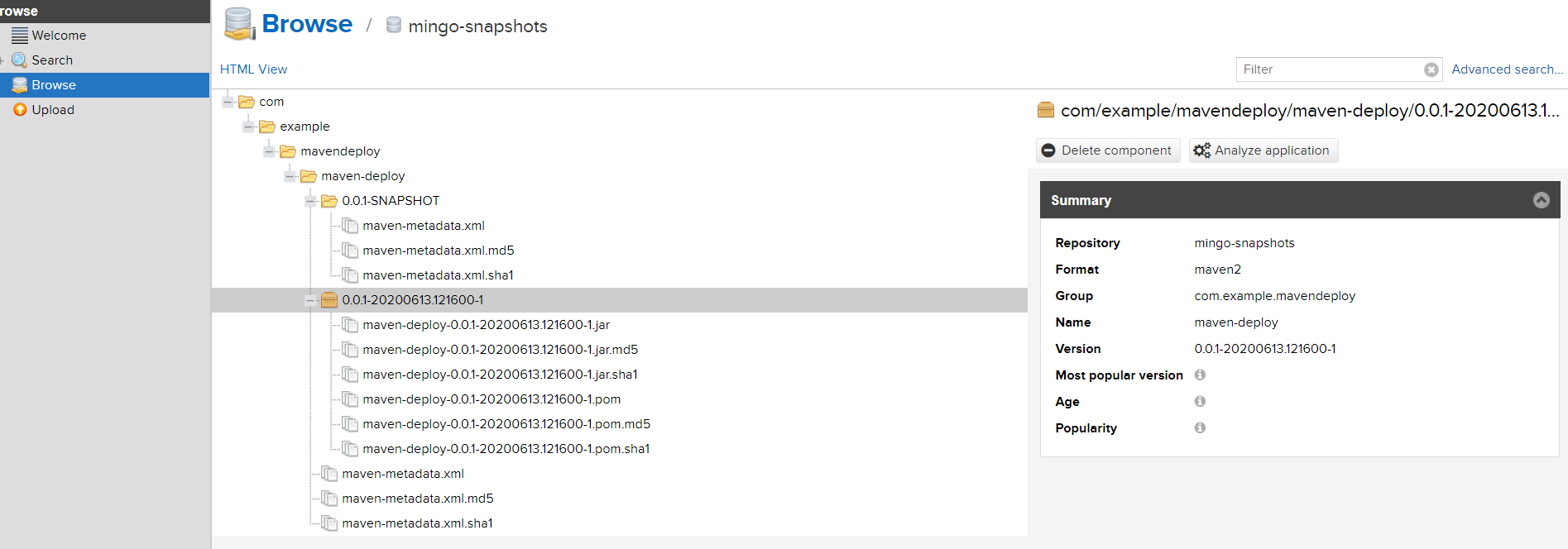
5. 引用刚发布的jar包
将maven-deploy的pom.xml注释掉,并删除本地仓库中刚install的maven-deploy版本。只添加依赖配置是不能定位到包
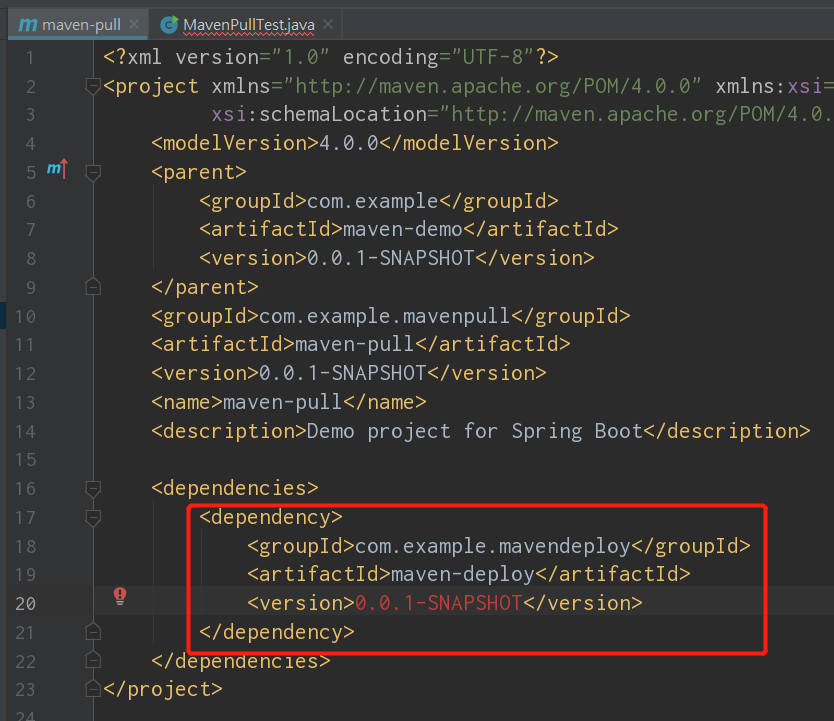
引用私服仓库的配置方式主要有两种:一是项目pom.xml配置,二是在settings.xml中做全局配置。下面分别介绍下:
5.1 maven-pull的pom.xml添加配置
<!-- 只需写mingo-public仓库的地址就行,因为在创建该group的时候,已经包含建立的snapshot、release和proxy仓库 --> <repositories> <repository> <id>mingo-public</id> <url>http://172.19.10.17:7001/repository/mingo-public/</url> <releases> <enabled>true</enabled> </releases> <snapshots> <enabled>true</enabled> </snapshots> </repository> </repositories> <pluginRepositories> <pluginRepository> <id>mingo-public</id> <url>http://172.19.10.17:7001/repository/mingo-public/</url> <releases> <enabled>true</enabled> </releases> <snapshots> <enabled>true</enabled> </snapshots> </pluginRepository> </pluginRepositories>
reimport依赖即可下载maven-deploy的jar包
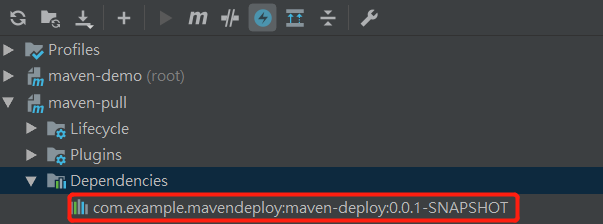
执行测试代码
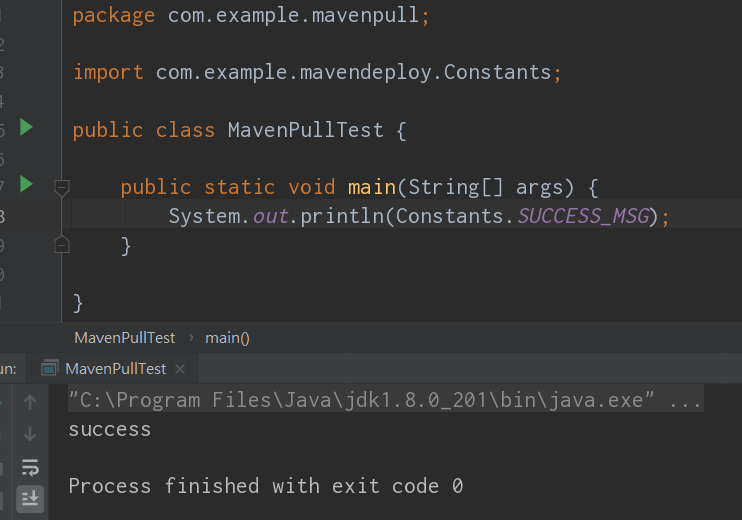
5.2 settings.xml中做全局配置
完整的settings.xml配置如下:
<?xml version="1.0" encoding="UTF-8"?> <!-- 拉取私服构建的测试配置 --> <settings xmlns="http://maven.apache.org/SETTINGS/1.0.0" xmlns:xsi="http://www.w3.org/2001/XMLSchema-instance" xsi:schemaLocation="http://maven.apache.org/SETTINGS/1.0.0 http://maven.apache.org/xsd/settings-1.0.0.xsd"> <pluginGroups></pluginGroups> <proxies></proxies> <servers> <!-- 如果只有一个账户就不用配置多个server --> <server> <id>mingo-releases</id> <username>mingo-user</username> <password>5a77f325943b1024</password> </server> <server> <id>mingo-snapshots</id> <username>mingo-user</username> <password>5a77f325943b1024</password> </server> <server> <id>mingo-public</id> <username>mingo-user</username> <password>5a77f325943b1024</password> </server> </servers> <profiles> <profile> <id>mingo-public-1</id> <repositories> <!-- 远程mingo-public仓库 --> <repository> <id>mingo-public</id> <name>mingo-public</name> <!-- 远程mingo-public仓库地址,已经包含建立的snapshot、release和proxy仓库 --> <url>http://172.19.10.17:7001/repository/mingo-public/</url> <releases> <enabled>true</enabled> <updatePolicy>always</updatePolicy> </releases> <snapshots> <enabled>true</enabled> <updatePolicy>always</updatePolicy> </snapshots> </repository> </repositories> </profile> </profiles> <!-- 被激活profile中的repository将作为远程仓库 --> <activeProfiles> <!-- 激活id为mingo-public-1的profile --> <activeProfile>mingo-public-1</activeProfile> </activeProfiles> </settings>
执行结果:
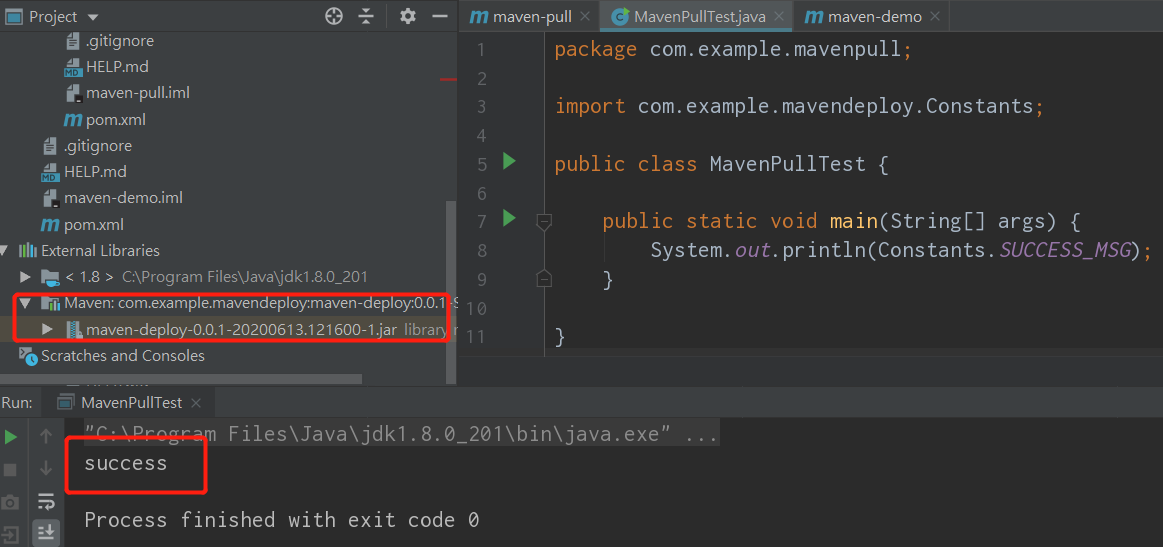
完。