web server博客项目
- Node.js 从零开发 web server博客项目[项目介绍]
- Node.js 从零开发 web server博客项目[接口]
- Node.js 从零开发 web server博客项目[数据存储]
- Node.js 从零开发 web server博客项目[登录]
- Node.js 从零开发 web server博客项目[日志]
- Node.js 从零开发 web server博客项目[安全]
- Node.js 从零开发 web server博客项目[express重构博客项目]
- Node.js 从零开发 web server博客项目[koa2重构博客项目]
- Node.js 从零开发 web server博客项目[上线与配置]
文章目录
nodejs链接 mysql 封装成工具
cnpm i mysql -S
const env = process.env.NODE_ENV // 环境参数
// 配置
let MYSQL_CONF
if (env === 'dev') {
MYSQL_CONF = {
host: 'localhost',
user: 'root',
password: 'root',
port: '3306',
database: 'myblog'
}
}
if (env === 'production') {
MYSQL_CONF = {
host: 'localhost',
user: 'root',
password: 'root',
port: '3306',
database: 'myblog'
}
}
module.exports = { MYSQL_CONF }
- 创建
scr/db/mysql.js
const mysql = require('mysql')
const { MYSQL_CONF } = require('../conf/db')
// 创建链接对象
var con = mysql.createConnection(MYSQL_CONF);
// 开始链接
con.connect();
// 统一执行 sql 的函数
function exec(sql) {
const promise = new Promise((resolve, reject) => {
con.query(sql, function (error, result) {
if (error) {
reject(error)
return
}
resolve(result)
})
})
return promise
}
module.exports = {
exec
}
API对接MySQL (博客列表)
controller/blog.js
// 博客列表
const getList = (author, keyword) => {
let sql = `select * from blogs where 1=1 `
if (author) {
sql += `and author='${author}' `
}
if (keyword) {
sql += `and title like '%${keyword}%' `
}
sql += `order by createtime desc;`
return exec(sql)
// [{
// id: 1,
// title: '标题a',
// content: '内容a',
// createTime: 1562085127324,
// suthor: 'zhangsan'
// }]
}
router/blog.js
// 获取博客列表
if (method === 'GET' && path === '/api/blog/list') {
const {
author,
keyword
} = req.query || ''
// const listData = getList(author, keyword)
// return new SuccessModel(listData)
const result = getList(author, keyword)
return result.then(listData => {
return new SuccessModel(listData)
})
}
app.js
getPostData(req).then(postData => {
req.body = postData
// 处理 blog 路由
// const blogData = handleBlogRouter(req, res)
// if (blogData) {
// res.end(
// JSON.stringify(blogData)
// )
// return
// }
const blogResult = handleBlogRouter(req, res)
if (blogResult) {
blogResult.then(blogData => {
res.end(
JSON.stringify(blogData)
)
})
return
}
...
// 未命中路由, 返回404
res.writeHead(404, {
"content-type": "text/plain"
})
res.write("404 Not Found
")
res.end()
})
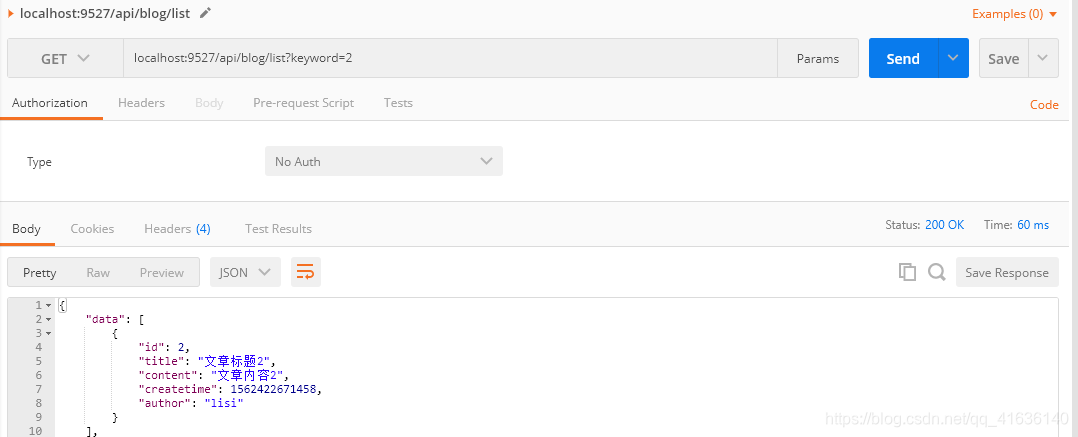
API对接MySQL (博客详情和新建)
controller/blog.js
const { exec } = require('../db/mysql')
// 博客内容
const getDtail = (id) => {
// return {
// id: 1,
// title: '标题a',
// content: '内容a',
// createTime: 1562085127324,
// suthor: 'zhangsan'
// }
let sql = `select * from blogs where id='${id}'`
return exec(sql).then(rows => {
return rows[0]
})
}
// 新增一篇博客
const newBlog = (blogData) => {
// 赋予id
// return {
// id: 3
// }
const {title, content, author} = blogData
const createtime = Date.now()
let sql = `insert into blogs (title, content, createtime, author) values ('${title}', '${content}', '${createtime}', '${author}');`
return exec(sql)
}
router/blog.js
// 获取一篇博客的内容
if (method === 'GET' && path === '/api/blog/detail') {
// const data = getDtail(id)
// return new SuccessModel(data)
const result = getDtail(id)
return result.then(data => {
return new SuccessModel(data)
})
}
// 新增一篇博客
if (method === 'POST' && path === '/api/blog/new') {
// const data = newBlog(req.body)
// return new SuccessModel(data)
req.body.author = 'zhangsan' // 假数据, 待开发登陆时再改成真实数据
const result = newBlog(req.body)
return result.then(data => {
return new SuccessModel(data)
})
}
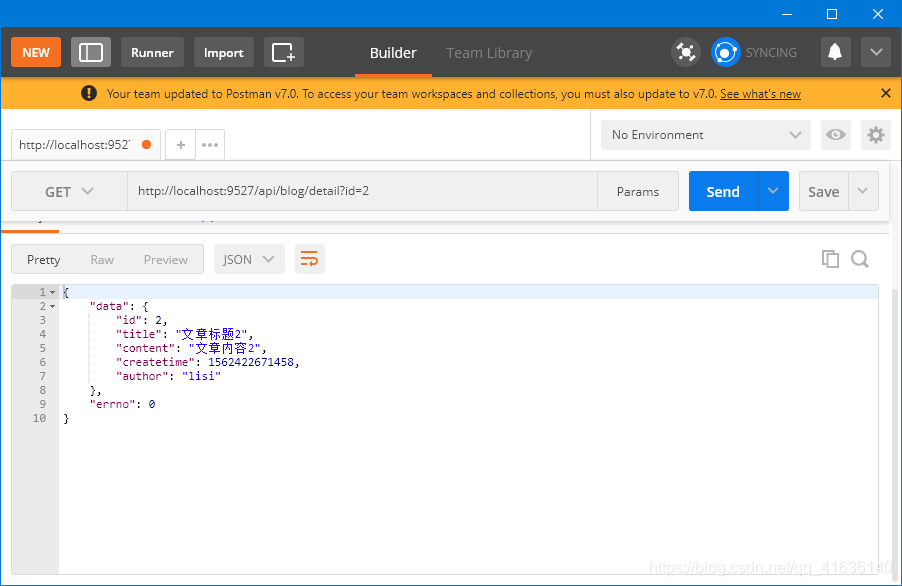
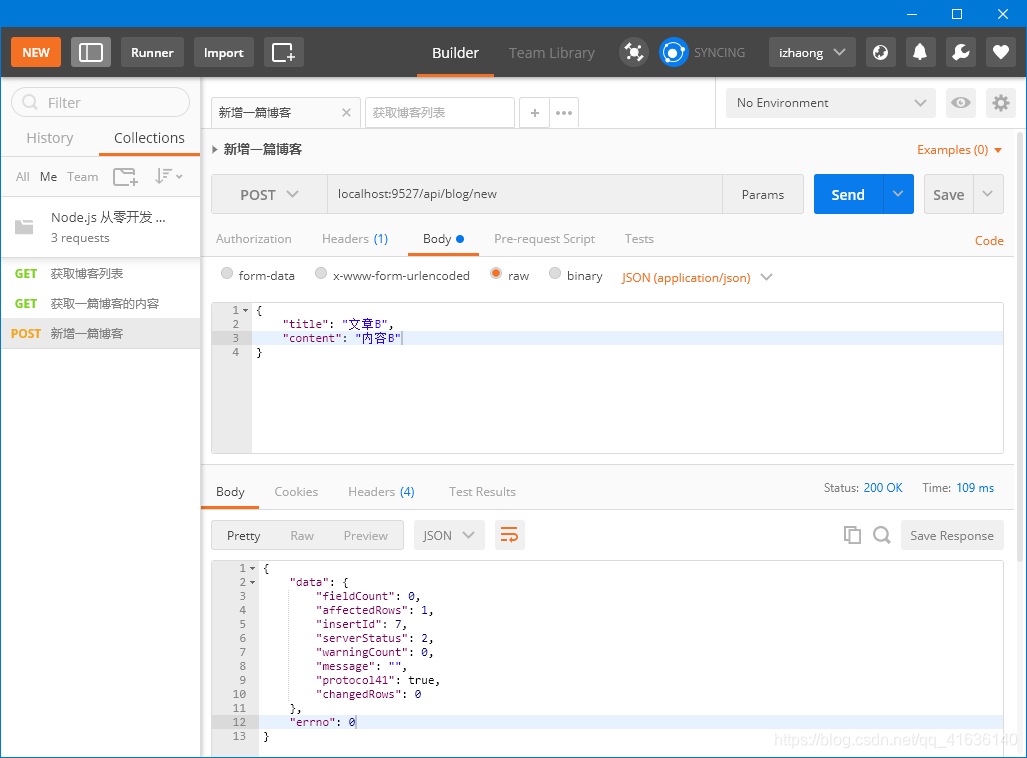
API对接MySQL (更新和删除)
更新
// 更新一篇博客
const updateBlog = (id, blogData = {}) => {
// console.log(`更新一篇博客, ID:${id}, 内容:${blogData}`)
// return true
const {title, content} = blogData
const sql = `update blogs set title='${title}', content='${content}' where id=${id}`
return exec(sql).then(updateData => {
console.log('updateData is ', updateData);
if (updateData.affectedRows > 0) {
return true
}
return false
})
}
*********************
// 更新一篇博客
if (method === 'POST' && path === '/api/blog/update') {
const result = updateBlog(id, req.body)
// if (result) {
// return new SuccessModel(data)
// } else {
// return ErrorModel('更新博客失败')
// }
return result.then(val => {
if (val) {
return new SuccessModel()
} else {
return ErrorModel('更新博客失败')
}
})
}
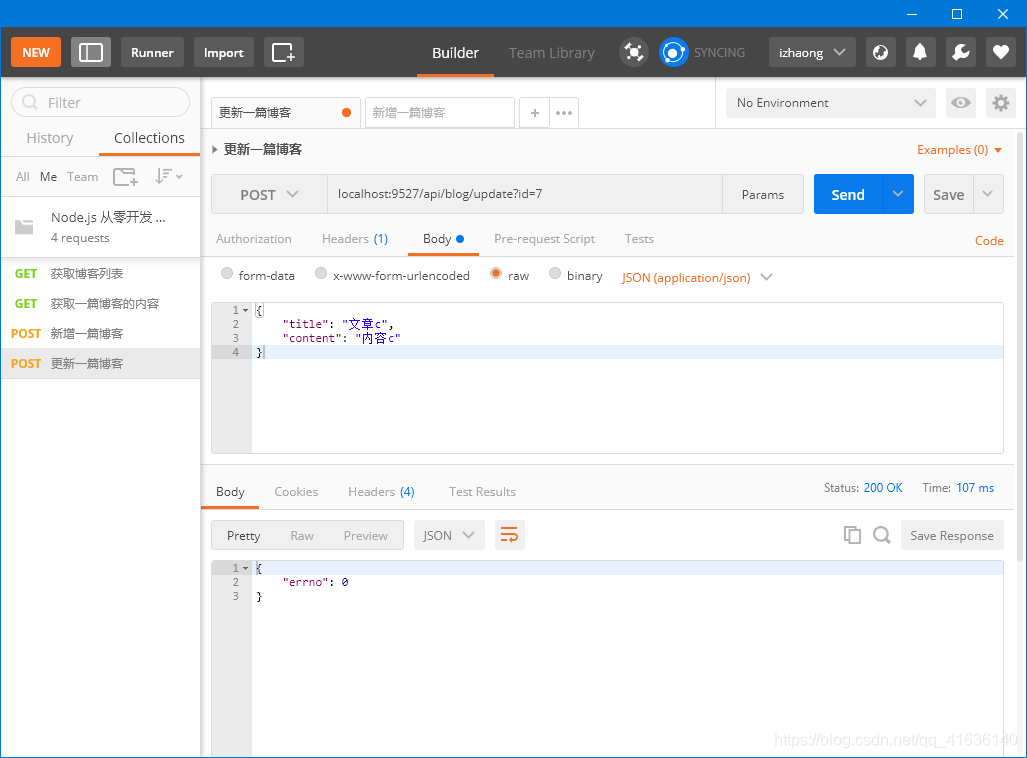
删除
// 删除一篇博客
const delBlog = (id, author) => {
// console.log(`删除一篇博客, ID:${id}`)
// return true
const sql = `delete from blogs where id='${id}' and author='${author}'`
return exec(sql).then(delData => {
if (delData.affectedRows > 0) {
return true
}
return false
})
}
*********************
// 删除一篇博客
if (method === 'POST' && path === '/api/blog/del') {
// const result = delBlog(id)
// if (result) {
// return new SuccessModel(result)
// } else {
// return new ErrorModel('删除博客失败')
// }
const author = 'zhangsan'
const result = delBlog(id, author)
return result.then(val => {
if (val) {
return new SuccessModel(result)
} else {
return new ErrorModel('删除博客失败')
}
})
}
API对接MySQL (登录)
controller/user.js
const { exec } = require('../db/mysql')
const loginCheck = (username, password) => {
// if (username === 'zhangsan' && password === '1234') {
// return true
// }
const sql = `select username, realname from users where username='${username}' and password='${password}'`
return exec(sql).then(rows => {
return rows[0] || {}
})
}
module.exports = {
loginCheck
}
router/user.js
const {
loginCheck
} = require('../controller/user')
const { SuccessModel, ErrorModel } = require('../model/resModel')
const handleUserRouter = (req, res) => {
const {
method,
path
} = req
// 登录
if (method === 'POST' && path === '/api/user/login') {
const {
username,
password
} = req.body
const result = loginCheck(username, password)
// if (result) {
// return new SuccessModel(result)
// } else {
// return new ErrorModel('登录失败')
// }
return result.then(data => {
if (data.username) {
return new SuccessModel()
}
return new ErrorModel('登录失败')
})
}
}
module.exports = handleUserRouter
app.js
// 处理 user 路由
// const userData = handleUserRouter(req, res)
// if (userData) {
// res.end(
// JSON.stringify(userData)
// )
// return
// }
const userResult = handleUserRouter(req, res)
if (userResult) {
userResult.then(userData => {
res.end(
JSON.stringify(userData)
)
})
return
}
```