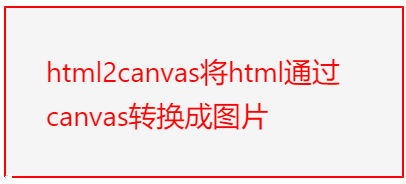html2canvas官网: http://html2canvas.hertzen.com/documentation
一、html2canvas的兼容性
根据官网给出的API,html2canvas的兼容性如下
1、Firefox 3.5+
2、Google Chrome
3、Opera 12+
4、IE9+
5、Edge
6、Safari 6+
二、下载使用html2canvas插件
1、通过npm安装html2canvas
npm install html2canvas
2、在项目中通过import引入
import html2canvas from 'html2canvas'
三、html2canvas的常用的可用参数
| 参数名称 | 类型 | 默认值 | 描述 |
| allowTaint | boolean | false | 是否允许跨域图像污染画布 |
| backgroundColor | string | #fff | canvas的背景颜色,如果没有设定默认透明,也可以使用rgba |
| width | number | null | canvas画布的宽度 |
| height | number | null | canvas画布的高度 |
| proxy | string | null | 代理地址 |
| useCORS | boolean | false | 是否尝试使用CORS从服务器加载图像 |
| scale | number | 1 | 缩放比例,默认为1 |
四、基本语法
html2canvas(element,options).then((canvas) =>{})
element:所需要截图的元素,doucument.getElementById获取
options:配置的参数
cavans:截图后返回的最后一个cavans
五、html2canvas的使用
import React from 'react'; import { Button } from 'antd'; import html2canvas from 'html2canvas' export default () => { const canvasImg = () => { let canvasEle: any = document.getElementById('html2canvasTest') //获取元素 html2canvas(canvasEle, { 200, //设置canvas的宽度 scale: 2,//缩放 }).then((canvas) => { //处理你生成的canvas // document.body.appendChild(canvas); let a = document.createElement('a'); a.setAttribute('href', canvas.toDataURL()); //toDataUrl:将canvas画布信息转化为base64格式图片 a.setAttribute('download', 'downImg') //这个是必须的,否则会报错 a.setAttribute('target', '_self'); a.click() }) } return ( <div > <div id="html2canvasTest"> <p style={{ color: 'red', background: '#f5f5f5', padding: '20px', border: '1px solid red', '200px' }}> html2canvas将html通过canvas转换成图片 </p> </div> <Button onClick={canvasImg}>点击生成图片并下载</Button> </div> ); }
注意:如果a标签没有添加download属性,那点击按钮下载图片时,谷歌浏览器就会报错

点击下载按钮后,下载成功: