第一步:安装docker和docker-compose
第二步:下载harbor-offline-installer-v1.3.0.tgz
第三步:上传到/opt,并解压
第四步:修改harbor.cfg配置文件
hostname = 10.0.0.11
harbor_admin_password = 123456
hostname = 10.0.0.11
harbor_admin_password = 123456
第五步:执行install.sh
tar xf harbor-offline-installer-v1.5.1.tgz cd harbor vim harbor.cfg hostname = 10.0.0.11 harbor_admin_password = 123456
./install.sh
页面测试:

cat /etc/docker/daemon.json
{
"insecure-registries":["10.0.0.11:5000","10.0.0.11"],
"registry-mirrors": ["https://registry.docker-cn.com"],
"hosts":["tcp://0.0.0.0:2376","unix:///var/run/docker.sock"],
"cluster-store": "consul://10.0.0.11:8500",
"cluster-advertise": "10.0.0.11:2376"
}
systemctl restart docker
docker tag nginx:latest 10.0.0.11/nsh/nginx:latest
docker puah 10.0.0.11/nsh/nginx:latest 这次推上去会失败,因为权限设置问题,需要登录
docker login 10.0.0.11
输入用户名和密码
之后推上去即可
页面查看是否推送成功:
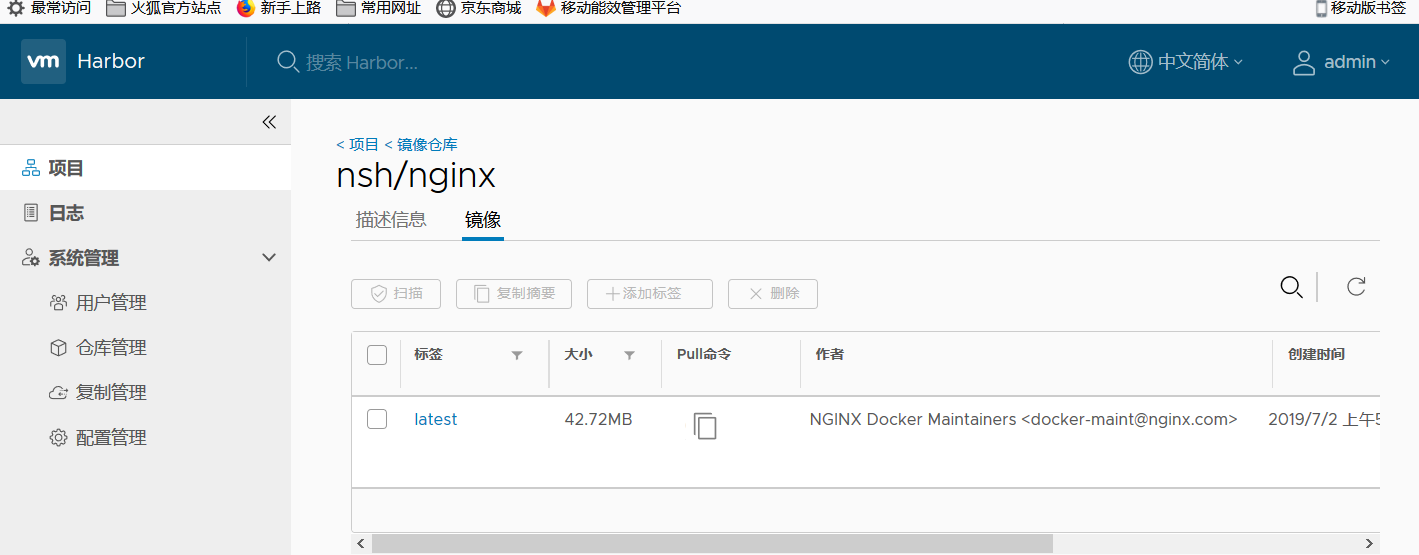

这个地方可以直接复制这个命令去pull镜像即可。
[root@docker2 ~]# docker pull 10.0.0.11/nsh/nginx:latest latest: Pulling from nsh/nginx fc7181108d40: Pull complete d2e987ca2267: Pull complete 0b760b431b11: Pull complete Digest: sha256:00be67d6ba53d5318cd91c57771530f5251cfbe028b7be2c4b70526f988cfc9f Status: Downloaded newer image for 10.0.0.11/nsh/nginx:latest [root@docker2 ~]# docker images REPOSITORY TAG IMAGE ID CREATED SIZE 10.0.0.11:5000/kode v2 6914fda5fd44 41 hours ago 502MB centos6.9_ssh v2 03387f99f022 2 days ago 307MB 10.0.0.11:5000/centos6.9_kode v1 69145e114012 2 days ago 435MB 10.0.0.11/nsh/nginx latest f68d6e55e065 5 days ago 109MB 10.0.0.11:5000/busybox latest e4db68de4ff2 3 weeks ago 1.22MB 10.0.01.11:5000/busybox latest e4db68de4ff2 3 weeks ago 1.22MB busybox latest e4db68de4ff2 3 weeks ago 1.22MB
并且在页面上还可以看到下载的次数
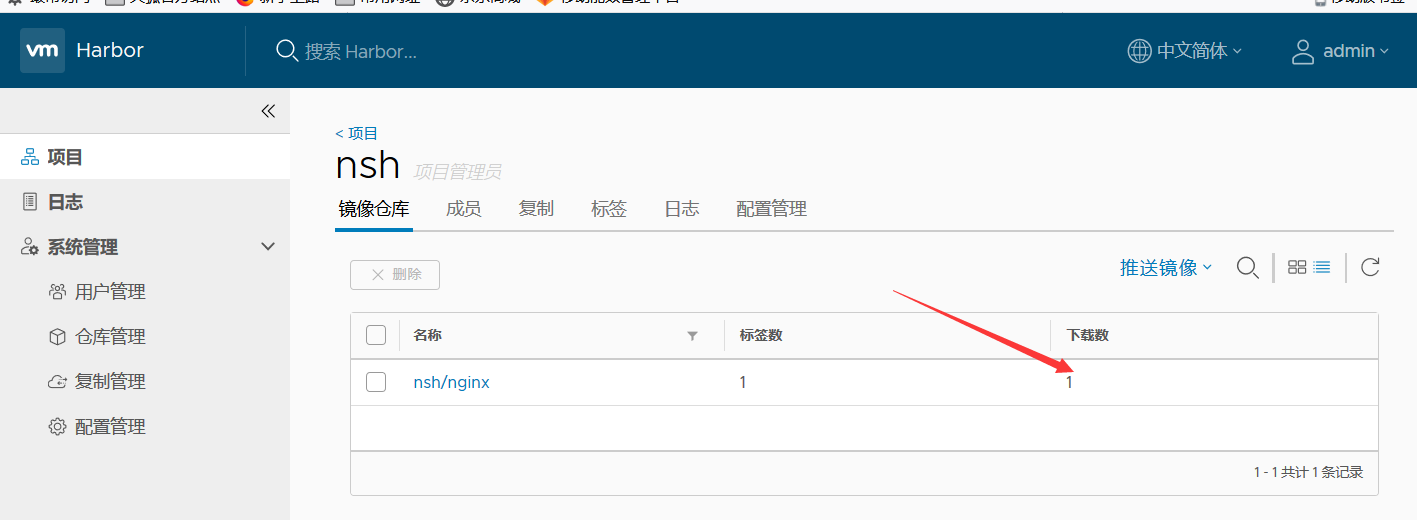
剩下还有做ssl验证,待续...................................