List:
① List容器是有序的collection(也称为序列)。此接口的用户可以对List容器中每个元素的插入位置进行精确地控制。用户可以根据元素的整数索引(在列表中的位置)访问元素,并搜索列表中的元素。List容器允许插入重复的值,包括null;
② 最常见的两个List接口的实现类是ArrayList和LinkedList;
ArrayList及常用API:
① ArrayList—动态数组;
② ArrayList类扩展了AbstractList并实现了List接口;
③ 支持可随需增长的动态数组;
④ ArrayList构造方法:
a) ArrayList()
b) ArrayList(Collection c)
c) ArrayList(int capacity)
⑤ 除了继承的方法外,ArrayList常用方法:
a) E get(int index) 返回此列表中指定位置上的元素
b) int indexOf(Object o) 返回此列表中首次出现的指定元素的索引,或如果此列表不包含元素,则返回 -1。
c) ……
ArrayList新增,修改,输出
1 List<String> nList = new ArrayList<String>();
2 nList.add("zhangsan");// 将指定的元素添加到此列表的尾部
3 nList.add("lisi");
4 nList.add("wangwu");
5 nList.add(1, "jay");// 将指定的元素插入此列表中的指定位置
6 nList.set(0, "Ali");// 用指定的元素替代此列表中指定位置上的元素
7 System.out.println("使用迭代器对象来进行统一的遍历");
8 Iterator<String> it = nList.iterator();
9 while (it.hasNext()) {
10 String name = it.next();
11 System.out.println(name);
12 }
13
14 System.out.println("使用增强for循环来进行统一的遍历");
15 for(String name:nList){
16 System.out.println(name);
17 }
输出结果为:
使用迭代器对象来进行统一的遍历
Ali
jay
lisi
wangwu
使用增强for循环来进行统一的遍历
Ali
jay
lisi
wangwu
接上面测试常用方法:
1 System.out.println("****************************************");
2 System.out.println(nList.indexOf("lisi"));//返回此列表中首次出现的指定元素的索引,或如果此列表不包含元素,则返回 -1。
3 System.out.println(nList.remove("lisi"));//移除此列表中首次出现的指定元素(如果存在)。
4 System.out.println(nList.remove(0));//移除此列表中指定位置上的元素
5 System.out.println(nList.size());//返回此列表中的元素数。--原本有4个,上面删除了2个。结果为2
6 System.out.println(nList.contains("zhangsan"));//如果此列表中包含指定的元素,则返回 true。
7 System.out.println(nList.get(0));//返回此列表中指定位置上的元素。
8 System.out.println(nList.isEmpty());//如果此列表中没有元素,则返回 true
9 nList.clear();//移除此列表中的所有元素
10 System.out.println(nList.isEmpty());
输出结果:
****************************************
2
true
Ali
2
false
jay
false
true
新建一个类,添加
1 class Student{
2 private String name;
3 private int age;
4 }
为其添加get,set方法
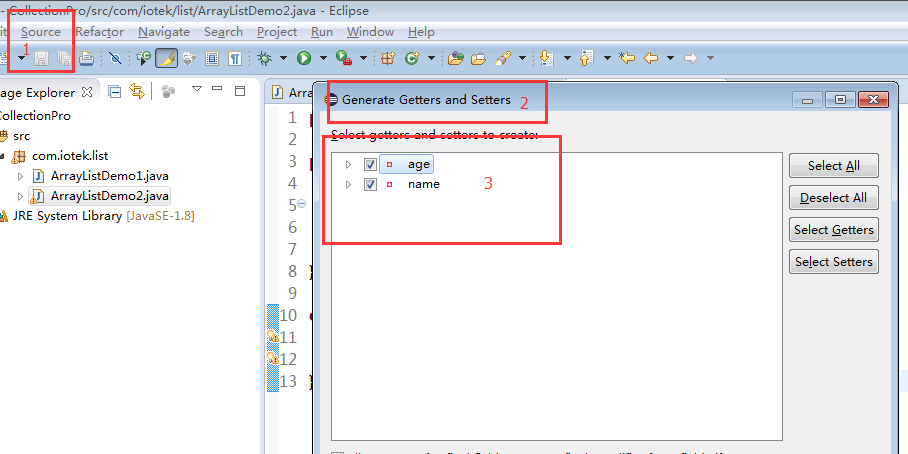
将会自动创建get,set方法
1 public String getName() {
2 return name;
3 }
4 public void setName(String name) {
5 this.name = name;
6 }
7 public int getAge() {
8 return age;
9 }
10 public void setAge(int age) {
11 this.age = age;
12 }
为其创建带2个参数的构造方法

1 public Student(String name, int age) {
2 super();
3 this.name = name;
4 this.age = age;
5 }
在主方法中添加元素及操作
1 List<Student> stuList=new ArrayList<Student>();
2 Student stu1=new Student("zhangsan", 10);
3 Student stu2=new Student("lisi", 20);
4 Student stu3=new Student("wangwu", 30);
5 Student stu4=new Student("zhaoliu", 25);
6 Student stu5=new Student("tianqi", 15);
7 stuList.add(stu1);
8 stuList.add(stu2);
9 stuList.add(stu3);
10 stuList.add(stu4);
11 stuList.add(stu5);
12 Student stu6=new Student("tianqi", 15);
13 System.out.println(stuList.indexOf(stu6));//-1
但我们想要返回当名字与年龄相同时就返回索引;
查看ArrayList中的indexOf方法如下:(查看方法ctrl+鼠标左键选中ArrayList,再在大纲视图中找到indexOf(Object)方法):
1 public int indexOf(Object o) {
2 if (o == null) {
3 for (int i = 0; i < size; i++)
4 if (elementData[i]==null)
5 return i;
6 } else {
7 for (int i = 0; i < size; i++)
8 if (o.equals(elementData[i]))
9 return i;
10 }
11 return -1;
12 }
此处用的equals比较,说明student每创建一个都不可能会相同,所以我们要重构Student类中的equals方法;
在Eclipse中也提供了重构equals的方法:

1 @Override
2 public boolean equals(Object obj) {
3 if (this == obj)
4 return true;
5 if (obj == null)
6 return false;
7 if (getClass() != obj.getClass())
8 return false;
9 Student other = (Student) obj;
10 if (age != other.age)
11 return false;
12 if (name == null) {
13 if (other.name != null)
14 return false;
15 } else if (!name.equals(other.name))
16 return false;
17 return true;
18 }
修改好Student类之后再进行测试:
1 System.out.println(stuList.indexOf(stu6));//-1
2 System.out.println(stuList.contains(stu6));
3 System.out.println(stuList.remove(stu6));//remove中用equals方法删除,所有会将stu5一并删除
4 System.out.println(stuList.indexOf(stu5));
5 System.out.println(stuList.size());
未重构equals()之前,输出结果为:
-1
false
false
4
5
重构了equals ()之后,再输出:
输出结果为:
4
true
true
-1
4