前几天我说了使用delphi-cross-socket 扩展kbmmw 的跨平台支持,今天我说一下使用
kbmMWCrossScoketHttpServerTransport 在linux 下支持 kbmmw 的samrt HTTP service.
本例子基于以前的 使用delphi 10.2 开发linux 上的Daemon 。
我们首先在dm 里面放置两个控件。
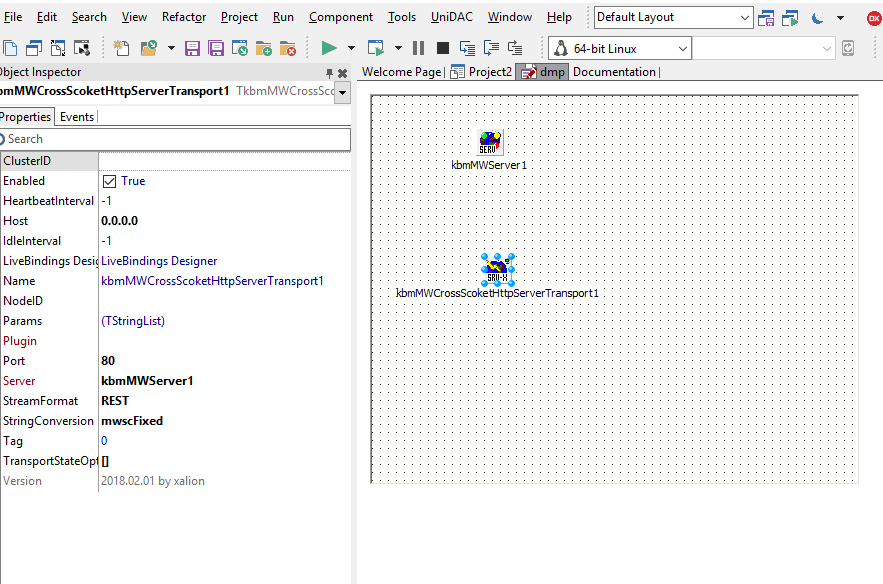
加入我们的smart http service.

连接linux 运行.
在浏览器里面访问。

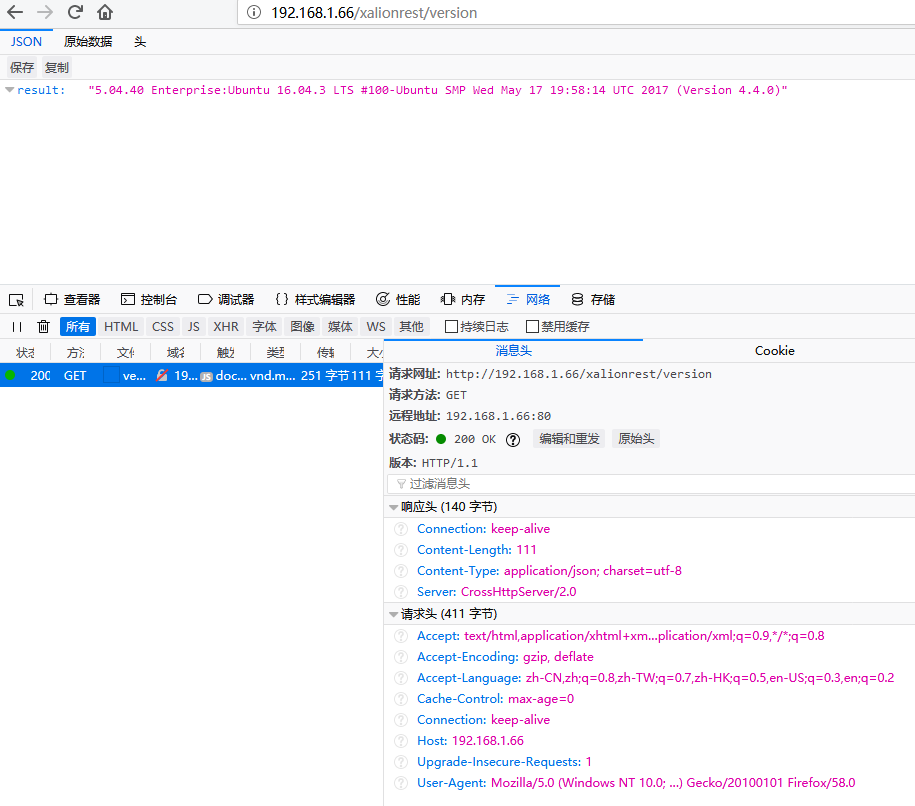
在linux 里面查看进程

大家可以看见这个后台进程。
ok, 跨平台就这么任性。
相关代码
program Project2; {$APPTYPE CONSOLE} {$R *.res} uses Posix.Unistd, Posix.SysTypes, System.SysUtils, dmp in 'dmp.pas' {dmf: TDataModule}, httpservice in 'httpservice.pas' {kbmMWCustomHTTPSmartService1: TkbmMWCustomHTTPSmartService}; procedure daemon; begin dmf:=Tdmf.Create(nil); dmf.kbmmwserver1.AutoRegisterServices; dmf.kbmMWServer1.Active:=True; writeln('service started'); try repeat sleep(10 * 1000); until False; finally dmf.Free; end; end; var pid: pid_t; begin pid := fork; if pid = 0 then begin writeln('starting service'); daemon; end; end.
unit httpservice; // ========================================================================= // kbmMW - An advanced and extendable middleware framework. // by Components4Developers (http://www.components4developers.com) // // Service generated by kbmMW service wizard. // // INSTRUCTIONS FOR REGISTRATION/USAGE // ----------------------------------- // Please update the uses clause of the datamodule/form the TkbmMWServer is placed on by adding services unit name // to it. Eg. // // uses ...,kbmMWServer,YourServiceUnitName; // // Somewhere in your application, make sure to register the serviceclass to the TkbmMWServer instance. // This can be done by registering the traditional way, or by using auto registration. // // Traditional registration // ------------------------ // var // sd:TkbmMWCustomServiceDefinition; // .. // sd:=kbmMWServer1.RegisterService(yourserviceclassname,false); // // Set the last parameter to true if this is the default service. // // // Auto registration // ----------------- // Make sure that your service class is tagged with the [kbmMW_Service] attribute. // Then auto register all tagged services: // .. // kbmMWServer1.AutoRegisterServices; // // ----------------------------------------------- // // SPECIFIC HTTP SERVICE REGISTRATION INSTRUCTIONS // ----------------------------------------------- // Cast the returned service definition object (sd) to a TkbmMWHTTPServiceDefinition. eg: // // var // httpsd:TkbmMWHTTPServiceDefinition; // .. // httpsd:=TkbmMWHTTPServiceDefinition(sd) // httpsd.RootPath[mwhfcHTML]:='/'; // httpsd.RootPath[mwhfcImage]:='/images'; // httpsd.RootPath[mwhfcJavascript]:='/js'; // httpsd.RootPath[mwhfcStyleSheet]:='.'; // httpsd.RootPath[mwhfcOther]:='.'; // ----------------------------------------------- {$I kbmMW.inc} interface uses SysUtils, {$ifdef LEVEL6} Variants, {$else} Forms, {$endif} Classes, kbmMWSecurity, kbmMWServer, kbmMWServiceUtils, kbmMWGlobal, kbmMWCustomHTTPSmartService ,kbmMWHTTPUtils, kbmMWSmartServiceUtils, kbmMWRTTI; type [kbmMW_Service('name:xalionrest, flags:[listed]')] [kbmMW_Rest('path:/xalionrest')] // Access to the service can be limited using the [kbmMW_Auth..] attribute. // [kbmMW_Auth('role:[SomeRole,SomeOtherRole], grant:true')] //[kbmMW_HTTP('accept:[get], root:[media:"webfiles", html:"webfiles"]')] TkbmMWCustomHTTPSmartService1 = class(TkbmMWCustomHTTPSmartService) private { Private declarations } protected { Protected declarations } public { Public declarations } // HelloWorld function callable from both a regular client, // due to the optional [kbmMW_Method] attribute, // and from a REST client due to the optional [kbmMW_Rest] attribute. // The access path to the function from a REST client (like a browser)+ // is in this case relative to the services path. // In this example: http://.../xalionhttp/helloworld // Access to the function can be limited using the [kbmMW_Auth..] attribute. // [kbmMW_Auth('role:[SomeRole,SomeOtherRole], grant:true')] [kbmMW_Rest('method:get, path:helloworld')] [kbmMW_Method] function HelloWorld:string; [kbmMW_Rest('method:get, path:version')] [kbmMW_Method] function version:string; [kbmMW_Method('EchoString')] // 回应输入的串 [kbmMW_Rest('method:get, path: ["echostring/{AString}","myechostring/{AString}" ]')] [kbmMW_Auth('role:[SomeRole,SomeOtherRole], grant:true')] function EchoString([kbmMW_Rest('value: "{AString}"')] const AString:string):string; [kbmMW_Method] [kbmMW_Rest('method:get, path: "cal/addnumbers"')] function AddNumbers([kbmMW_Rest('value: "$arg1", required: true')] const AValue1:integer; [kbmMW_Rest('value: "$arg2", required: true')] const AValue2:integer; [kbmMW_Arg(mwatRemoteLocation)] const ARemoteLocation:string):string; [kbmMW_Rest('method:post, path:postdata')] [kbmMW_Method] function postdata:string; end; implementation {%CLASSGROUP 'System.Classes.TPersistent'} uses kbmMWExceptions; {$R *.dfm} // Service definitions. //--------------------- function TkbmMWCustomHTTPSmartService1.version: string; begin Result:='{"result":"'+self.Server.Version+':'+TOSversion.ToString +'"}'; end; function TkbmMWCustomHTTPSmartService1.AddNumbers(const AValue1, AValue2: integer; const ARemoteLocation: string):string; begin Result:='{"result":"'+(AValue1+AValue2).ToString+'"}';; end; function TkbmMWCustomHTTPSmartService1.EchoString( const AString: string): string; begin result:='{"result":"你好!'+astring+'"}';; end; function TkbmMWCustomHTTPSmartService1.HelloWorld:string; begin Result:='{"result":"Hello world"}'; end;